No matter how excellent you are as a host, challenges can arise. Even if your collaboration with Airbnb guests and the platform itself goes smoothly, you may still encounter tricky issues. In such cases, you will need to contact Airbnb host customer service for assistance.
This comprehensive guide on how to contact Airbnb will provide you with all the necessary information to get the help you need.
6 ways to get help as an Airbnb host:
- Airbnb Help Center
- Live Chat with Airbnb Customer Support
- Contact Airbnb Host Support Team via Email
- Call Airbnb Customer Service Agents
- Get Help through Social Media
- Seek Help from Other Hosts in the Host Forum
1. Using the Airbnb Help Center for Self-Service
Airbnb offers a comprehensive Help Center that enables hosts to resolve the most common issues through self-service efficiently.
You can access the Airbnb Help Center here: Airbnb Help Center.
The Help Center provides resources and articles specifically designed for hosts, covering topics such as listing creation, pricing strategies, and guest communication. These materials are detailed and easy to understand, helping you quickly find solutions.
To access the Help Center, simply look for the “Help” or “Help Center” link at the bottom of the page. Once there, you will see a user-friendly interface. Enter keywords related to your issue in the search bar, and the system will display relevant help documents and guidance.
If you need to contact Airbnb for general support, such as “How do I cancel a reservation?” or “How do I change my payment method?”, it is advisable to first check the Airbnb help center. This is often the most convenient and quickest option for resolving most of the general inquiries.
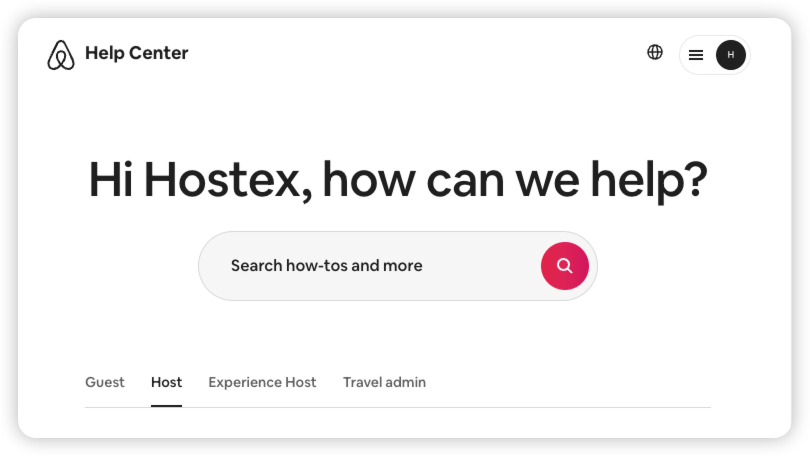
2. Chatting with Airbnb Customer Support in Real Time
When you encounter urgent issues and cannot find answers in the Help Center, or you simply prefer to speak directly with a customer service representative, Airbnb’s live chat may be your best option.
You can access the chat here: Customer Support Chat.
During the chat, be sure to provide sufficient background information so that the Airbnb host customer service team can accurately understand your issue. This will help speed up the resolution process.
Here are some details to include:
- Type of issue (listing setup, calendar management, double booking, guest disputes)
- Listing ID or name
- Reservation number and dates
- The time when the issue occurred
- Relevant guest information
Typically, you can expect a response within an hour. However, during peak times, it may take longer. Make sure you have push notifications enabled so you can receive alerts as soon as Airbnb replies.
3. Getting Help from Airbnb via Email
Sometimes, the issues you encounter may be quite complex. If you need to upload files, contacting Airbnb host customer service via email might be your best option. This is also the method we recommend the most.
Airbnb Customer Support Email: [email protected]
However, do not expect an immediate response. Typically, it takes 1 to 2 days to receive a reply.
To ensure your email is seen and gets a prompt response, make sure to clearly summarize your issue in the subject line of your first email. Additionally, provide all relevant key information:
- A clear explanation of the issue you’re facing
- Steps you’ve taken so far
- Relevant screenshots or file attachments
- Your contact information
If you haven’t received a reply after 72 hours, consider reaching out to Airbnb by phone.

4. Call Airbnb Host Customer Service
In some regions, calling is still the most popular customer support method. Many people believe this approach can resolve issues more quickly, even if that’s not always the case.
Airbnb Help Phone Number: 844-234-2500
Like with email, when you call Airbnb host customer service, be prepared with your questions or concerns. This will help make the call as efficient and effective as possible.
Also, keep a notebook and pen handy to jot down the customer support agent’s responses.
Finally, maintain a calm and measured tone during the call. This will enable the customer service representative to assist you effectively. Emotional outbursts and loud voices will not help resolve your issue.
However, do not always expect to solve your problem in one call. You may be asked to provide more information or upload certain documents or images, which may ultimately require further communication via email.
5. Getting Help from Airbnb via Social Media
In the digital age, social media has become an important channel through which Airbnb hosts can obtain information and support.
Therefore, you can try using social media to get help from Airbnb and resolve issues.
- Facebook: https://www.facebook.com/airbnb
- X / Twitter:https://x.com/Airbnb OR @Airbnbhelp
- Instagram: https://www.instagram.com/airbnb
Be sure to send direct messages instead of posting publicly to ensure that the appropriate personnel can see your inquiry.
However, for some complex issues that require detailed explanations, the informal nature of social media may not be suitable. In such cases, we still recommend the previous methods first.

6. Seeking Help in Host Forums
Sometimes, your questions may not require direct contact with an Airbnb host customer service agent, or the representative may not provide a satisfactory answer. At this point, you might consider browsing Airbnb host forums.
Airbnb hosts are spread across the globe, and there’s a good chance that someone else has encountered the same issues you’re facing. They may have already discussed these problems, allowing you to refer to others’ solutions.
While the information on the forums is rich, not all advice may be applicable. It’s best to conduct some background research and reflection before adopting any suggestions.
These communities serve not only as platforms for sharing experiences but also as important spaces for Airbnb hosts to stay connected. They help form a support network where hosts can encourage and assist one another, especially when facing challenges.
Of course, you may also find many people venting about their frustrations in the community, particularly regarding situations that feel overwhelming in the real world. Online communities can provide an outlet for expressing those pressures.
Just make sure to read any guidelines of the hosting forums before starting conversations. This will ensure your posts aren’t deleted and that you aren’t removed from the group entirely.
As mentioned at the beginning of the article, as Airbnb hosts, we will inevitably encounter situations where we need to contact customer service, given the myriad potential issues that can arise. However, it is reassuring that Airbnb offers various communication options to ensure everyone can quickly obtain the answers they need.
Additionally, Hostex, as a specialized Airbnb management software, can automate most management processes and sync with major OTA channels such as Booking.com, Vrbo, and Expedia, helping you minimize the likelihood of encountering faults or issues.
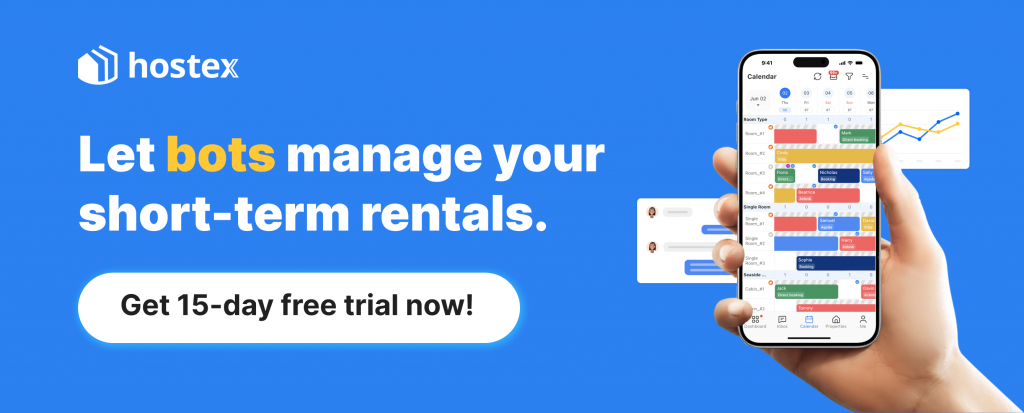

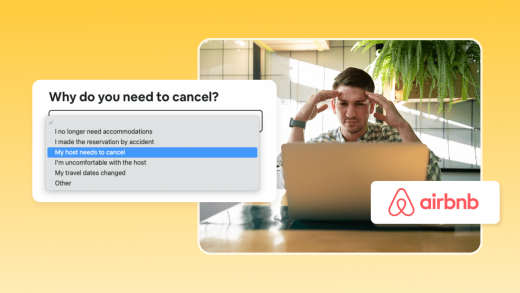
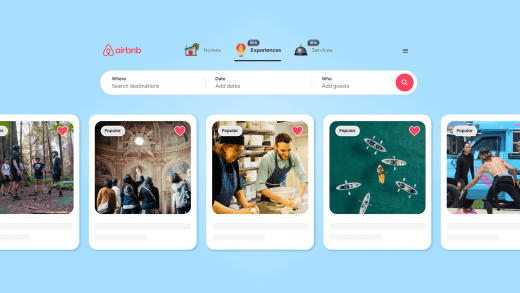

We have a 6 bedrooms,6bath water front property in the city of Grosse Pointe shores,Michigan. We are interested in a long lease as a vacation rental.
Please send us any information on such venture and the conditions.
Thank you.
Alex Cougar
Hi Alex! You can check out this article for a helpful overview on how to get started with a vacation rental:
👉 https://hostex.io/blog/how-to-start-an-airbnb/