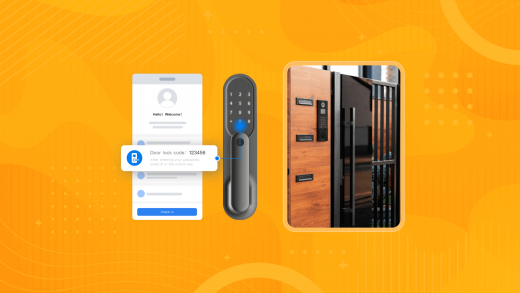When you run an outstanding short-term rental, how can potential guests find it on Airbnb? The answer is simple: through the Airbnb search algorithm. Therefore, your property’s ranking on Airbnb directly determines how many people can see it. This, in turn, affects your income.
I’ve noticed that while there is much discussion on this topic online, it often lacks depth or is outdated. So, I’ve compiled the latest insights on the Airbnb algorithm. I will provide you with practical and targeted optimization strategies to help you manage your listing more effectively.
Most of the methods discussed here are also applicable to other OTA platforms. So, mastering these strategies will certainly benefit you.
And with Hostex, you can automate 70% of your daily tasks and focus on what really matters, all starting from just $4.9/month.
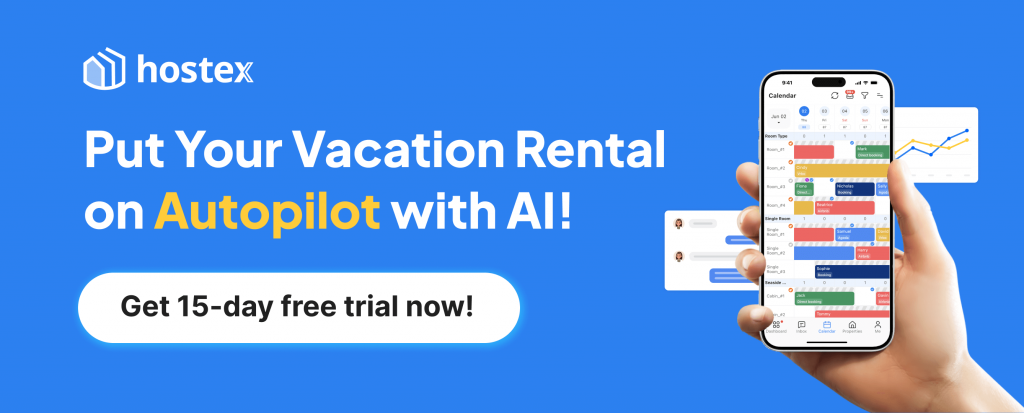
How to Check Your Current Airbnb Ranking?
Knowing your Airbnb ranking is essential. Because many users only check the first few pages of search results before making a decision, especially on mobile devices.
By understanding your current position, you can effectively optimize your listing to rank higher in Airbnb search results.
Checking Your Main Ranking in the Same Area
To see how you rank among competitors, you can perform a broad search.
- Go to www.airbnb.com.
- Enter or select your destination.
- Do not fill in the dates or the number of guests.
- Click the “Search” button.
- Use the map on the right to zoom in on your area.
Checking Your Ranking Among Similar Listings
You should also use filters to check the search results for similar listings in your area. This is what most actual travelers would do.
- Go to www.airbnb.com.
- Enter or select your destination.
- Select the number of guests.
- Click the “Search” button.
- Use the map on the right to zoom in on your area.
- Click on “Filters” to select the features your listing has.
For example, if you have a one-bedroom apartment with a queen bed, accommodating two guests, with free parking and pet-friendly options. Then you can apply these filters while testing. This will help you see your ranking compared to your direct competitors, making it easier to understand the gaps.
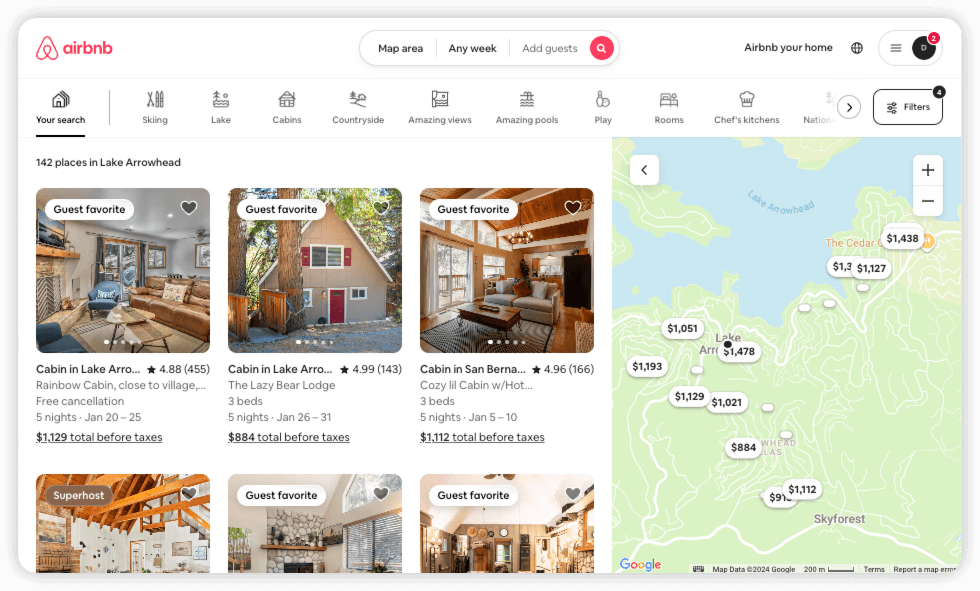
How Does the Airbnb Algorithm Work?
The core of Airbnb’s search functionality revolves around understanding user needs. When potential guests enter their destination, travel dates, and preferences, the Airbnb algorithm begins filtering thousands of listings to find those that match.
The overall principles can be summarized as follows:
- Popularity: The more a listing is clicked and booked after being displayed, the higher it typically ranks. It’s as if the Airbnb algorithm is saying, “Other guests love this place, so you might like it too!”
- Match to Demand: Factors such as price, availability, the distance from the search location, and the services and amenities offered play crucial roles. The algorithm delivers results that best meet the criteria set by guests.
- Host Responsiveness: The speed and consistency with which hosts respond to inquiries and requests directly impact their listing’s visibility. This encourages hosts to maintain good communication.
However, it’s important to know that Airbnb rankings do not rely solely on these basic elements. The Airbnb algorithm considers over 100 different signals to determine how to display search results.
What Factors Affect a Listing’s Ranking in Airbnb Search Results?
It’s important to understand that Airbnb rankings do not only consider basic factors. The Airbnb algorithm uses over 100 detailed signals to determine how search results are displayed.
While Airbnb hasn’t publicly disclosed what these signals are, it’s easy to imagine they are all related to what guests care about. Airbnb gathers a wealth of information from travelers about their preferences and then shows them listings that best meet their needs.
You don’t need to optimize for every signal, as not all signals carry equal weight. You don’t have to have a perfect listing; you just need to focus on the signals that truly matter.
Listing Quality
- Proximity to destinations or landmarks
- High-quality, authentic, and accurately presented photos
- Detailed, descriptive, and engaging titles and descriptions
- Rich amenities or services
- Number of good reviews and overall rating
- Whether the listing has received a Guest Favorite Badge
Popularity
- The click-through rate of the listing
- Number and frequency of bookings by guests
- Frequency of messages sent to the host by guests
- Number of times the listing has been added to wish lists
Pricing
- Price comparison to similar listings in the area
- Absence of guest fees, cleaning fees, and other additional charges
- Availability of special offers or discounts
Host Service Ability
- Response speed to guest booking requests (whether instant booking is enabled)
- Response speed to guest messages or inquiries
- Whether the host is a Superhost
- Number of times the host has proactively canceled bookings
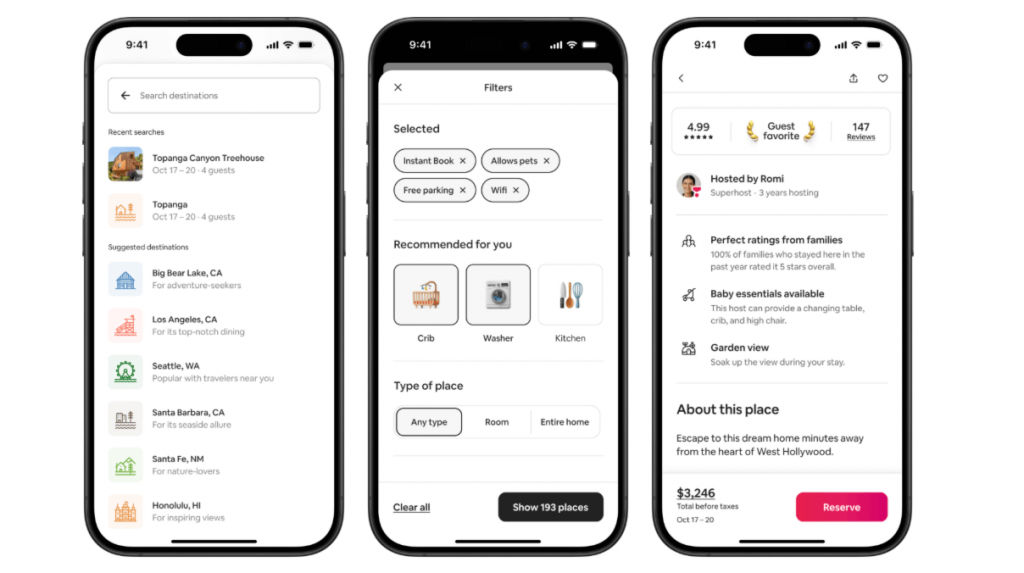
12 Effective Strategies to Improve Airbnb Ranking
The Airbnb search algorithm is dynamic, and continuously engaging with and improving your listing is key to staying competitive.
1. Enable Instant Booking
It’s essential to understand that the primary goal of the Airbnb algorithm is to facilitate bookings.
Statistics show that, all else being equal, travelers prefer listings with Instant Booking. This allows them to secure their stay quickly, skip the waiting time for host responses, and avoid potential rejections.
Airbnb clearly states that enabling Instant Booking can boost your listing’s ranking.
And for hosts, this feature saves time since you won’t need to respond to every booking request. It also increases the chances of attracting more guests and becoming a Superhost.
Just remember, if you enable Instant Booking, ensure that your calendars are synchronized across all OTAs (like Booking.com, Vrbo, and Expedia) to avoid double bookings. Using a tool like Hostex can help you achieve this seamlessly.
2. Perfect Cover Photo
Your cover photo is the first impression potential guests get of your listing, significantly affecting your click-through rate.
In our previous article about Airbnb SEO, we shared some fundamental principles for taking photos—high-definition, bright, and appealing.
Now, here are a few extra tips to enhance your photo’s appeal:
- Shoot all images in landscape mode (this is very important).
- Incorporate eye-catching colorful props (like an orange surfboard).
- Turn on all lights when taking photos (even during the day).
- Consider seasonal variations (like a snowy Christmas scene).
- Include photos of local scenery (such as beaches or landmarks).
- Avoid using bathroom or landscape photos as your cover image.
3. Title with Keywords
Creating the perfect title using just 50 characters can be a challenge, but with some clever keyword usage, you can effectively highlight your property’s unique features.
Here’s how:
- Use descriptive adjectives: Choose words that help guests visualize their stay, such as “spacious,” “relaxing,” “vintage,” “romantic,” or “pet-friendly.”
- Include property type: Make sure to specify your property type or bed configuration, as these are common search criteria for guests.
- Mention location advantages: You can simply indicate that your home is near attractions, by the beach, or nestled in the woods—no need to state the exact location in the title.
- Highlight special amenities: Whether it’s free Wi-Fi, Netflix, free parking, a pool, a hot tub, or a balcony, make sure to emphasize these selling points.
- Use abbreviations appropriately: Common abbreviations can save character space while conveying more information, such as “BR” for bedrooms or “AC” for air conditioning.
- Avoid generic terms: Steer clear of words like “great,” “nice,” or “good,” as they don’t add uniqueness to your property.
We’ve previously shared effective formulas for naming your Airbnb listing. You can find the one that suits you best and is most appealing. Experiment with different titles to gauge their impact on bookings and optimize accordingly.
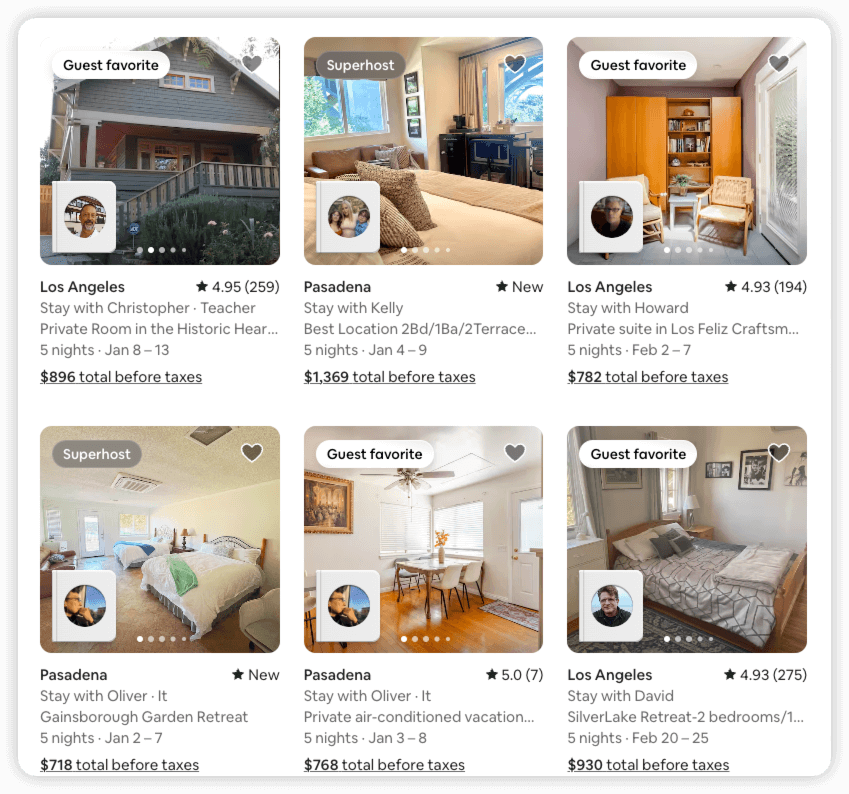
4. Competitive Pricing
Most travelers are looking for the best deals when planning their trips, making pricing a crucial factor in securing bookings.
Airbnb also aims to increase bookings, so listings that provide great value in a specific area often rank higher in search results.
A straightforward approach is to check the prices of similar listings in your area and set your rate slightly lower.
Here are some additional tips to consider:
- Create a Calendar of Local Events: Align your pricing with demand by taking into account local festivals and activities.
- Utilize Promotions and Discounts: Make the most of Airbnb’s promotional tools to stimulate demand during off-peak seasons.
- Offer Discounts for Early and Last-Minute Bookings: This can help reduce vacancy rates.
You can find more pricing tips in our article “Pricing Strategy To Make Your Vacation Rental Listing Stand Out!“
5. Friendly Fee Structure
Airbnb search algorithm prioritizes the total price of a listing, which includes guest fees, cleaning fees, extra service fees, deposits, and discounts.
So, how you structure these costs can have a significant impact on your visibility.
Imagine a traveler sees your listing priced at $159, but when booking, they discover the total comes to $195. They may feel surprised or even misled, leading them to abandon the reservation.
Adding extra fees that other local hosts don’t charge can increase your listing’s bounce rate. This may negatively affect your Airbnb search ranking.
6. Provide Extra Amenities
Many guests focus on options that offer additional services or amenities when filtering listings.
According to the Airbnb algorithm, the more filter options guests check, the higher the click-through and booking rates. Naturally, listings that meet these conditions rank higher in search results.
Recent reports from Airbnb show that guests are particularly interested in the following amenities:
- Pool
- Wi-Fi
- Kitchen
- Free Parking
- Hot tub
- Air conditioning or heating
- Washer or dryer
- Self-check-in
- Television or cable TV
- Fireplace

7. Get More 5-Star Reviews
The better the experience guests have when booking on Airbnb, the more likely they are to use the platform again. Therefore, positive reviews are crucial, significantly influencing Airbnb search rankings.
If you want to improve your ranking, it’s essential to encourage all guests to leave reviews and ensure they are positive.
We previously outlined effective strategies for obtaining good reviews, which can be summarized as follows:
- Set Real Expectations: Avoid false descriptions and provide experiences that exceed expectations.
- Respond to Requests ASAP: Quickly reply to guest inquiries and address any issues or concerns.
- Communicate Thoughtfully: Offer helpful tips before guests even have to ask.
- Send a Farewell Gift: Make your guests feel special, leaving a lasting impression on their stay.
- Provide a Suggestion Box: Actively collect feedback to address guest dissatisfaction before they leave a negative review.
- Review Your Guests: If you give guests a positive review, they are more likely to reciprocate.
However, if you have listings and bookings on multiple platforms, implementing these strategies can be challenging. Fortunately, you can use Hostex’s automation tools to streamline these processes.
8. Maintain a High Response Rate
Airbnb clearly states that your response rate impacts your search placement. Additionally, your response speed also plays a role in your ranking.
To improve your response rate and response time, do the following as soon as you can:
- Reply to new inquiries from guests.
- Accept or decline reservation requests.
- Pre-approve or decline booking inquiries.
- Send a special offer following a booking inquiry.
You can also use Hostex’s automated messaging feature to maintain a 100% response rate and a fast reply speed.
9. Keep Your Calendar Updated
Keeping your calendar updated in real time shows Airbnb that you are an active and dedicated host. The Airbnb algorithm prioritizes listings with timely calendar updates and clear booking availability.
Moreover, maintaining an updated calendar helps you avoid booking conflicts, which can negatively affect your listing rating and even lower your ranking in search results.
For hosts managing multiple listings, updating calendars can become more cumbersome. The risk of errors and double bookings increases.
This is where vacation rental management software, like Hostex, can be beneficial. It helps synchronize multiple calendars, consolidating all booking requests in one place to avoid confusion and mistakes.
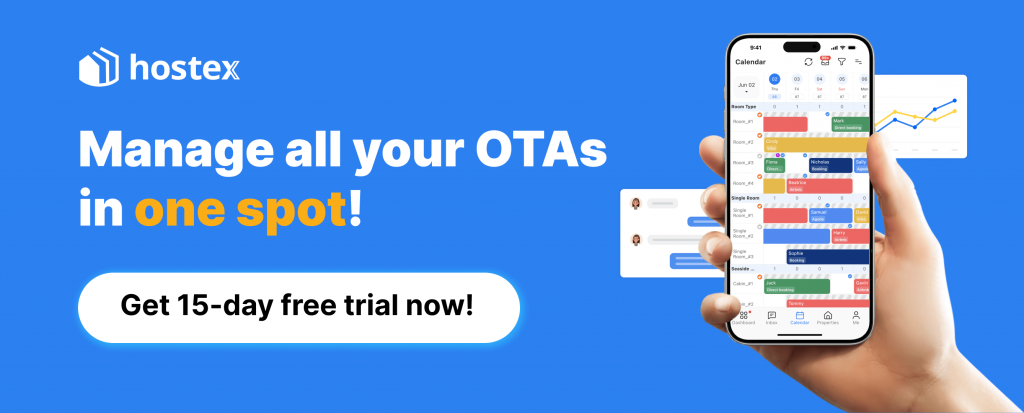
10. Avoid Cancellations and Declines
Airbnb prioritizes reliable hosts. If your cancellation rate rises and is higher than other hosts, it will negatively impact your Airbnb ranking.
Airbnb understands that many hosts list their properties on multiple OTA platforms. Cancellations often occur due to conflicts with other bookings. Airbnb does not take these errors lightly and will impose penalties accordingly.
Therefore, be cautious when handling cancellations. We want to emphasize again the importance of keeping your calendar updated.
Additionally, be careful when declining bookings. Airbnb views declining reservations as one of the worst experiences for guests. While the platform does not directly score you based on your decline rate, it does compare you to other hosts. If your decline rate is higher than your peers, your Airbnb ranking may also be affected.
11. Set a Reasonable Minimum Stay
When it comes to improving your Airbnb ranking, setting a reasonable minimum stay is an often-overlooked but crucial factor.
While the minimum stay requirement may not directly affect your listing’s ranking, it can significantly impact the visibility of your property in search results.
Imagine this: a guest wants to book two nights on December 24th and 25th, but your minimum stay is set to three nights. In this case, they won’t even see your listing when they search, resulting in a missed opportunity for potential bookings.
The less visible your listing is to guests, the harder it becomes to improve your ranking in Airbnb search results. This can lead to a vicious cycle.
To maximize your listing’s exposure, you should aim to lower the minimum stay duration as much as possible while ensuring profitability. Doing so can help attract more potential guests.
12. Add to Wish Lists
When travelers add your listing to their wish lists, it can positively impact your search ranking! Yes, this is another factor that is often overlooked.
While a single wish list might not make a noticeable difference, if many guests save your property over several months, it can lead to a higher ranking.
Additionally, Airbnb uses the properties that guests add to wish lists to personalize their search experience. This means your listing is likely to appear again in their future searches.
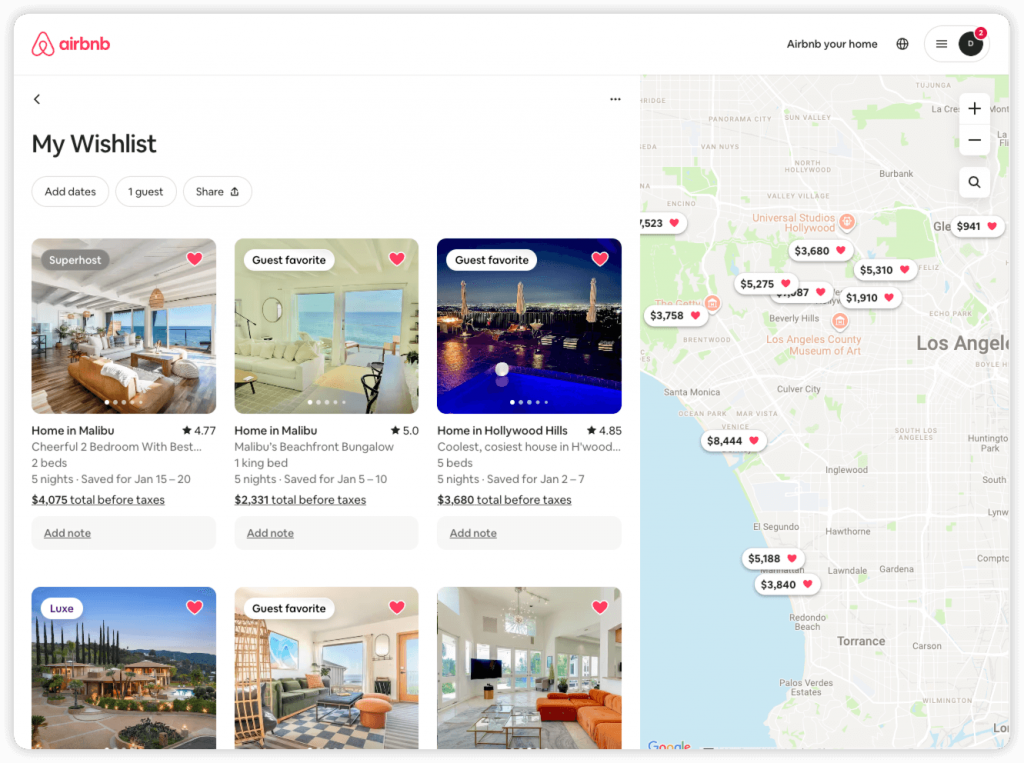
Other Common Questions About Airbnb’s Algorithm
We often see various questions online regarding Airbnb’s search ranking. We submitted some of the most common questions to Airbnb’s search team and gathered their answers. Let’s dive in.
1. Does earning the Superhost or Guest Favorite Badge help my ranking?
My answer is YES!
While Airbnb hasn’t explicitly stated that earning the Superhost or Guest Favorite Badge will boost search rankings, it has become an open secret.
When you search on Airbnb, you’ll notice that many of the top results feature the Guest Favorite or Superhost labels. This is because the criteria for earning these badges align with Airbnb’s search algorithm standards.
Additionally, Airbnb provides guests with the option to filter search results to display only Guest Favorite listings.
For detailed practices on how to become a Superhost and obtain the Guest Favorite Badge, we have discussed this extensively in previous articles.
2. Will frequently updating my listing help improve my Airbnb ranking?
Making frequent changes or adjustments to your listing information will neither improve nor harm your search ranking.
In the early stages of operation, if you feel there’s room for improvement in your title, photos, or description, it’s certainly beneficial to make those updates.
However, if you’re satisfied with your listing and are merely guessing what updates might improve search results, then it’s unnecessary to do so.
3. Will refusing a booking due to guests not meeting my house rules affect my Airbnb search ranking?
As mentioned earlier, rejecting bookings can impact your search ranking.
However, Airbnb understands that hosts sometimes need to decline travelers, so a single refusal won’t severely affect your ranking.
Over time, if the platform finds that the number of guests you decline exceeds that of other hosts in your market, Airbnb will lower your ranking.
This suggests you might be a selective host or unable to manage your calendar availability well, which can affect users’ experiences on Airbnb.
4. How can I pay to promote my listing so that it appears more often in search results?
Airbnb does not offer paid search services.
The Airbnb search algorithm fairly presents results to find the best match between hosts and guests.
If you’re interested, you’ll find a “Share” button on your listing page on the right side of the screen. Below it, there’s an embed icon. You can embed your listing on social media or personal blogs/websites to promote it.
5. I just published my listing, but why can’t I find it in Airbnb search results?
To help hosts get started, Airbnb’s search algorithm is designed to ensure new listings display well in search results.
New listings typically appear in search results within 24 hours, but in some cases, it may take longer.
If you still can’t see your listing after a while, you can contact Airbnb customer support to find out why.