When guests prepare to leave your Airbnb, check out instructions help wrap up their stay smoothly. This final touch not only ensures a hassle-free departure but also leaves a positive impression that may lead to a great review.
In this guide, we’ll walk you through how to create clear, thoughtful Airbnb checkout instructions. You’ll also find practical templates you can easily adapt for your own property.
To save time, you can automate these messages using Hostex. From booking to check-out, Hostex sends timely instructions and handles up to 70% of your daily tasks. All plans start at just $4.9/month.
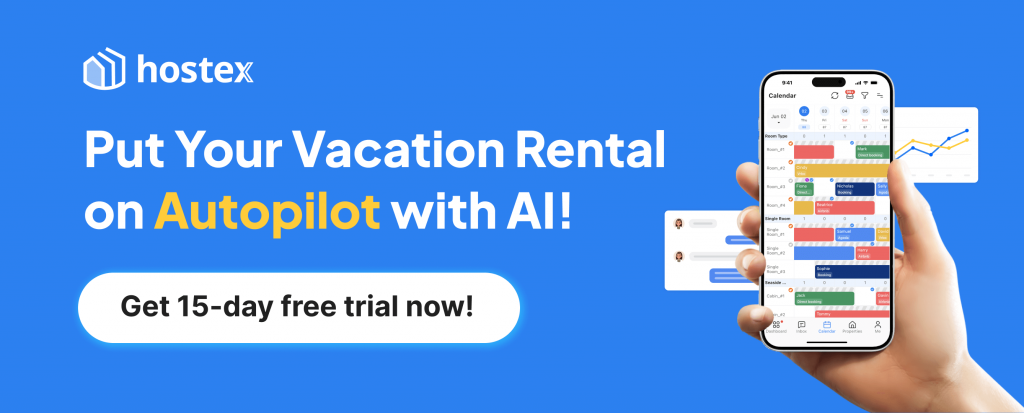
Why Do Hosts Need Airbnb Check Out Instructions?
Airbnb checkout instructions are essential for a smooth and professional guest experience. They help guests leave on time and reduce confusion.
1. Streamline Turnover
Clear instructions make turnover faster and easier. When guests know what to do, they are more likely to leave the space tidy. This saves time for you or your cleaner and ensures the place is ready for the next check-in. Always include the check-out time and key return location to avoid last-minute messages.
2. Leave a Strong Final Impression
A thoughtful farewell message shows professionalism. It also helps guests feel valued. Airbnb check out instructions reflect your attention to detail and can improve how guests remember their stay. This final step may encourage them to rebook or recommend your place to others.
3. Set Clear Expectations
Guests often don’t know what’s expected at departure. Without guidance, they may leave the property in poor condition or message you with questions. Clear checkout instructions prevent misunderstandings and make the process smoother for everyone.
4. Boost Your Review Potential
Use this moment to politely remind guests to leave a review. Positive reviews boost your visibility and credibility on Airbnb. A calm and friendly check-out experience increases the chance that guests will say something nice about you.
When to Send Airbnb Checkout Instructions?
Timing is crucial when it comes to sending Airbnb check-out instructions. For the best results, consider sending reminders multiple times to prevent any oversights.
- Before Booking: Set expectations early by including your checkout instructions in the listing description. This lets potential guests know what to expect before booking. It also gives them easy access to the information during their stay.
- At Check-in: Reinforce your checkout process when guests arrive. Add the instructions to your welcome letter or house manual. This helps establish clear expectations and reduces questions later.
- Before Check-out: Send a friendly reminder the night before departure. This keeps the instructions fresh and helps guests prepare. Many hosts find this timing reduces last-minute issues or forgotten tasks.
Manually sending instructions at each stage can be overwhelming. To save time, use vacation rental tools to automate messages.
For example, Hostex lets you create automatic messages triggered by check-in and check-out dates. This ensures guests always receive the right information, at the right time, without extra effort from you.

How to Craft Effective Airbnb Check Out Instructions?
Well-written Airbnb check-out instructions help guests leave on a positive note. Follow these tips to create clear and thoughtful messages that support a smooth departure.
1. Keep It Simple and Clear
Use short, direct sentences. Break down the steps in logical order. Avoid vague terms like “tidy up” or “return items,” and instead explain exactly what you mean. For example, say “Place used towels in the laundry basket.”
2. Cover All Essentials
Include key details such as:
- Check-out time
- Where to leave the keys
- Whether to lock the doors or windows
- Trash disposal rules
- Wi-Fi disconnection or device shutdown (if needed)
Think from the guest’s perspective. Will they know what to do without asking follow-up questions?
3. Double-Check for Accuracy
Outdated or incorrect instructions can cause stress and delays. Review your message regularly to reflect any changes to your property, check-out time, or key handover process. Accuracy builds trust and avoids misunderstandings.
4. Use a Friendly and Polite Tone
Stay warm and professional. Even when outlining rules, frame them as helpful tips rather than demands. You might add a thank-you line or offer a discount code for their next stay to leave a lasting good impression.

What to Include in Your Airbnb Check Out Instructions
Well-crafted check-out instructions reduce potential misunderstandings and ensure your property is ready for the next guests.
They can leave a lasting positive impression and help increase repeat bookings. Here’s what to include:
1. Check-out Time
Clearly state the check-out date and time, as this is crucial information for your guests. To avoid any delays caused by miscommunication, suggest a time window.
For example: “Please check out by 11 AM, ideally between 10 AM and 11 AM.”
You may also explain why checking out on time matters, such as preparing for incoming guests or the cleaner’s arrival.
2. Locking Up and Safety
Remind guests to close all windows and lock the doors before leaving to ensure the property’s security. This is especially important, as unlocked doors or windows can pose safety risks.
If you or your staff will be present during turnover, you can ease this requirement slightly. However, it still emphasizes the importance of leaving the home secure.
3. Key Return
If your vacation rental uses physical keys, clearly explain where they should be returned.
For instance: “Please return the keys to the lockbox on the porch; there are sets for both the front and back doors.”
If you use a smart lock, let guests know they just need to close the door and lock it. You can also remind them that their temporary access code will expire automatically after checkout.
4. Cleaning and Tidying Up
What you ask guests to clean depends on your cleaning fee. If your cleaning fee is low or waived, it’s reasonable to request a few simple tasks, such as:
- Taking out the trash
- Washing dishes or loading the dishwasher
- Clearing leftover food from the fridge
- Placing used linens in the laundry basket
These requests help prepare the property faster without burdening the guest.
5. Turning Off Appliances
Remind guests to turn off any energy-consuming devices before they leave. This helps avoid unnecessary costs and protects your home. Typical items to mention include:
- Lights
- Electronics, such as TVs
- Air conditioning or heating
- Gas or electric fireplaces
6. Final Check for Belongings
Guests often forget personal items, so include a reminder to check for anything left behind. Ask them to look through drawers, outlets, and under beds.
This reduces the hassle of mailing lost items and improves the overall experience.
7. Review Request
Politely ask guests to leave a review as part of your check-out message. You can briefly explain how reviews support your business and future guests.
We also have a detailed article on how to get more 5-star Airbnb reviews, which may be helpful.
8. Contact Information
Be sure to include your contact details in case guests have questions after check-out.
This also creates a chance to share your direct booking website, encouraging them to return for future stays.
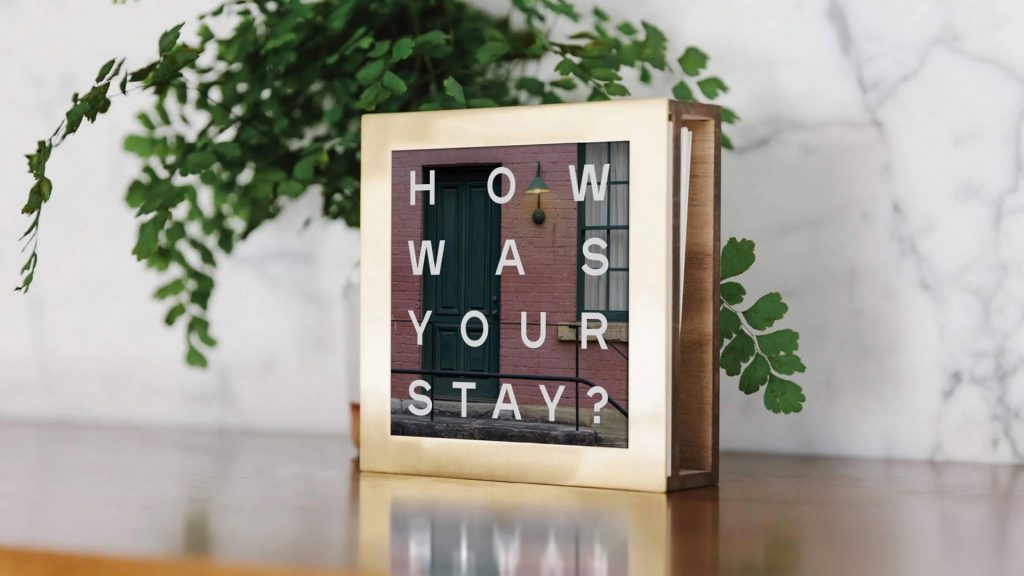
How to Deliver Check-out Instructions to Your Guests?
Providing Airbnb checkout instructions clearly and on time helps avoid misunderstandings and ensures a smooth guest departure. Here are three effective ways to deliver your message:
1. Sending via Airbnb
Airbnb has a built-in feature that sends check-out reminders to guests automatically.
This reminder appears on their mobile devices at 5:00 PM (local time) the day before departure.
To add your check-out instructions on Airbnb (desktop version), follow these steps:
- Go to “Listings” and select your property.
- Under “Listing Editor,” click “Arrival Guide.”
- Click “Checkout Instructions,” then select “Add Instructions.”
- Enter your content and click “Save.”
Please note:
- Guests must have the Airbnb app installed and push notifications enabled
- Airbnb only allows 140 characters of optional detail in this section
2. Displaying in Your Home
Placing Airbnb check-out instructions inside your property reinforces expectations and increases visibility. Here are a few helpful strategies:
- Create a Clear Sign: Design a simple, readable sign outlining key check-out procedures, like check-out time and key return instructions.
- Choose Strategic Locations: Place the sign in high-traffic areas, such as the kitchen or near the front door, to ensure guests see it.
- Add a Personal Touch: Consider leaving a handwritten note thanking guests for their stay. This adds warmth and encourages positive feedback.
- Use a Checklist: If there are multiple tasks, a checklist format can help guests easily track what they need to do before leaving.
This approach works especially well for guests who miss digital reminders or prefer visual cues.
3. Using Vacation Rental Software
If you list your property on multiple OTA platforms, using vacation rental software can save significant time and effort.
Hostex, for example, allows you to send automated Airbnb check out instructions across platforms. You can customize messages and schedule them to reach guests exactly when needed.
To create automated messages in Hostex:
- Go to the “Automated Messaging” section.
- Press the “+” button to add a new rule.
- Choose a trigger and write your message template.
- Save the rule.
This ensures consistent communication, reduces manual effort, and helps you focus on guest satisfaction. From booking to post-stay follow-up, every message can be automated in just a few clicks.
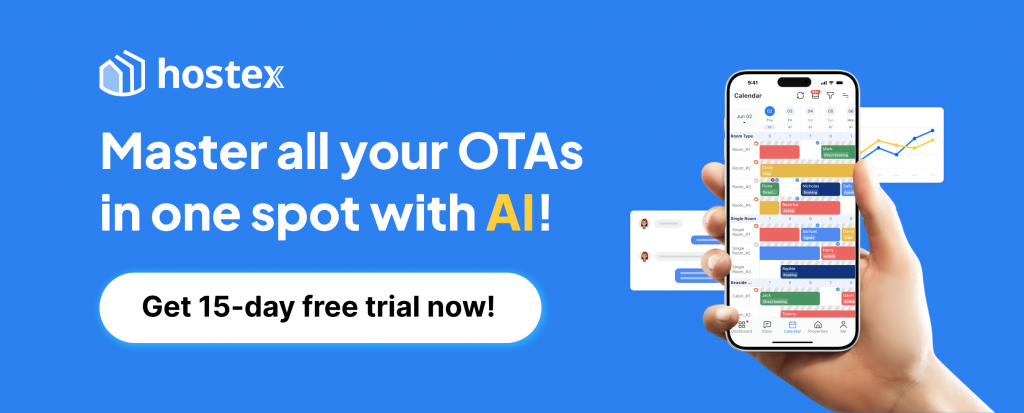
Best Airbnb Check-out Instructions Templates
Now that you understand the basics of check-out instructions, here are some complete free templates you can customize for your messages.
Template①: Clear and Direct
Dear [guest name],
Thank you for staying with us at our Airbnb! We hope you had a wonderful time.
Your stay will end on [check-out date]. To ensure a smooth check-out, please follow these instructions:
· Please check out by 11 AM to allow us to prepare for the next guest.
· Return all keys to the lockbox outside.
· Put back anything you moved during your stay.
· Turn off all lights and appliances to conserve energy.
· Close and lock all doors and windows for safety.
Thank you for following these instructions.
We look forward to your next visit!Template②: Concise and Clear
Hi [guest name],
Thank you for staying with us! Just a reminder that your check-out time is tomorrow at 11 AM.
Before you leave, please wash your dishes and return anything you moved during your visit. Make sure to lock the door when you leave.
Hope you had a great time, and we look forward to your next visit!
Safe travels!Template③: Friendly Reminder
Hello [guest name],
Your time with us is coming to an end. We hope you have created lovely memories during your stay!
To ensure a smooth departure, here are your check-out details:
Check-out Time:
Your scheduled check-out is between 10 AM and 11 AM to allow our cleaning staff to prepare for the next guest.
If you have any questions or need a later check-out, please contact us at [host phone number], and we’ll do our best to accommodate you.
Check-out Preparation:
Before you leave, please:
· Dispose of trash in the large bin outside.
· Strip beds and put linens in the laundry basket.
· Place used towels in the laundry basket.
· Return any moved furniture to its original position.
· Leave dirty dishes in the kitchen; our cleaners will take care of them.
· Turn off all lights and appliances (except the fridge).
· Check each room for any belongings you may have left behind.
· Empty the fridge of food.
· Ensure all windows are closed.
· Lock the front and back doors and return the keys to the lockbox.
Other Notes:
If you accidentally damaged any items during your stay, please let us know. We’ll inform you if any repair or replacement costs will be deducted from your deposit.
We’d love your feedback, whether positive or constructive, to help us improve for future guests. If you enjoyed your stay, please consider leaving a review on the booking platform; it helps our business grow!
Thank you again for choosing our Airbnb! As a token of our appreciation, we have prepared a small gift for you. We also invite you to visit our booking site [booking site]—hope to see you again soon!
Safe travels,
[your name]FAQs about Check-out Instructions
How to Ensure Guests Follow Check-out Guidelines?
- Clear Communication: Clearly convey check-out information in the booking confirmation and before check-in, ensuring guests know the check-out time and procedures.
- Visual Reminders: Place visible signs on the property to remind guests of the check-out details.
- Advance Reminder: Message guests the day before check-out to reinforce their commitment to the guidelines.
- Friendly Interaction: Engage with guests in a friendly manner, making them feel welcome and comfortable.
- Small Rewards: Consider offering small rewards, such as discount coupons, for guests who follow the guidelines, and encourage them to provide feedback on their experience.
Recommended Tools for Managing the Check-out Process
Hostex is a popular vacation rental management software that provides comprehensive management features to help hosts optimize the check-out process:
- Automated Messaging: Set up automated messages to remind guests of check-out times and procedures, reducing manual intervention and ensuring timely communication.
- Calendar Syncing: Offers calendar syncing to view booking statuses in real time, preventing check-out delays from affecting the next guest’s arrival.
- Task Management: Create and assign tasks to cleaning staff automatically to ensure rooms are quickly prepared after guest departures, with automatic tracking of task progress for improved efficiency.
- Reviews Management: Includes features for sending reviews to your guests after check-out automatically, and allowing you to obtain and reply to guest reviews to help improve your service.
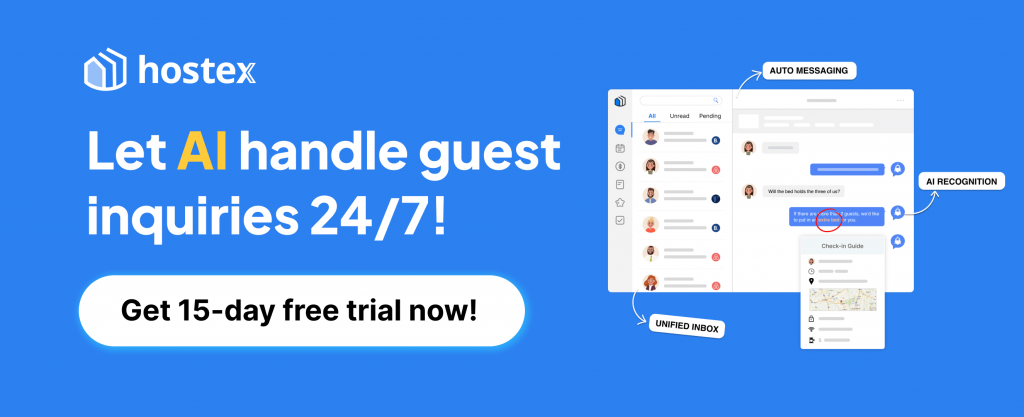

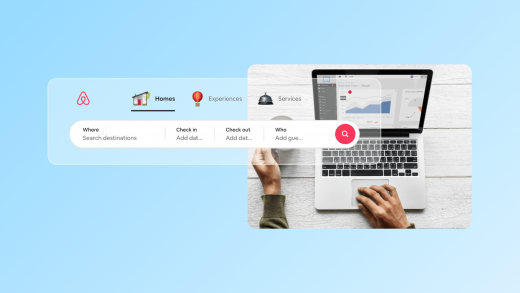


Hi, i think this was super helpful. Thanks for sharing!
I really appreciate this information!
I lile several of your posts.