How to Change Your Region and Language?
Follow these simple steps to modify your region and language settings on Hostex:
- Log in to Hostex.io or the Hostex App.
- Go to Settings or select Language and Region under the “Me” section.
- You can now change the language, timezone, currency, date format, and time format as per your preference.
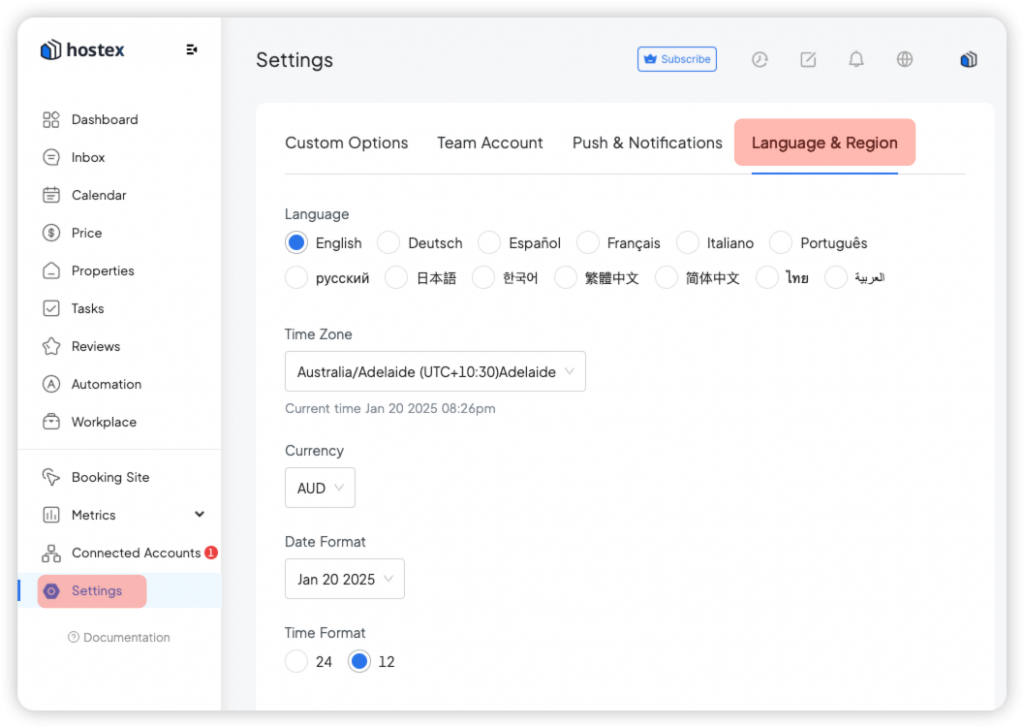
Hostex currently supports multiple languages for your convenience.
- English
- Deutsch
- Español
- Français
- Italiano
- Português
- Русский
- 日本語
- 한국어
- 繁體中文
- 简体中文
- ไทย
- العربية