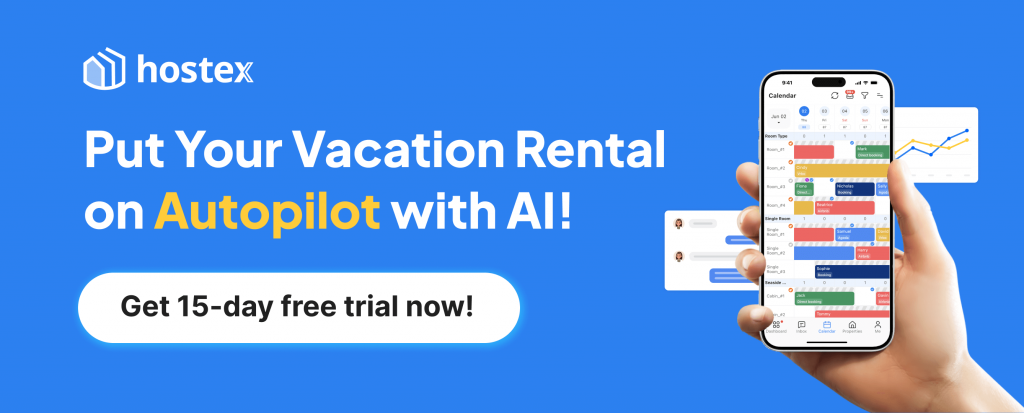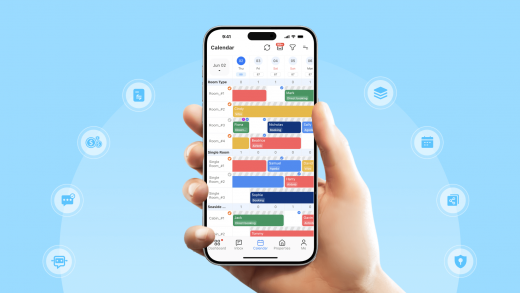점점 더 많은 호스트가 Airbnb에 가입하여 숙소를 안정적인 수입원으로 활용하고 있습니다. 하지만 예약을 관리하고, 게스트에게 답장하고, 숙소를 업데이트하기 전에 데스크톱이든 모바일이든 Airbnb 로그인 절차를 이해해야 합니다.
Booking.com 및 Vrbo와 같이 단일 Airbnb를 관리하거나 여러 사이트에 걸쳐 목록을 작성하든, 호텍스 모든 캘린더와 목록을 한 곳에서 관리할 수 있습니다. 최대 70%의 일일 호스팅 작업을 자동화하여 가장 중요한 업무에 집중할 수 있습니다. 이 모든 기능은 월 $4.9부터 시작됩니다.
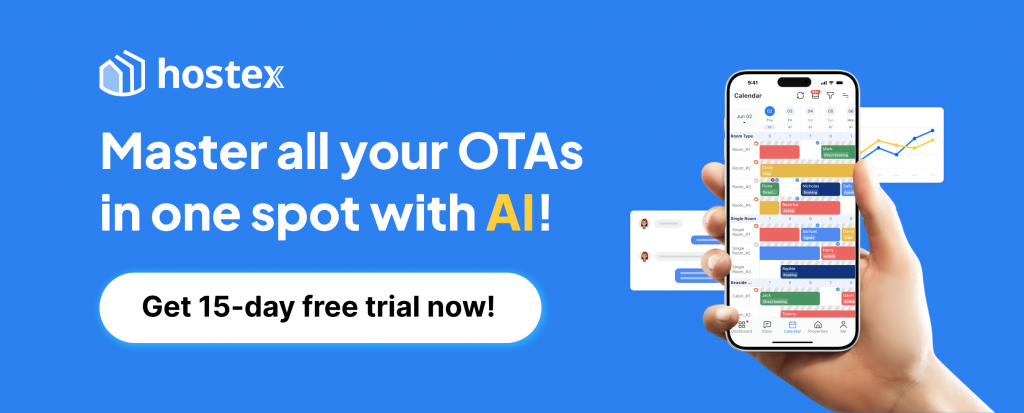
Airbnb에 로그인하는 방법
Airbnb는 게스트와 호스트 모두 계정에 쉽게 접속할 수 있도록 해줍니다. 모든 브라우저 또는 iOS와 Android에서 사용 가능한 모바일 앱을 통해 로그인할 수 있습니다.
Airbnb 계정을 만드는 방법은?
Airbnb를 처음 사용하시는 경우, 몇 번만 클릭하면 시작할 수 있습니다.
- 이동하다 에어비앤비닷컴 또는 앱을 열어보세요.
- 오른쪽 상단 모서리 버튼에서 "로그인 또는 가입"을 클릭하세요.
- 로그인 방법을 선택하세요: 이메일, 전화번호, Google, Facebook 또는 Apple ID.
- 가입 후 계정을 인증해야 합니다. Airbnb에서 본인 확인을 위해 이메일이나 휴대폰으로 코드를 전송합니다.
Airbnb 호스트가 되는 방법
Airbnb는 다음을 사용합니다. 통합 로그인 시스템따라서 별도의 "호스트 로그인" 페이지가 필요하지 않습니다. 예약을 관리하든 다음 여행을 계획하든, 동일한 Airbnb 로그인 절차를 사용하시면 됩니다.
로그인한 후 호스트가 되는 것은 간단합니다.
- "를 클릭하세요호스트가 되세요” 오른쪽 상단에 있습니다.
- 전용 호스트 페이지로 리디렉션됩니다.
- "시작하기"를 클릭하고 목록 설정 양식을 작성하세요.
- 귀하의 부동산에 대해 설명하고, 사진을 업로드하고, 집 규칙을 추가하고, 일정을 설정하고, 가격을 선택하세요.
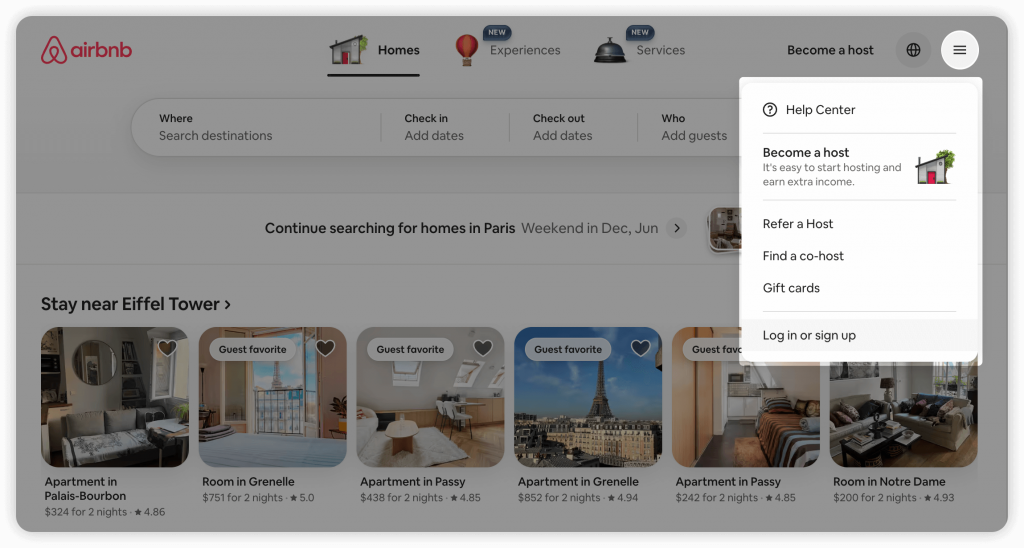
숙소 등록이 완료되면 공식적으로 Airbnb 호스트가 되어 예약을 받을 준비가 됩니다.
더 많은 안내가 필요하신가요? 전체 기사를 확인해 보세요. 에어비앤비를 시작하는 방법 처음부터.
Airbnb 로그인: 자주 묻는 질문
1. Airbnb 계정의 보안을 어떻게 유지할 수 있나요?
특히 정기적으로 호스팅하거나 여러 개의 숙소를 관리하는 경우, Airbnb 계정을 보호하는 것이 매우 중요합니다. 안전을 유지하는 데 도움이 되는 몇 가지 팁을 소개합니다.
- 문자, 숫자, 특수문자를 섞어서 강력한 비밀번호를 설정하세요.
- 다른 플랫폼의 비밀번호를 재사용하지 마세요.
- 2단계 인증(2FA)을 활성화하세요. 로그인할 때마다 휴대폰이나 이메일로 코드를 전송하여 보안을 강화합니다.
- 계정에 접근한 기기를 정기적으로 확인하세요. "계정" > "로그인 및 보안"에서 확인할 수 있습니다.
- 로그인 정보는 공유하지 마세요. 팀을 관리하는 경우 Airbnb 공식 공동 호스트 또는 팀 도구를 통해 팀원을 추가하세요.
2. 비밀번호를 잊어버린 경우 어떻게 해야 하나요?
- 로그인 페이지에서 "비밀번호를 잊으셨나요?" 링크를 클릭하세요.
- Airbnb에서 등록된 이메일이나 전화번호로 재설정 링크를 보내드립니다.
- 링크를 따라가서 새로운 비밀번호를 설정하세요.
3. 비밀번호를 어떻게 변경할 수 있나요?
- 계정 설정으로 이동하세요.
- '로그인 및 보안'에서 '비밀번호 업데이트'를 선택하세요.
- 현재 비밀번호를 입력한 다음 새 비밀번호를 입력하세요.
- 변경 사항을 저장합니다.
4. 인증 코드를 받지 못했습니다. 어떻게 해야 하나요?
- 스팸 메일이나 정크 메일 폴더를 확인하세요.
- SMS를 사용하는 경우, 휴대폰 신호가 안정적인지 확인하세요.
- Google이나 Apple ID 등 다른 로그인 방법을 선택해 보세요.
5. 전화번호나 이메일을 어떻게 업데이트하나요?
- 당신의로 가세요 계정 설정 그리고 스크롤하여 개인 정보.
- 업데이트하려는 전화번호 또는 이메일을 찾아 클릭하세요. 편집하다 옆에 있는 버튼을 클릭하세요.
- 안내에 따라 새로운 연락처 정보를 확인하세요.
확인이 완료되면 Airbnb에서 귀하의 프로필을 새로운 정보로 업데이트합니다.
6. Airbnb 계정을 삭제하려면 어떻게 해야 하나요?
- 계정 설정으로 이동하세요.
- "로그인 및 보안"을 선택하세요.
- "계정 비활성화"를 클릭하세요.
7. Airbnb 사이트가 로딩되지 않으면 어떻게 해야 하나요?
브라우저를 새로 고치거나, 캐시를 지우거나, 다른 기기로 전환해 보세요. 앱을 사용 중이라면 업데이트를 확인하거나 다시 설치해 보세요. 다른 네트워크에서 Airbnb에 접속해 볼 수도 있습니다.
아직도 문제가 있나요? Airbnb 도움말 센터 단계별 가이드를 제공합니다 고객 지원 다시 돌아올 수 있도록 도와드리겠습니다.
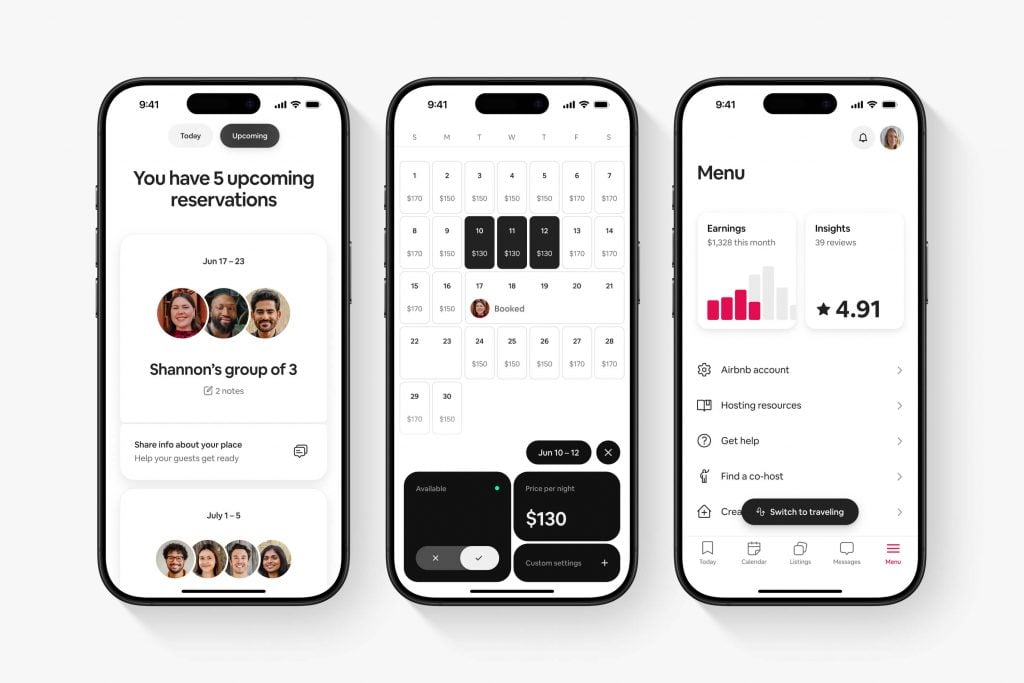
마지막 생각
Airbnb 로그인은 가장 쉬운 부분입니다. 많은 앱과 마찬가지로 로그인은 몇 초면 됩니다. 하지만 호스트로서 숙소를 관리하는 것은 부담스러울 수 있습니다. Airbnb 대시보드의 여러 섹션에 걸쳐 캘린더, 예약, 가격, 게스트 메시지, 후기 등 모든 것을 관리해야 하기 때문입니다.
Booking.com이나 Vrbo처럼 여러 플랫폼에 숙소를 등록하면 업무량이 급격히 늘어납니다. 대시보드를 넘나들며 작업을 반복하고, 소중한 시간을 낭비하게 될 것입니다.
거기가 바로 그곳이에요 호텍스 OTA와 연결되어 모든 것을 한곳에서 관리할 수 있습니다.
- 캘린더 및 가격 동기화
- 게스트 메시지 자동화
- 청소 작업을 자동으로 할당합니다
- 수수료 없는 예약 웹사이트 구축
15일 동안 무료로 체험해보세요. 플랜은 한 달에 $4.9부터 시작됩니다.