Listing short-term rentals across multiple platforms helps you reach more guests, but it also brings new challenges. One of the biggest hurdles is keeping your calendars in sync to avoid double bookings. In this guide, you’ll learn how to sync Airbnb and VRBO calendars, along with Booking.com, so you can manage all your reservations with ease and confidence.
Keeping your Airbnb, VRBO, Expedia, and Booking.com calendars in sync manually can be time-consuming and stressful. Tools like Hostex simplify the process—automating calendar sync and 70% of your daily hosting tasks, starting at just $4.9/month.
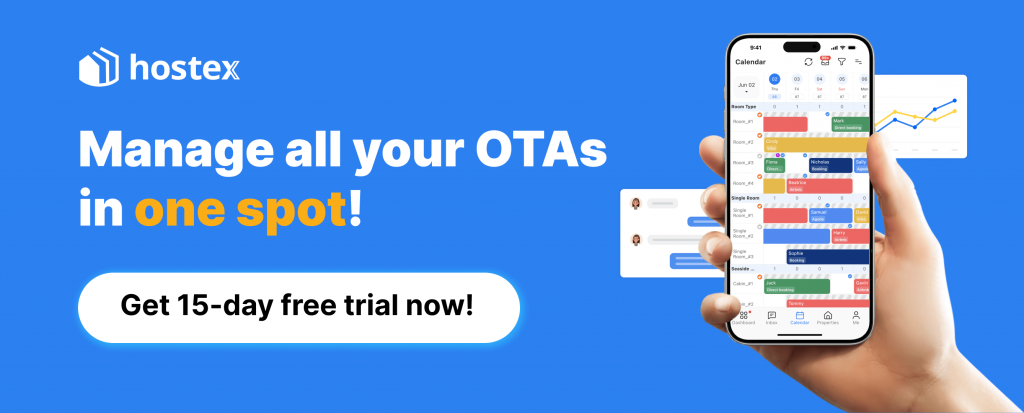
Method 1: Sync Calendars Manually
Some new short-term rental hosts may start by syncing calendars manually using an Excel spreadsheet. At first, it doesn’t seem that difficult. However, this method quickly proves ineffective.
The main issue is that calendar updates from booking platforms happen around the clock. In other words, there’s no way to update your spreadsheet in real time—even if you never sleep. As long as the process stays manual, mistakes are bound to happen. And mistakes in calendar management often lead to chaos.
Most importantly, this opens the door to double bookings, which can be a nightmare to deal with.
Method 2: Sync Calendars via iCal
iCal is a popular calendar synchronization tool that helps you sync multiple calendars to avoid double bookings on the same date.
Once you link an Airbnb calendar to a VRBO calendar using iCal, any booking made on Airbnb will automatically block the same dates on VRBO, and vice versa. This ensures that your calendars stay in sync and prevent overbooking.
How to Sync Airbnb and VRBO Calendars with iCal
To sync your Airbnb and VRBO calendars through iCal, you’ll need to follow a few simple steps.
- Export your Airbnb calendar to iCal: Go to your Airbnb calendar settings and select “Export Calendar.” Copy the iCal link.
- Import Airbnb calendar into VRBO: Log in to your VRBO account, go to your calendar, and paste the iCal link to import the Airbnb calendar.
- Export your VRBO calendar to iCal: Similarly, export your VRBO calendar and copy the iCal link.
- Import VRBO calendar into Airbnb: Paste the VRBO iCal link into the Airbnb calendar settings to complete the sync.
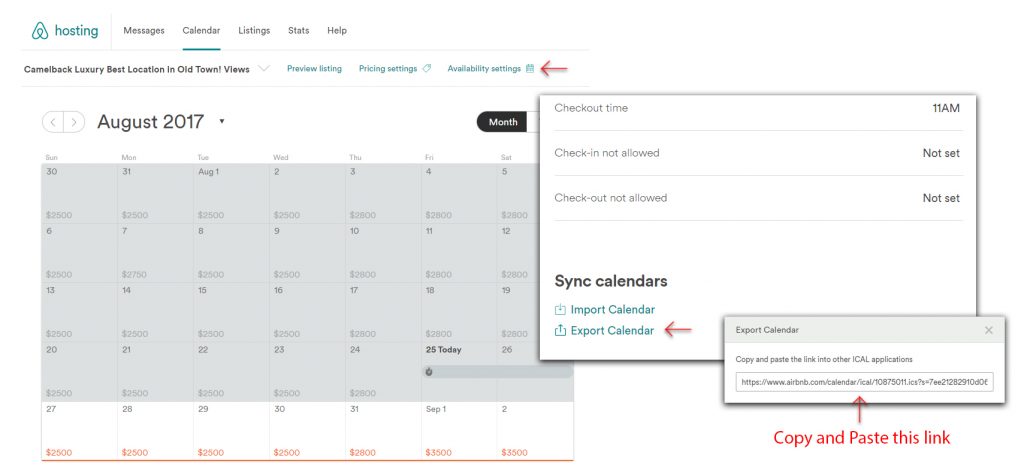
By doing this, both your Airbnb and VRBO calendars will be linked, and bookings made on one platform will automatically block the same dates on the other.
Pros and Cons of Syncing with iCal
Pros:
- Free: The biggest advantage of iCal is that it’s completely free. There’s no cost to use this tool, making it an attractive option for many hosts.
- Easy to Set Up: Syncing calendars with iCal is straightforward and doesn’t require advanced technical skills.
Cons:
- Time Delay: The iCal sync doesn’t happen in real time. While it updates automatically, the process can take between 30 to 120 minutes. If you don’t manually refresh your calendars after each booking, there’s a risk of double booking.
- Limited Features: iCal only syncs calendar availability. It doesn’t sync reservation details, messages, inquiries, or guest reviews. This means that although your calendars are synced, you still need to log in to each platform to manage bookings and guest communication, which can be time-consuming.
While iCal is a cost-effective option, the need for manual refreshing and the lack of sync for other booking details might not make it the best solution for every host.

Method 3: Sync Calendars With Vacation Rental Management Software
For many hosts, the most efficient way to sync calendars across multiple platforms is by using vacation rental management software like Hostex. This type of software offers a seamless solution to manage all your short-term rental listings from a single dashboard, without the need for manual updates.
With Hostex, you can synchronize your properties across all platforms like Airbnb, VRBO, Expedia, Agoda, and Booking.com.
Once your listings are connected to Hostex, you no longer need to visit each individual channel website. Instead, you can manage everything—calendars, prices, bookings, messages, reviews, and tasks—directly from Hostex in just a few clicks.
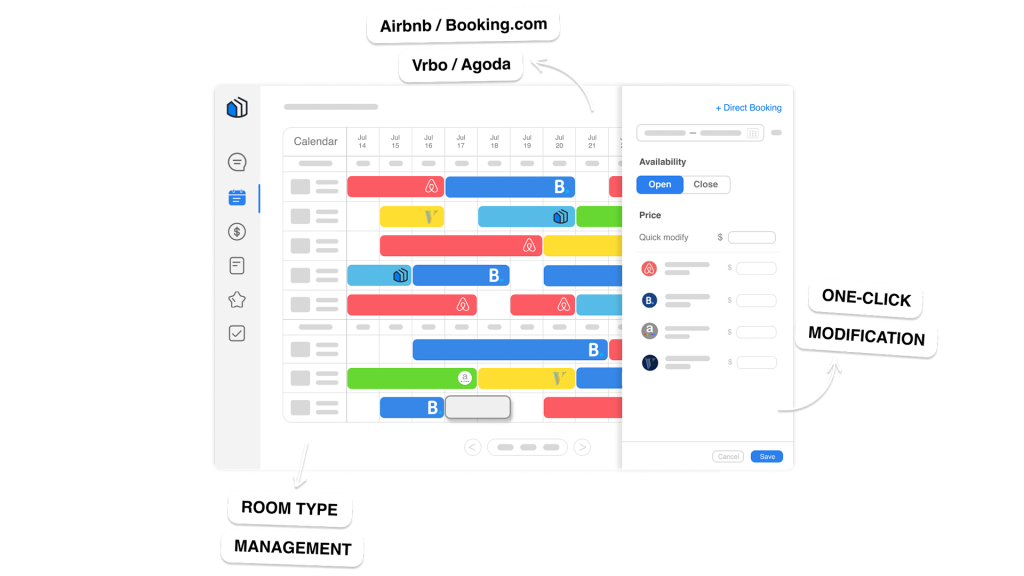
In addition to calendar synchronization, Hostex offers a variety of time-saving automated features, including:
- Automated responses to guest inquiries
- Automatic check-in instructions sent to guests
- Auto-generated reviews for your guests
- Task automation for cleaning and maintenance
- Dynamic pricing adjustments based on market conditions
With these tools in place, managing your short-term rental business becomes much easier and more efficient. By reducing the time you spend on repetitive tasks, Hostex lets you focus on growing your business and enhancing your guest experience.
Want to see how Hostex can streamline your operations? Simply log in to Hostex.io and give it a try!
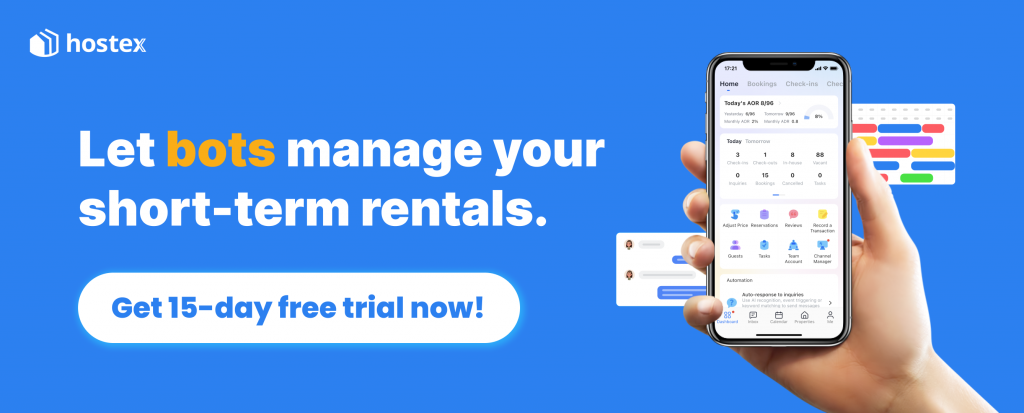




Can you be more specific about the content of your article? After reading it, I still have some doubts. Hope you can help me.
Shoot your questions, please!
Thank you for your sharing. I am worried that I lack creative ideas. It is your article that makes me full of hope. Thank you.
Thanks for sharing. I read many of your blog posts, cool, your blog is very good.
That’s good, can save me a lot of time!
Your article helped me a lot, is there any more related content? Thanks!
nice
Your article helped me a lot, Thanks!
Thanks.
It help me.
Good
Thanks for breaking it down so clearly.
Your article helped me a lot, Thanks!
Thanks for sharing.
Thanks!
I read many of your blog posts, cool, your blog is very good.
Your article helped me a lot
Your point of view caught my eye.
It was very interesting. Thanks.
¡Este blog es increíblemente perspicaz!
I used to be checking constantly this blog and I’m inspired!
LIKE your article