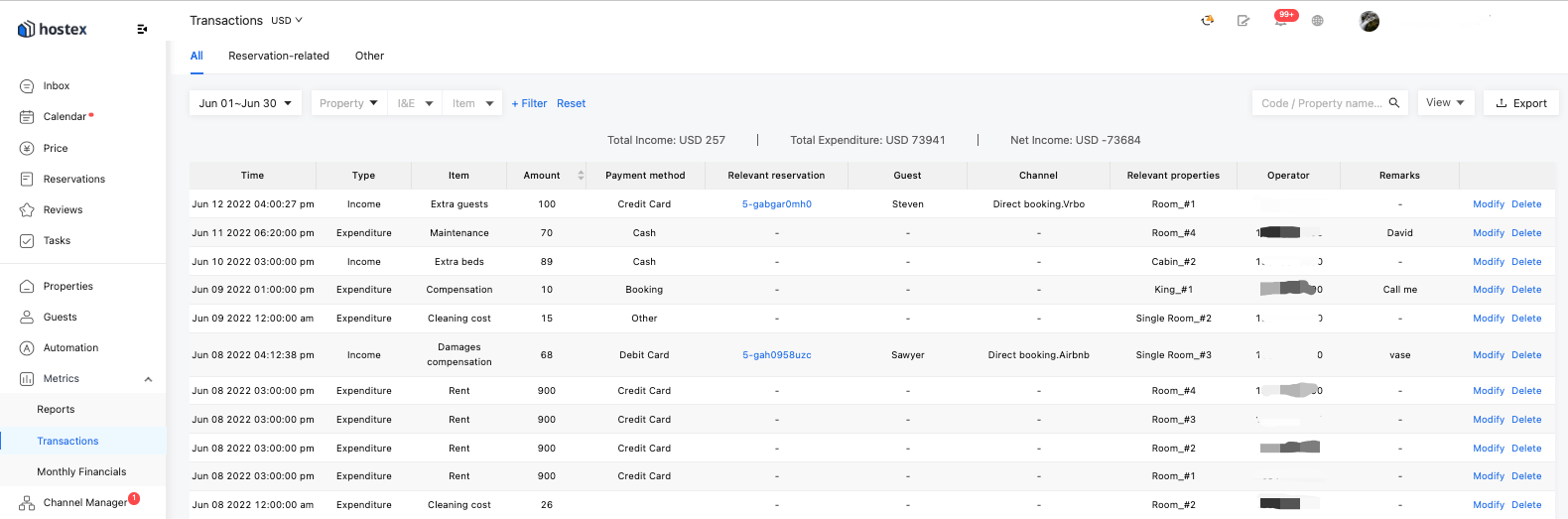How to Record income and expenses?
Record income or expenses related to a reservation
- Go to the Calendar.
- Click on a reservation.
- Click the Record a Transaction button.
- Fill in the information and save.
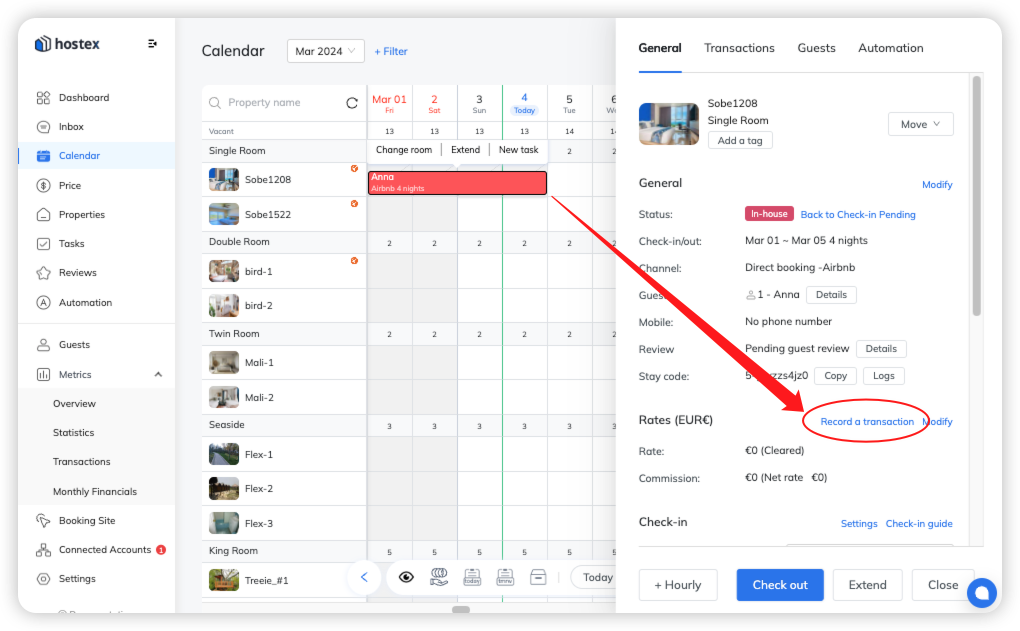
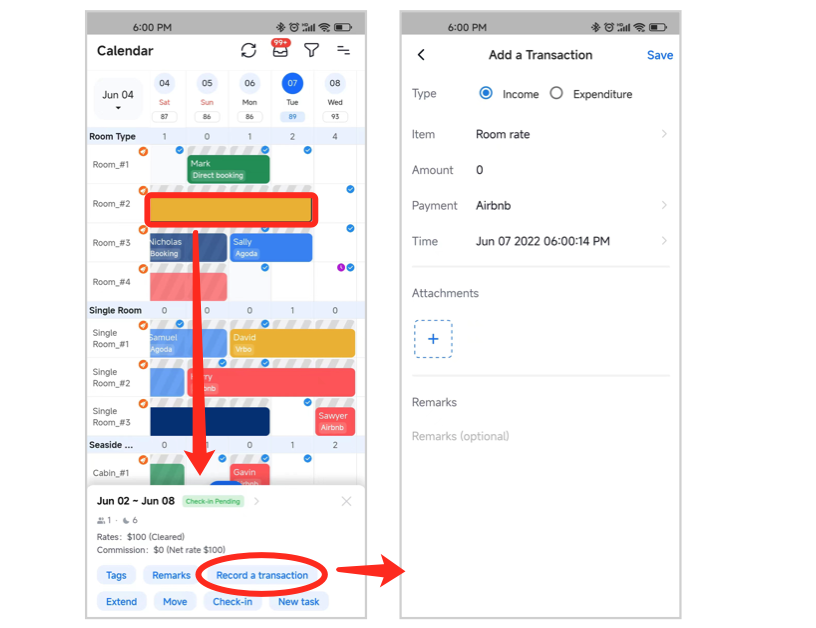
Record income or expenses not related to a reservation
- Click the Record a transaction button on the dashboard.
- Fill in the information and save.
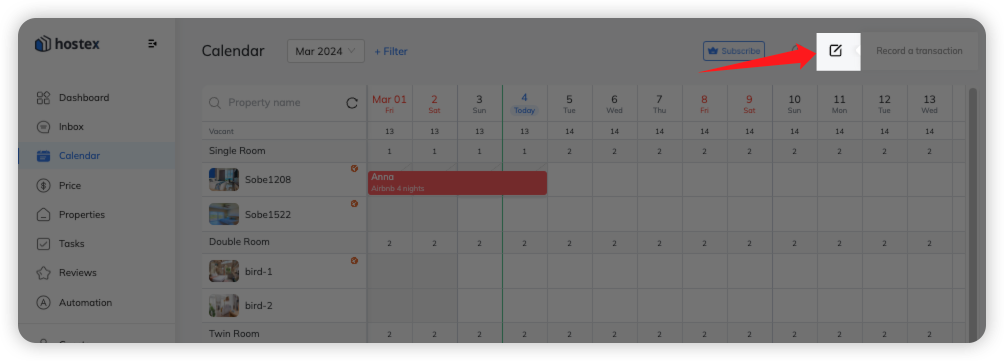
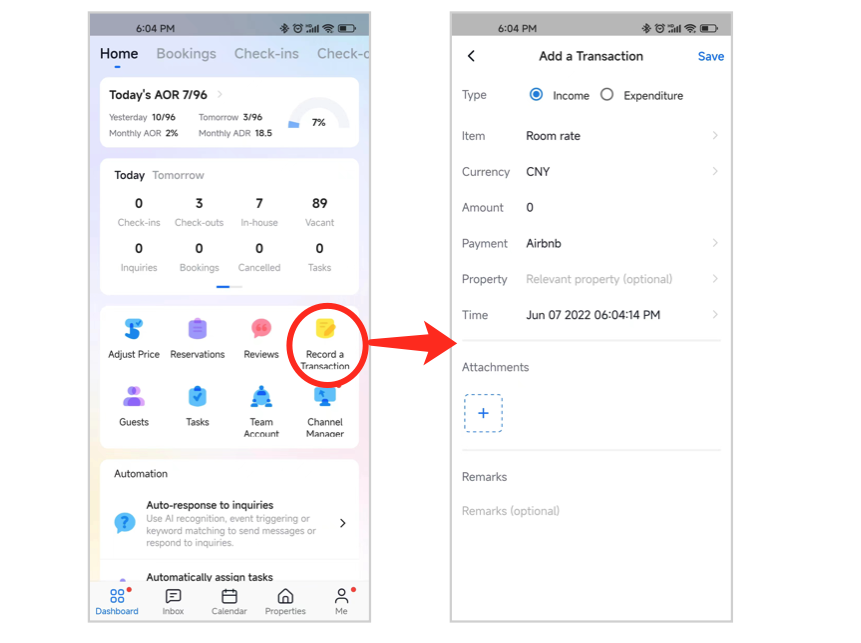
You can view the flow of all the income and expenses you have recorded in Hostex’s Transactions.
Please note you can export the report as a CSV file.