Real-time Statistics
The Statistics report in Hostex allows hosts to track and analyze their business data using various dimensions and custom conditions. By leveraging this feature, hosts can gain a deeper understanding of their rental business and make informed decisions to optimize their performance.
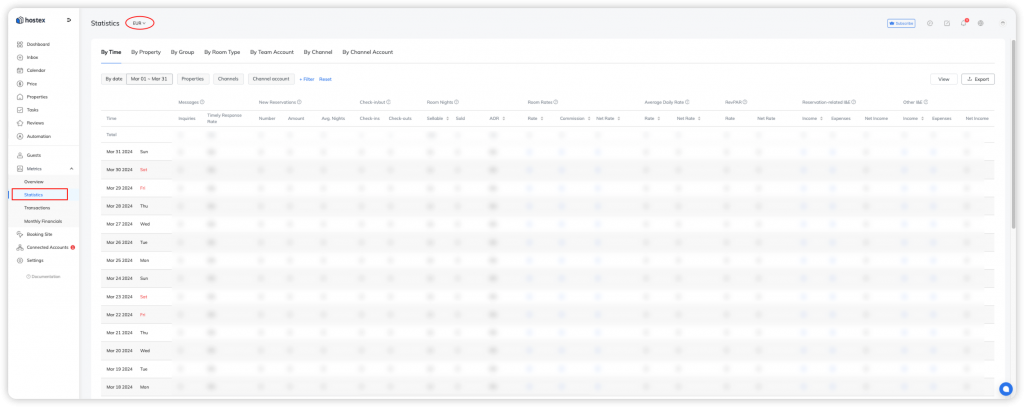
It is important to note that in the Statistics report, the booking amounts are divided based on the number of nights stayed. Consequently, when viewing monthly statistics, the revenue from a single booking may be split between two months.
For example, if there is a booking from March 28th to April 4th, the revenue for the first three days will be attributed to March, while the revenue for the remaining three days will be attributed to April.
Additional Information:
- Room Rates Based on Actual Stay Dates:
In the Statistics report, room rates are calculated based on the actual stay dates. This ensures that the data accurately reflects the revenue generated during specific periods and provides hosts with an accurate representation of their income. - Customizable Filters:
Hostex enables hosts to customize their transaction reports by applying various filters and dimensions. This functionality allows hosts to view and analyze data based on specific criteria, such as booking dates, guest demographics, or property attributes. - Exporting Data:
Hostex allows hosts to export the Statistics report as a spreadsheet, providing the convenience of further data analysis or sharing with their accountant or team. - Different Currency Units:
As a host, you may have set different payment currencies on various OTA platforms. In Hostex, the Statistics report recognizes and separates transactions based on the currency units used. You can conveniently switch between currency units at the top of the report to view the transactions in your desired currency.