How can I set up the booking rules and settings for a Booking.com listing?
Hostex offers seamless connections to your Booking.com accounts. You can easily manage and work directly with your Booking.com listings’ settings on Hostex.
To do it,
- Go to the Price feature.
- Select the dates of a Booking.com listing you want to edit.
- On the right-hand side, you will find the rules of this listing.
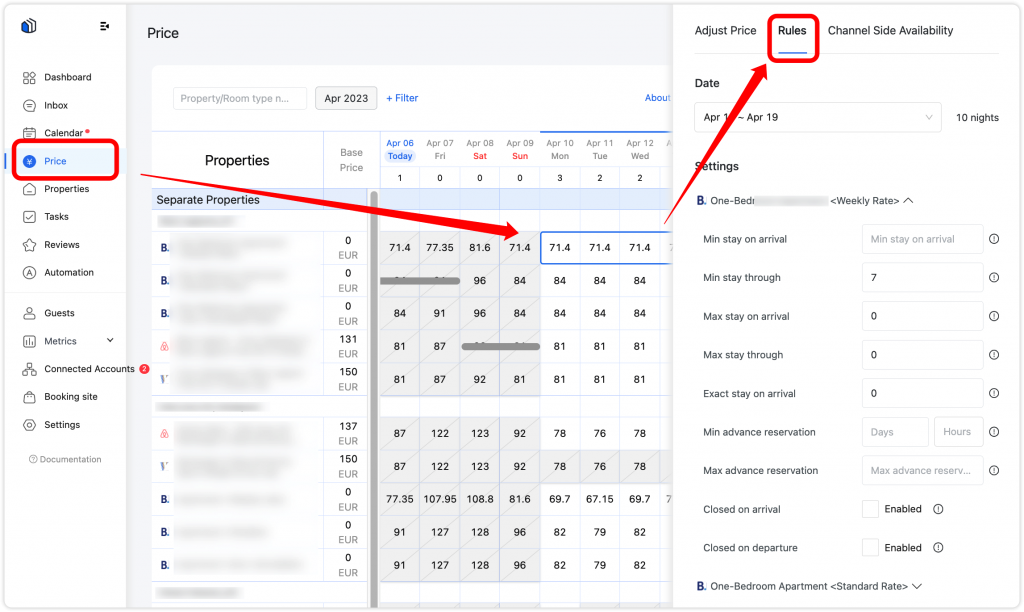
Then you can set up the following settings or rules for these dates.
– Minimum stay on arrival – the minimum number of days a guest must book the specified room, for the specified rate, if they check in on the specified date.
– Minimum stay through – The minimum number of days a guest may book the specified room, for the specified rate, if the stay includes the specified date.
– Maximum stay on arrival – The maximum number of days a guest may book the specified room, for the specified rate, if they check in on the specified date.
– Exact stay on arrival – The exact number of days a guest must book the specified room, for the specified rate, if they check in on the specified date.
– Min advance reservation – The minimum number of days and/or hours that guests must book in advance (before the planned check-in or check-out date). The search date is counted as one of the days in the restriction length.
– Max advance reservation –The maximum number of days and/or hours that guests may book in advance (before the planned check-in or check-out date). The search date is counted as one of the days in the restriction length.
– Closed on arrival – Specifies if the listing is unavailable to book if the guest checks in on the specified date.
– Closed on departure – Specifies if the listing is unavailable to book if the guest checks out on the specified date.