How Do I Make a Booking.com Property Bookable After Connecting It to Hostex?
When a Booking.com listing is connected with Hostex, the previously set prices and availability will be reset to 0 by default, and your Booking.com calendar will be disabled to prevent operation conflicts.
How to make a Booking.com listing bookable?
To do this, follow the steps below:
- Get to the Price calendar.
- Click on any date of a listing’s Rate Plan.
- Select the dates that you would like to be available.
- Set a price for those dates.
- Save your changes.
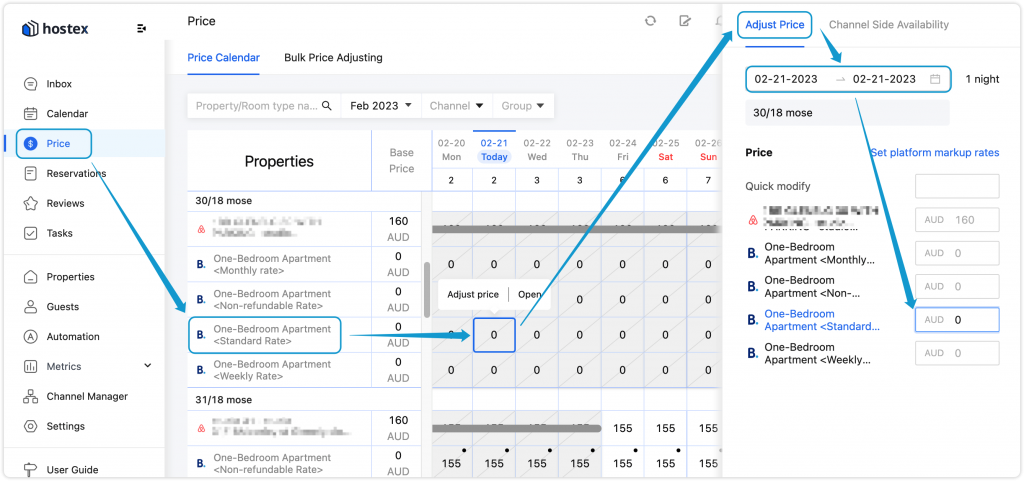
Things to keep in mind:
1. If your booking.com listing has several price plans that rely on the Standard Rate Plan, then you only need to set the price of the Standard Rate Plan, and the other rate plans will automatically change based on it.
2. You only need to set the price properly and no need to change the availability manually.
3. If you followed these steps and the property is still not available, please contact Booking.com support.