Why are some booking.com rate plans not showing in Hostex?
When you authorize your booking.com account with Hostex, all rate plans for a listing are loaded into Hostex, and you must link all these rate plans to the relevant property or room type on Hostex.
However, it is important to note that if you create new rate plans in Booking.com dependent on a main rate plan after authorizing Hostex, these new rate plans will display with a “Not XML” tag in the calendar.
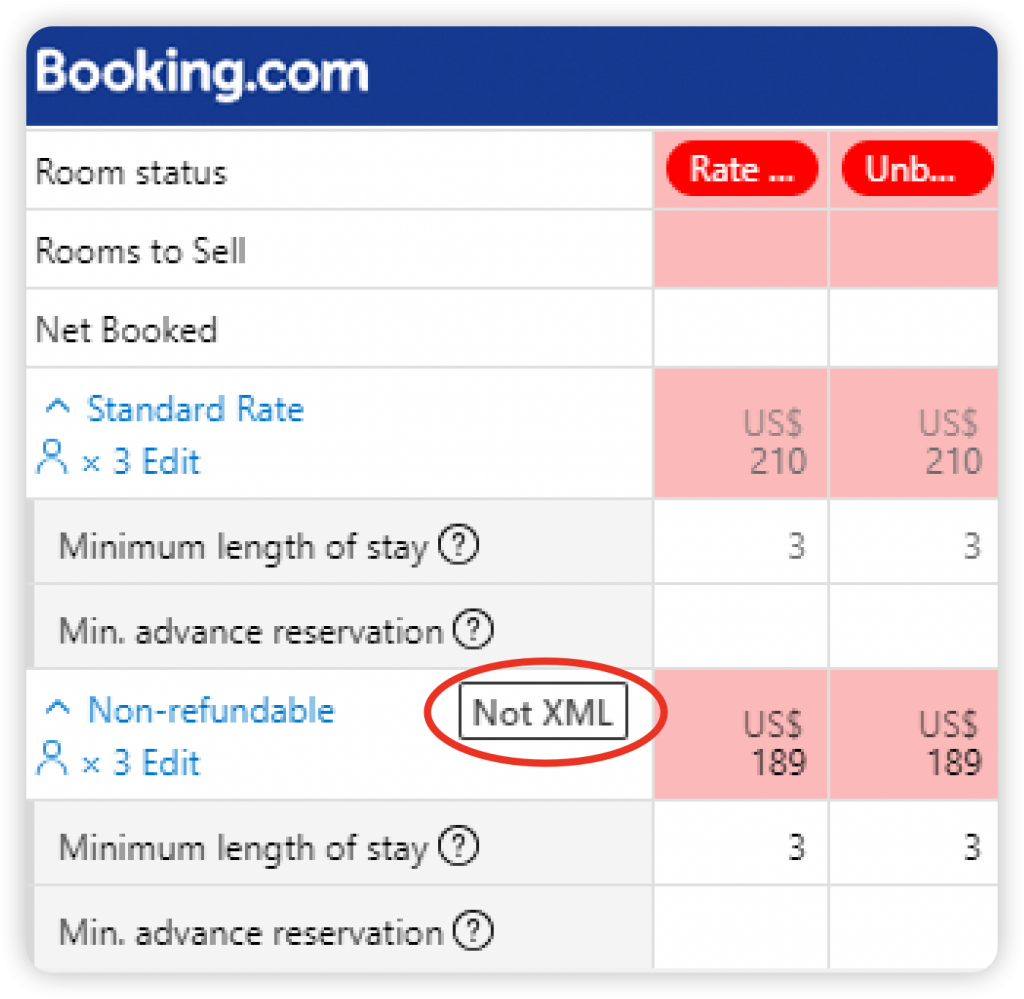
“Not XML” means that the rate plan cannot be connected to the PMS . To resolve this issue, you need to recreate these rate plans without the “Not XML” tag. Once completed, you should delete the rate plans that have the “Not XML” tag.
Please follow these instructions:
- Create new rate plans on booking.com, make sure to select “Set up as a new rate plan.” This is very important, and then you can save this rate plan.
- Edit the rate plan you just created. If you want it to be based on the standard rate plan, change it to “Based on one of my current rate plans.” (Please note that you can only select this option during editing. Please note that you must click on the dropdown box and select the rate plan you want to depend on, even if the desired rate plan is already displayed by default.)
- You will see that the newly created rate plan does not appear as Not XML in the calendar. In this case, you can go back to Hostex and click on “Sync Listings.”
- If the new rate plan is successfully retrieved, you can link it.
- Remove or close the old rate plan.