How to add/remove a property to/from a room type?
The number of properties it contains is the inventory for that room type. Once you add or remove properties of a room type, the inventory of each channel listing connected with this room type will be changed.
You can add or remove properties in it to suit your business.
- Go to the Properties page and switch to the Room Types list.
- Click on the room type.
- Click on the “Edit” button on the right side.
- Add or Remove properties in it.
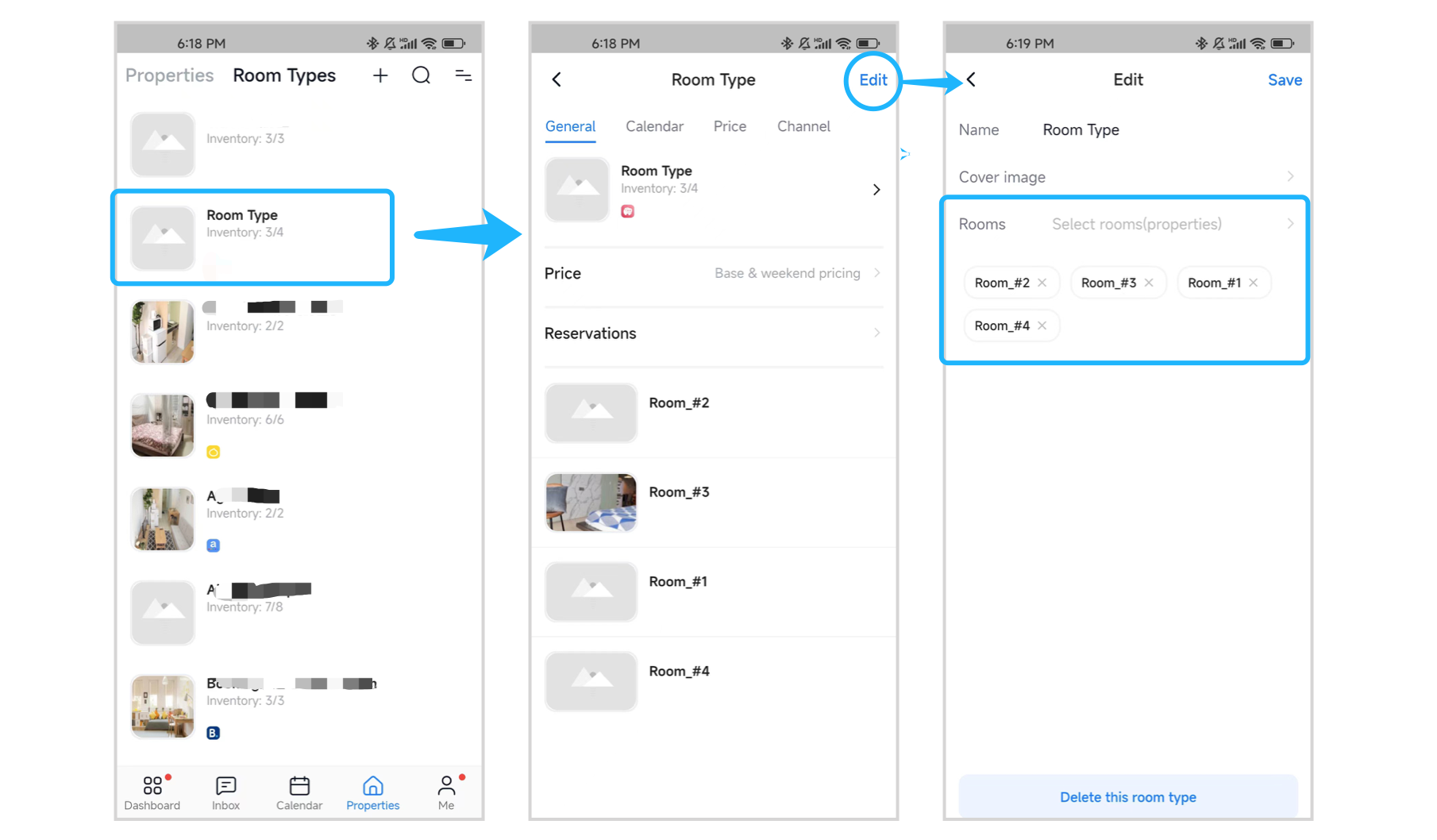
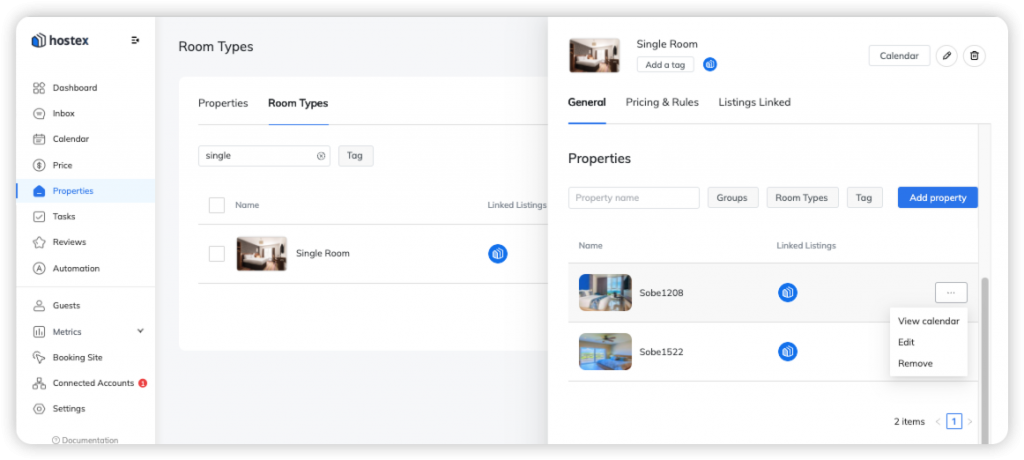
Related Questions: