How Can I Stop The Syncing of Calendar?
Hostex is used to enable real-time synchronization of availability across channels. If your short-term rental business has special needs, you can also choose to stop the automatic synchronization of availability and rely entirely on manual management.
To do it,
- Go to the Calendar page.
- Click on the property you want to manage.
- You can find Availability Control settings in its General info tab.
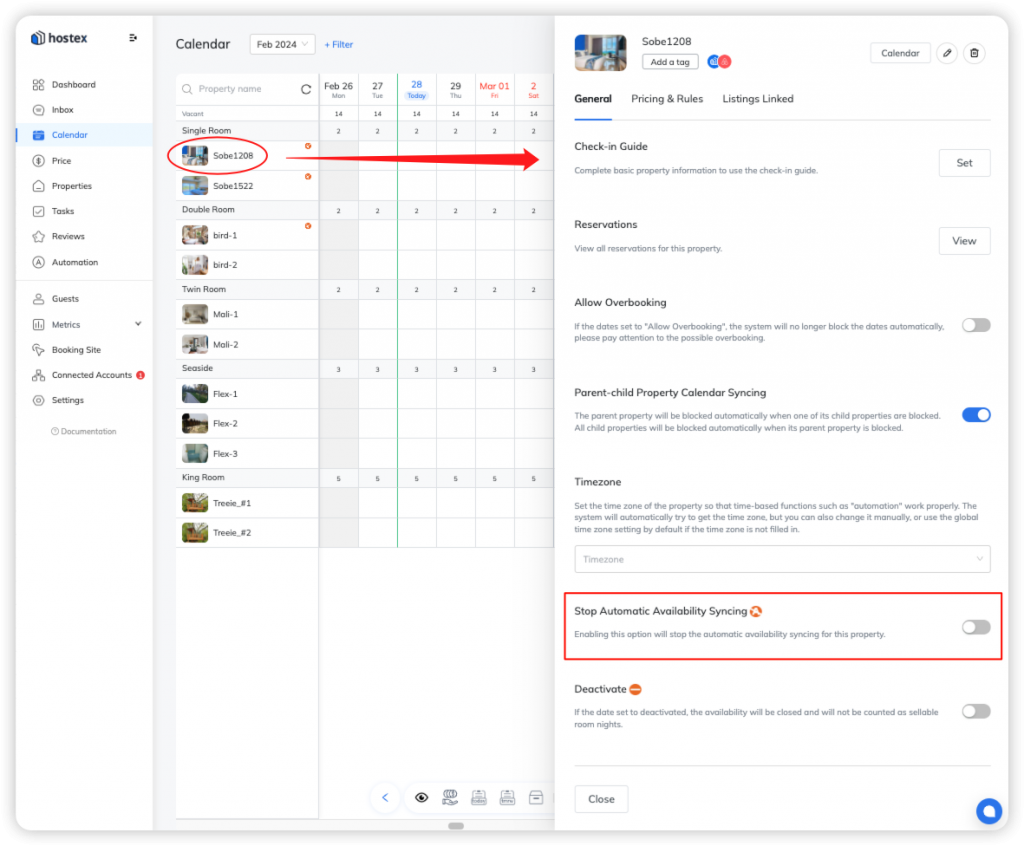
- If the dates are set to “Allow Overbooking”, the system will no longer block the date or synchronize the inventory automatically, please pay attention to the possible overbooking.
- If you choose “Stop Automatic Availability Control”, Hostex will stop the automatic availability syncing for this property.
- If the date is set to “Deactivated“, the availability will be closed and will not be counted as sellable room nights.