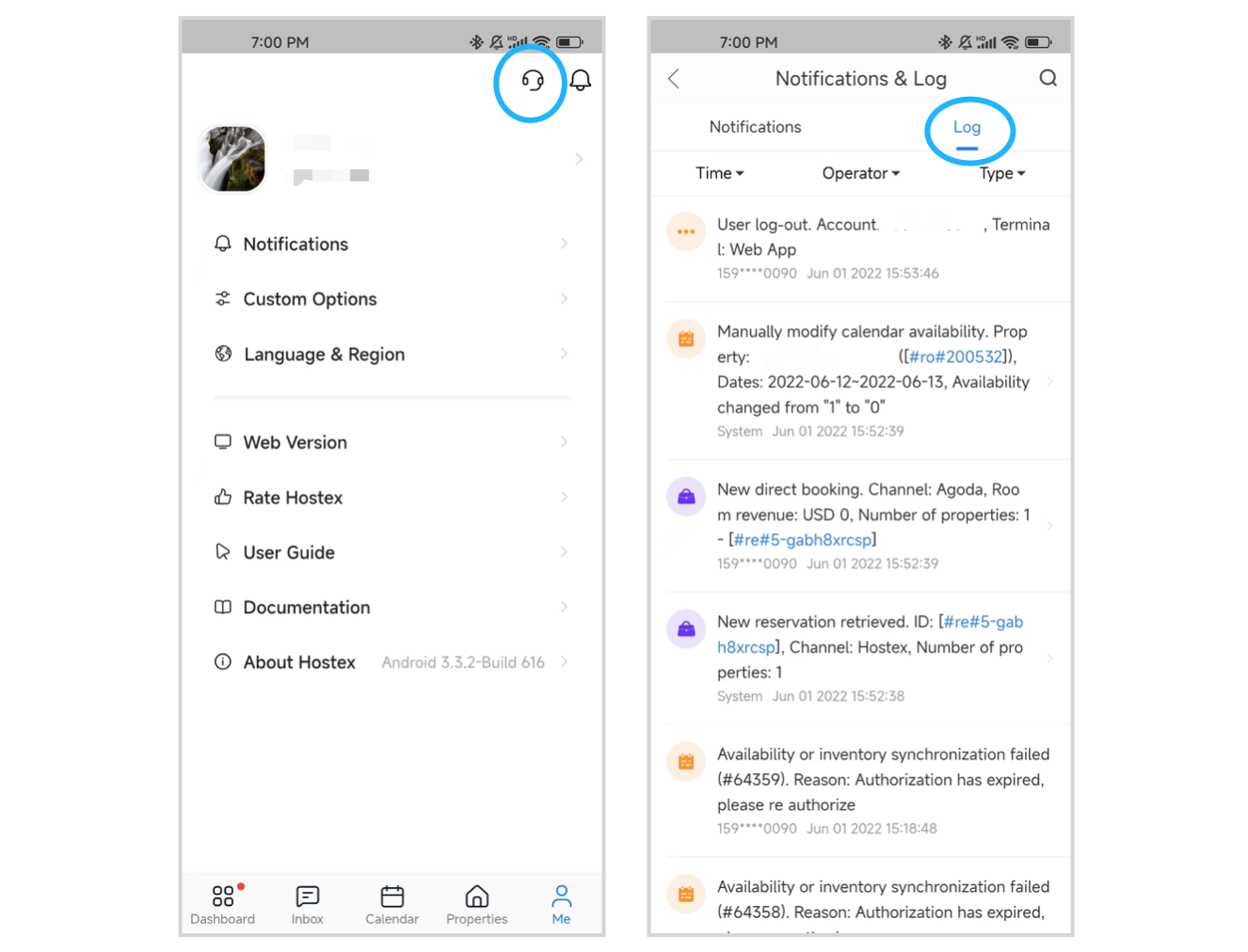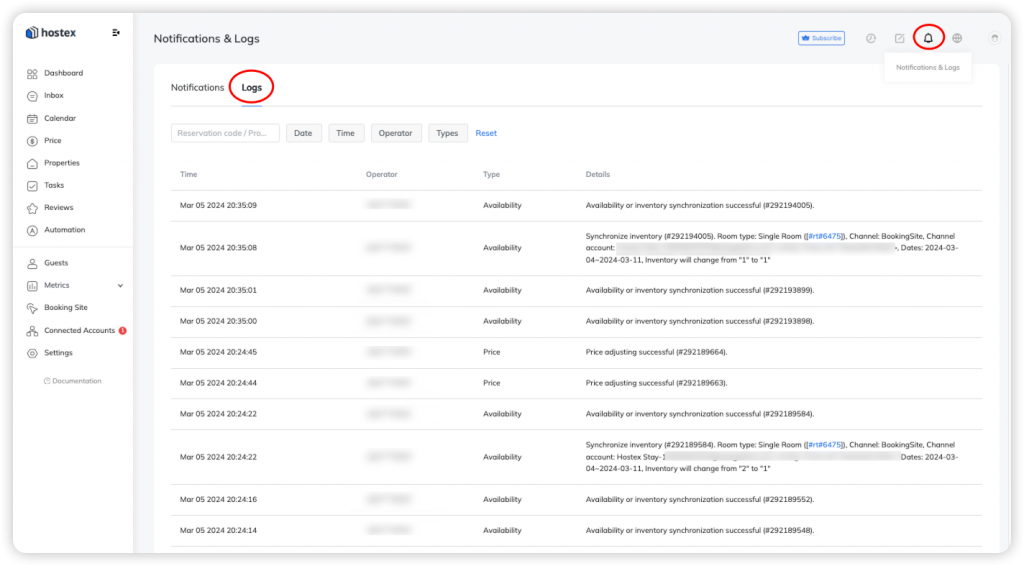How Can I View the Operation Log?
Every manual or automatic operation in Hostex will be recorded in a detailed log.
- Go to the Me page on the Hostex APP.
- Click on the bell button in the upper right corner.
- Switch to the Log section.
- Filter the conditions to view the logs.