Why Are the Prices Not Synced?
When a change is made on Hostex’s Price Calendar, those adjustments should be automatically reflected across all channel listings linked to this property.
If you find that the prices in the channel calendar are not synchronized, you should go to the Calendar page in Hostex and click the ↻ button at the top to see the reason for the “Failed Tasks”, and then follow the instructions.
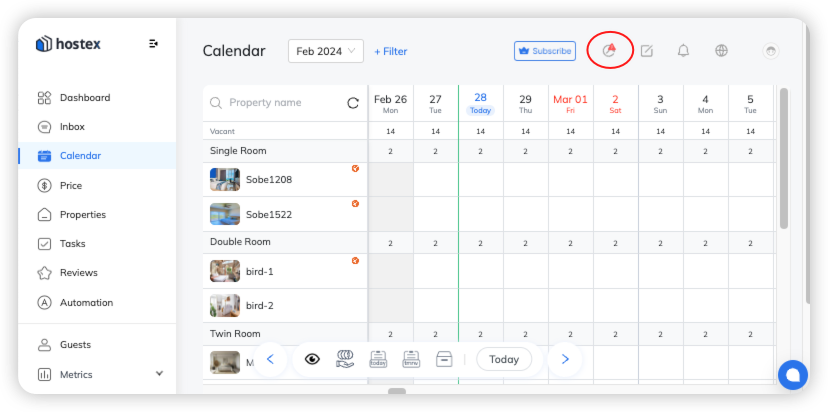
Please note that when Hostex synchronizes the calendar to an OTA platform, the tasks may fail for many reasons, you can check the details in the Syncing Tasks, check the reason for the task failure and fix it, and then try to resend the request by clicking the [Retry] button.
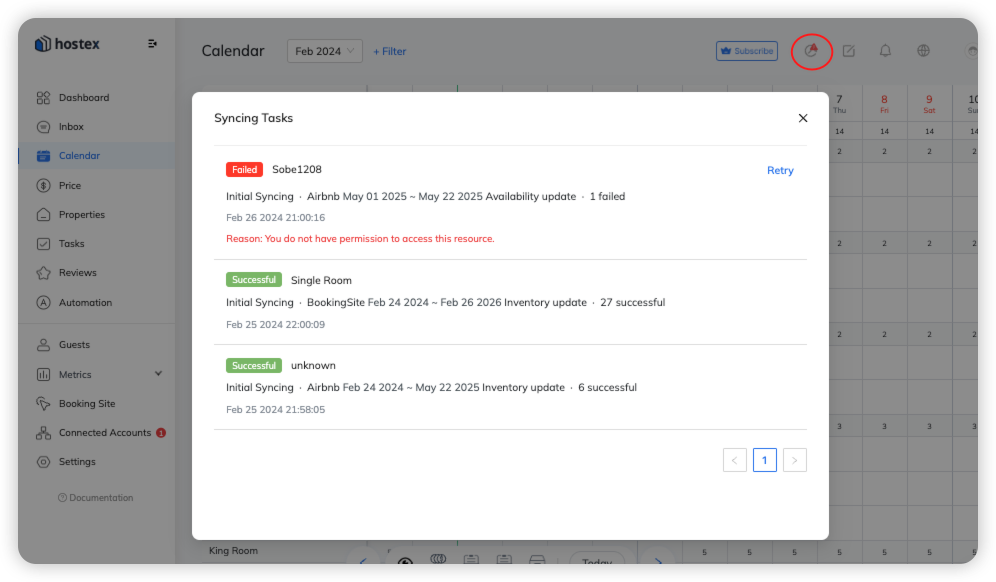
NOTE:
① Changes made on the channel platforms will not be automatically reflected in the Multi-Calendar, so it is important to make your changes in Hostex.
② When you have manually modified a price in the Rates Calendar and then modified the base/weekend price, the calendar price will still be displayed in the Rates Calendar.
Related Question: