Why the Prices Displayed in the Price Calendar are Incorrect?
When you see a price in the Price Calendar that is not the price you’ve set, there are several possible scenarios.
- The pricing priority is Calendar Price > Weekend Price > Base Price. If the calendar price is modified, the weekend price and the base price will be overwritten.
- Furthermore, if you manually modify the prices in the calendar, and then make changes to the base price or weekend price, the calendar price will still take effect as it has the highest priority.
- Changes made on the OTA channels may not be automatically reflected in Hostex’s Price Calendar, so it is important to make your changes in Hostex.
- If the price of a channel listing is not synchronized after you change the price in Price Calendar, you should go to the top of the Hostex Calendar page and click the ↻ button 🔄 to see the reason for the failed task.
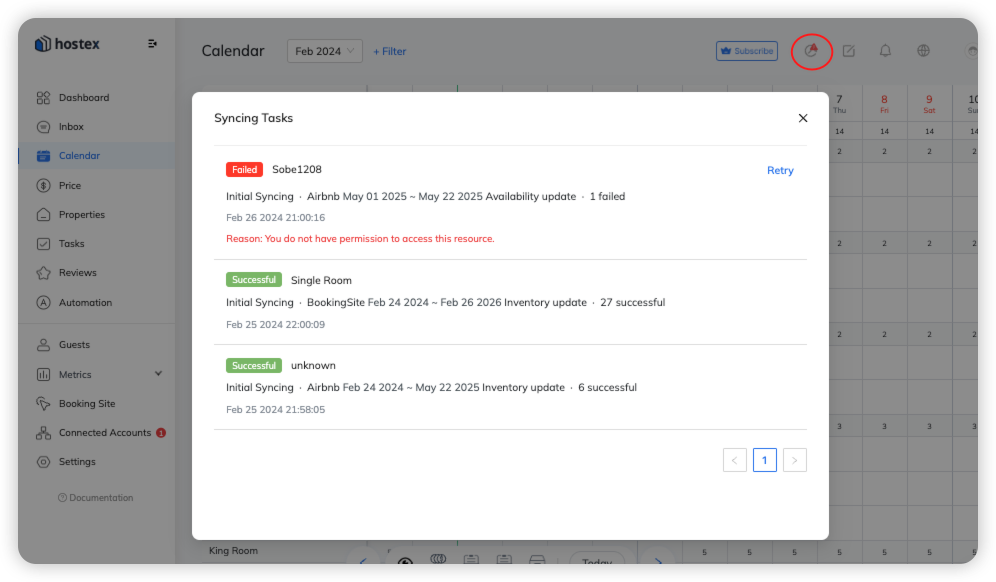
Related Question: