How to Add a Stripe Payment Account to Your Direct Booking Website in Hostex?
When creating your direct booking website via Hostex, one crucial step is to add your payment account. This allows your guests to make payments directly into your account when they make a reservation.
Hostex supports the use of Stripe and PayPal as payment gateways for collecting booking payments.
How to Add a Stripe Account:
To add a Stripe account to your direct booking website, follow these steps:
- Log in to your Hostex account and navigate to your direct booking website builder.
- In the website management interface, locate the “Payment Gateway” option.
- Click on “Add Stripe Account.”
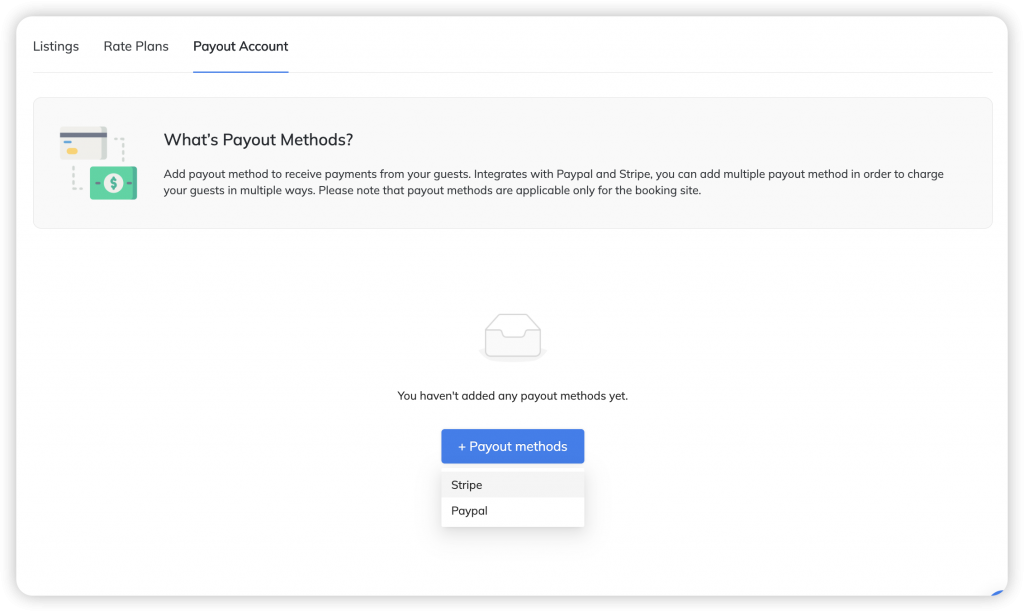
In the pop-up window, you will need to fill in the following details:
- Title: This is an internal title for your reference. You can give this account a name that makes sense to you, such as “Stripe Payment.”
- Token: This is your Stripe merchant account information.
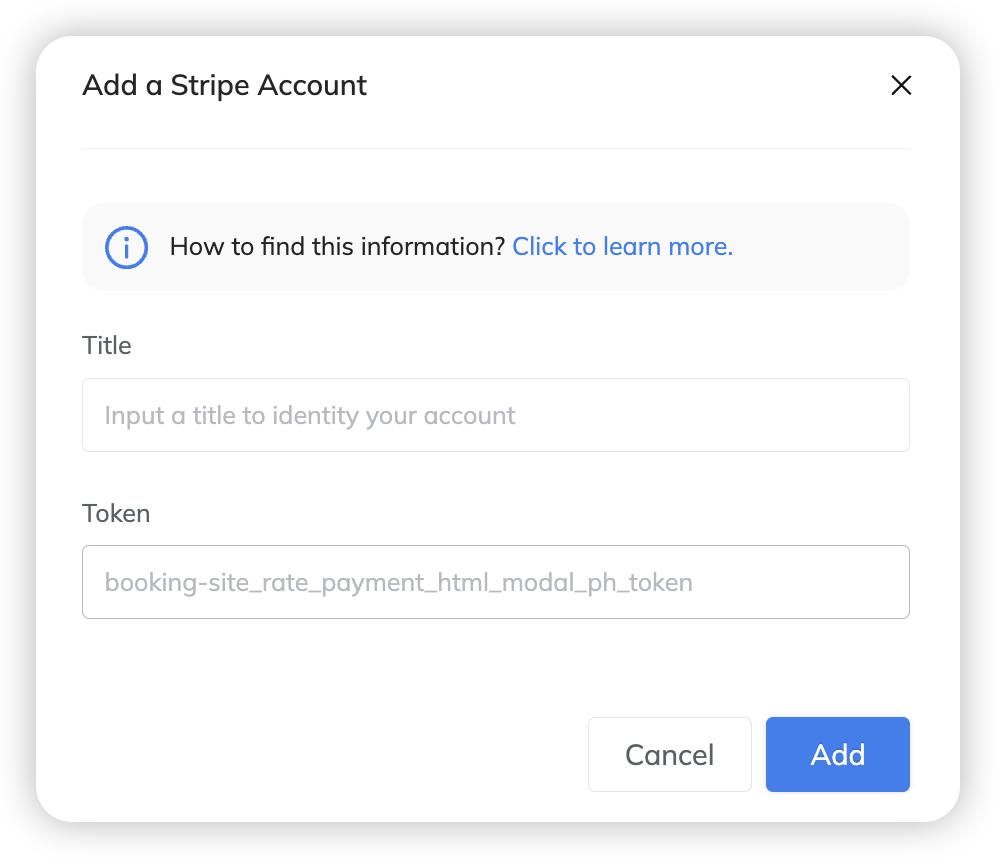
How can I find these keys in Stripe?
- Log in to your Stripe account or create a new one.
- Click on the button at the lower-left corner of the dashboard, and navigate to the “Developers” section.
- Under “API Keys,” you will find the necessary keys, or create a new Standard Keys.
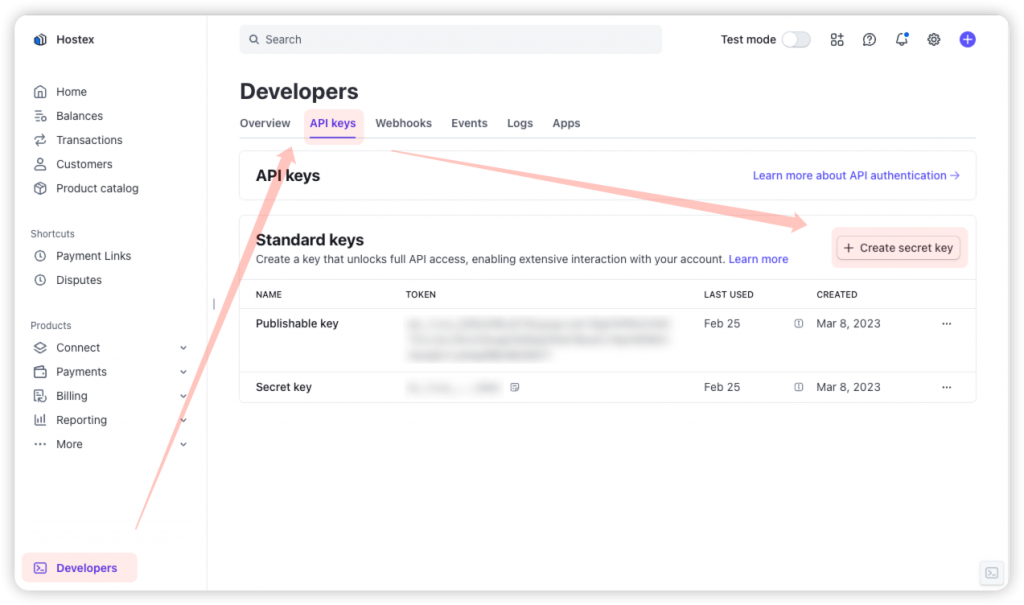
Once you have filled in all the necessary information, click “Save.”
Your direct booking website has now successfully added the Stripe payment account. When guests make a reservation and choose to pay with Stripe, the payment will go directly into your Stripe merchant account.
Please note: It is important to ensure that your Stripe account is properly set up and verified for business transactions.