How to Embed the Direct Booking Widget into My Website Using Hostex?
Hostex offers the Direct Booking Widget feature, which allows you to embed it into your own created website, as long as the website supports iframe embedding.
Step-by-Step Guide:
Step 1: Access the Hostex Booking site feature and click on “Create a site“
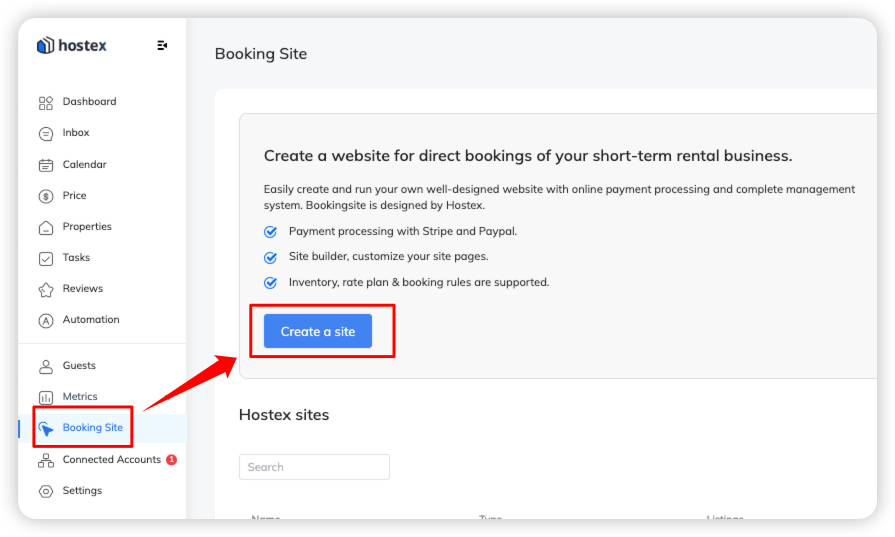
Step 2: Select the option “I already have my own booking site.“
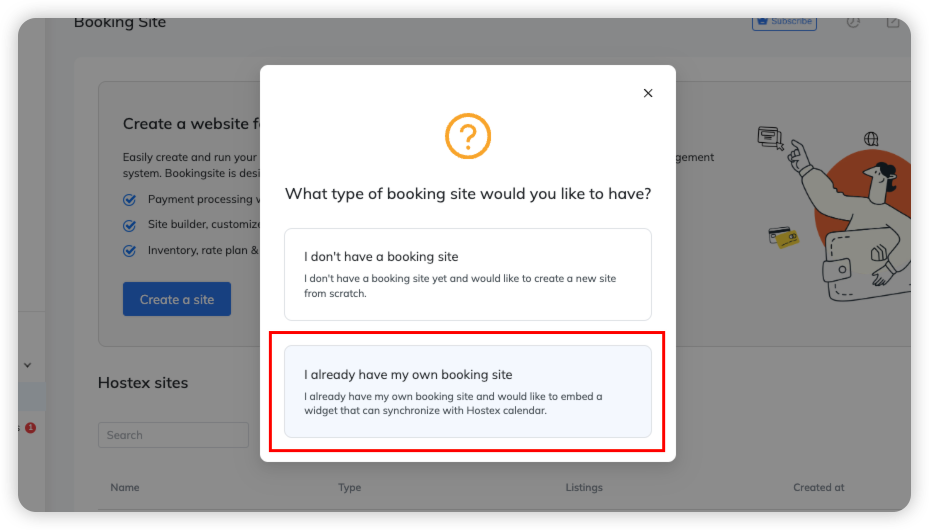
Step 3: Choose your currency and enter your site name (for internal reference only)
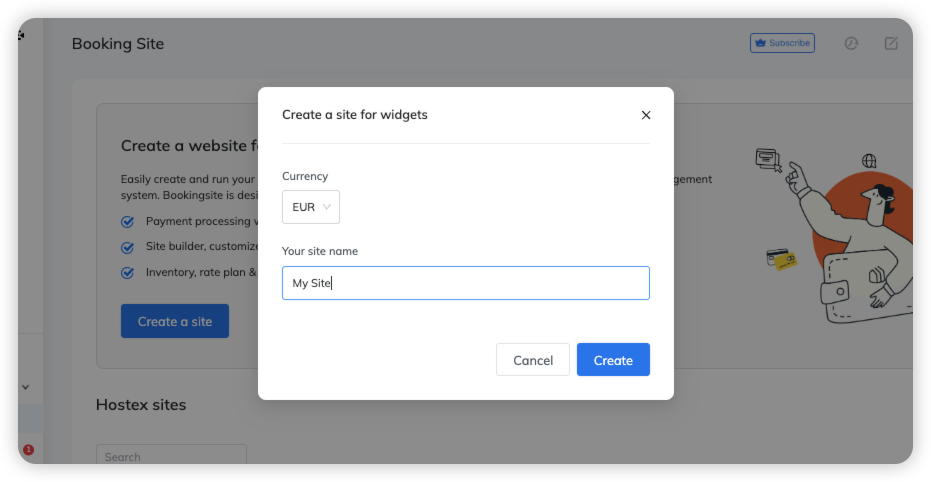
Step 4: Get into your site, and click on “+Add listings” to create the properties you want to sell
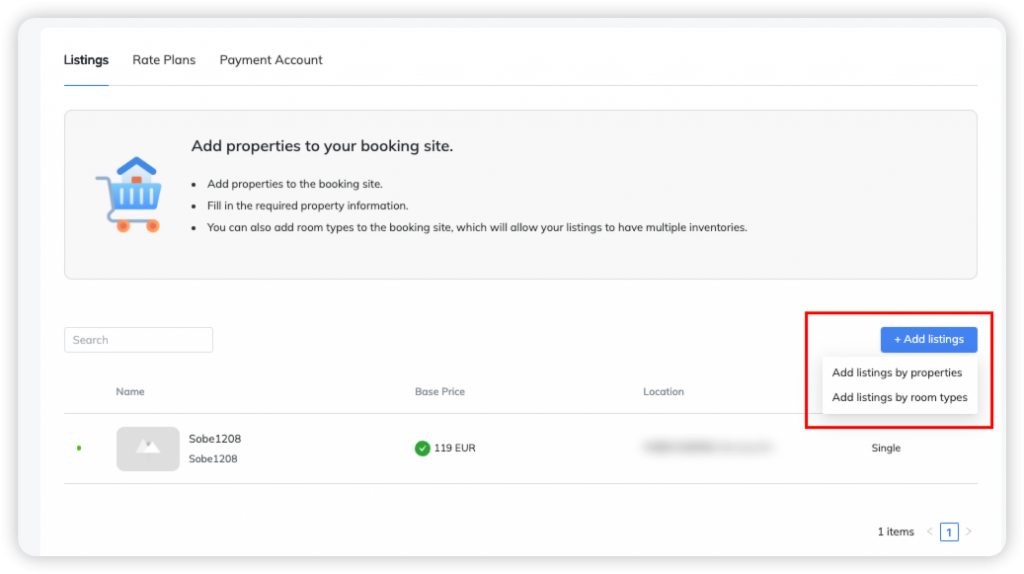
Step 5: Add the necessary rate plans that you want to offer for each property (similar to Booking.com)
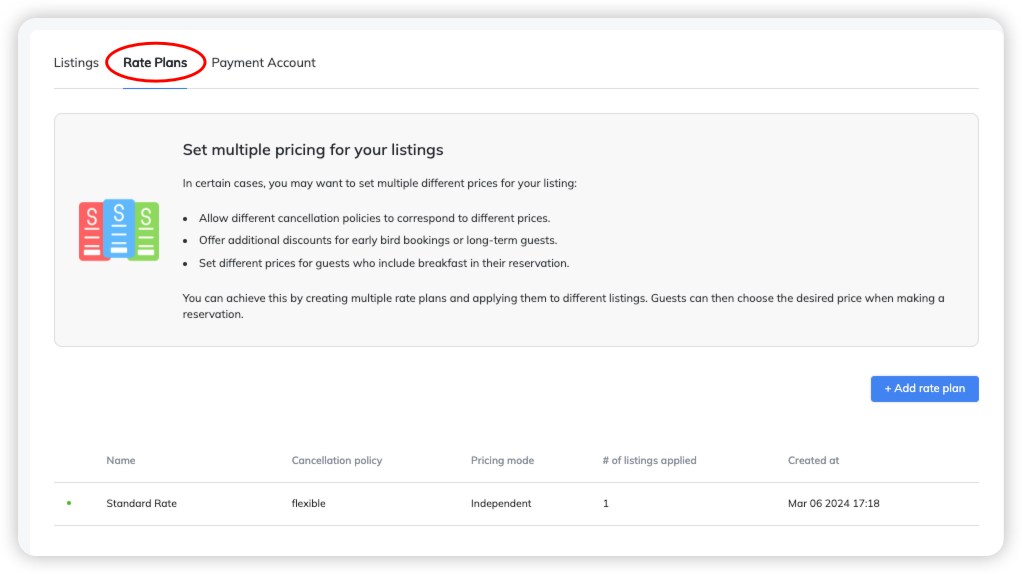
Step 6: Add your preferred payment methods in the Payment Account section (Stripe or PayPal)
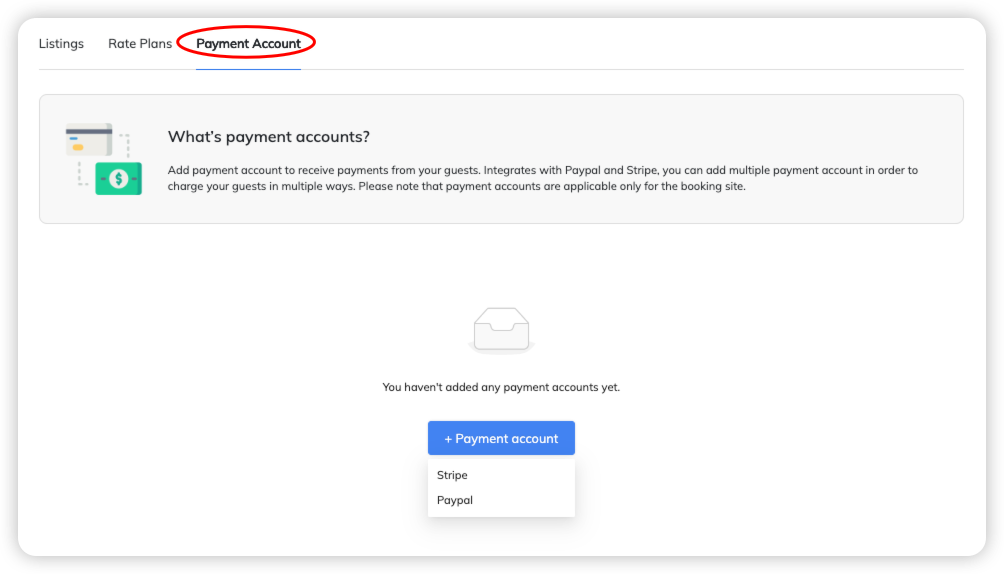
Step 7: Enable and preview the widget for the listing
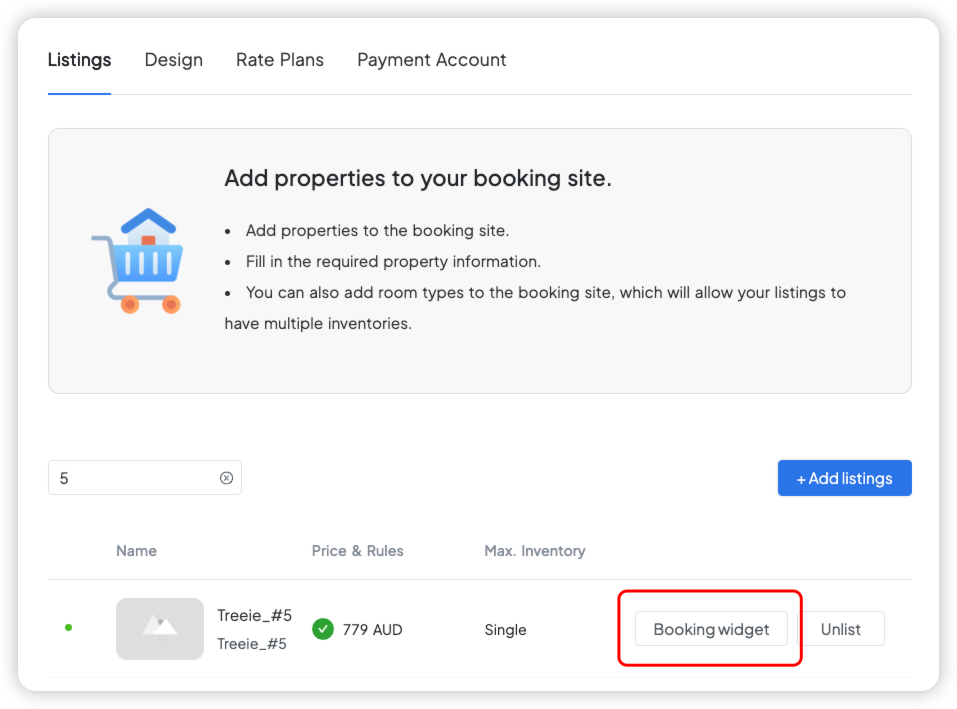
Step 8: Copy and embed the widget into your website
By following these step-by-step instructions, you can easily embed the Direct Booking Widget into your website using Hostex. This will enable your customers to make bookings directly through your website, enhancing the booking experience and streamlining your business operations.
Related questions:
https://hostex.io/help/direct-booking-site/