关于 Airbnb 集成您需要了解什么?
Hostex 是 Airbnb 的紧密合作伙伴,通过 API 集成实现日历、预订和消息的实时同步。
这种集成简化了您的财产管理,确保您的可用性、预订和通信在各个平台上无缝更新。
如何整合 Airbnb 账户?
- 1. 前往 关联账户 部分。
- 2. 点击 + 按钮 连接账户.
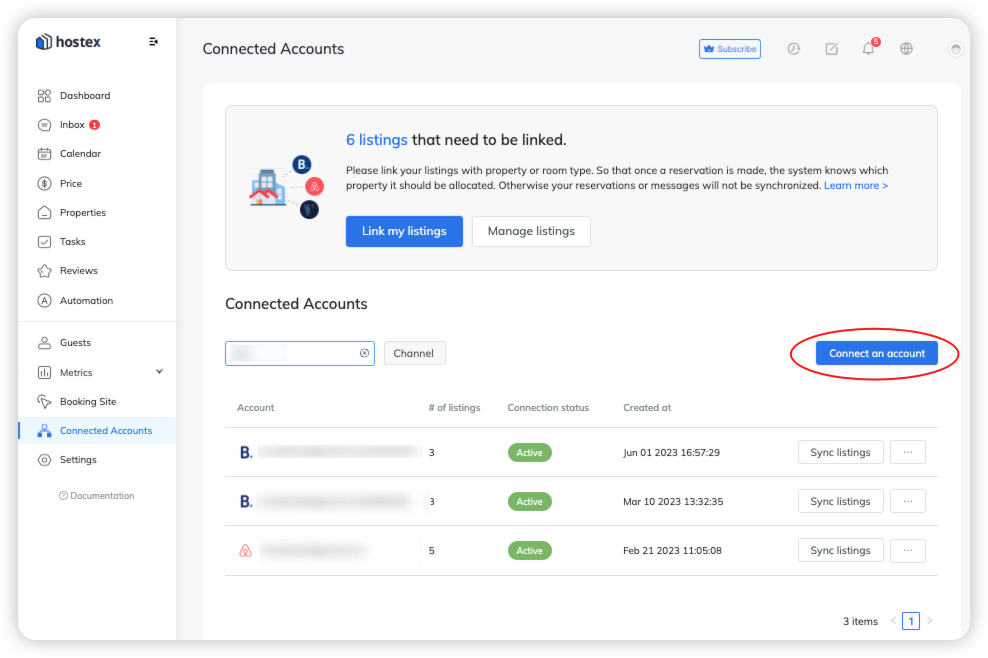
- 3. 点击 链接我的列表.
- 4. 在左侧选择您想要链接的酒店或房型。
- 4. 点击 关联 按钮。
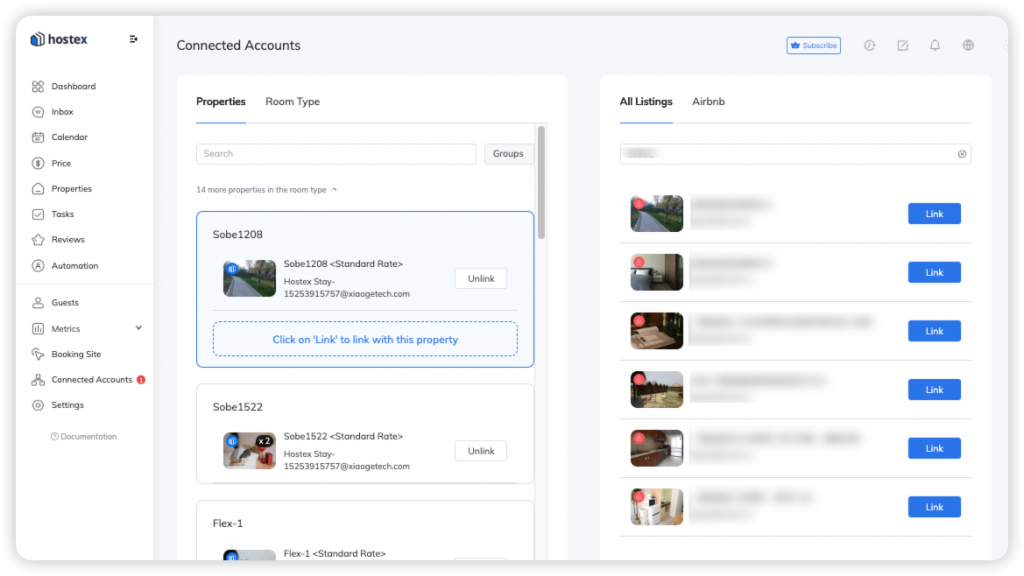
如何设置 Airbnb 房源的预订规则和可用性设置?
Hostex 可无缝连接到您的 Airbnb 帐户。您可以在 Hostex 上轻松管理和直接使用 Airbnb 房源设置。
① 所有日期的设置:
- 前往 特性 部分。
- 点击与 Airbnb 列表链接的房产。
- 在右侧,您将找到该房产的所有列表。
- 单击要编辑的列表。
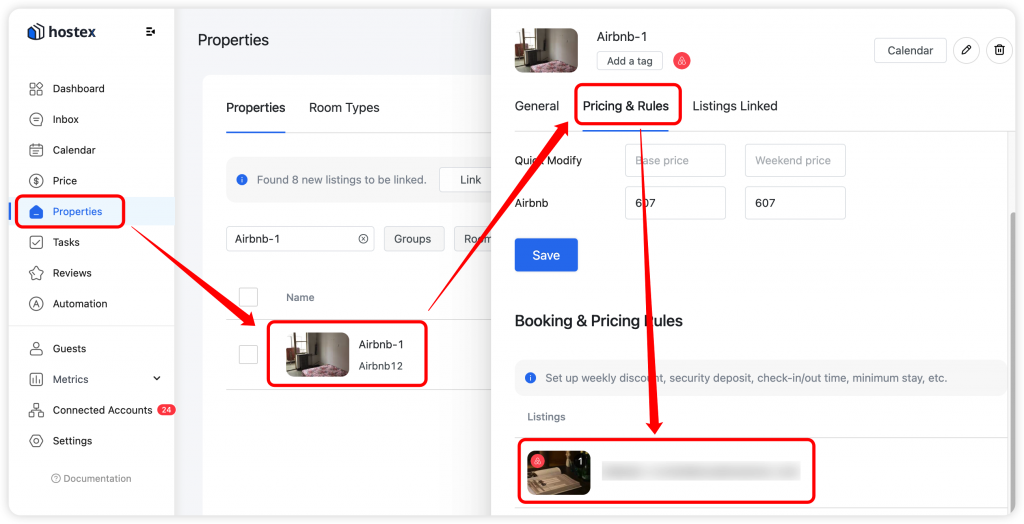
然后您可以设置以下设置或规则:
价格,其中包括:
- 基价
- 周末价格
- 每周折扣(%)
- 每月折扣(%)
- 早鸟折扣
- 最后一刻的折扣
- 长期折扣
- 保证金
- 每增加一人需支付的费用
- 清洁费
预订设置, 其中包括:
- 值机开始时间
- 办理登机手续结束时间
- 退房结束时间
- 即时预订
- 允许的客人数量
可用性设置,其中包括:
- 最低入住晚数
- 最多入住晚数
- 提前通知预订
- 可以接受预订的日期
- 远程请求
- 准备时间
- 一周内允许入住或退房的时间
② 具体日期的设置:
如果您为 Airbnb 房源设置了特定日期限制,这些设置将覆盖您为所有日期设置的任何一般设置。
- 前往 价格 部分。
- 选择您想要编辑的 Airbnb 房源的日期。
- 在右侧,您将看到此列表的规则。
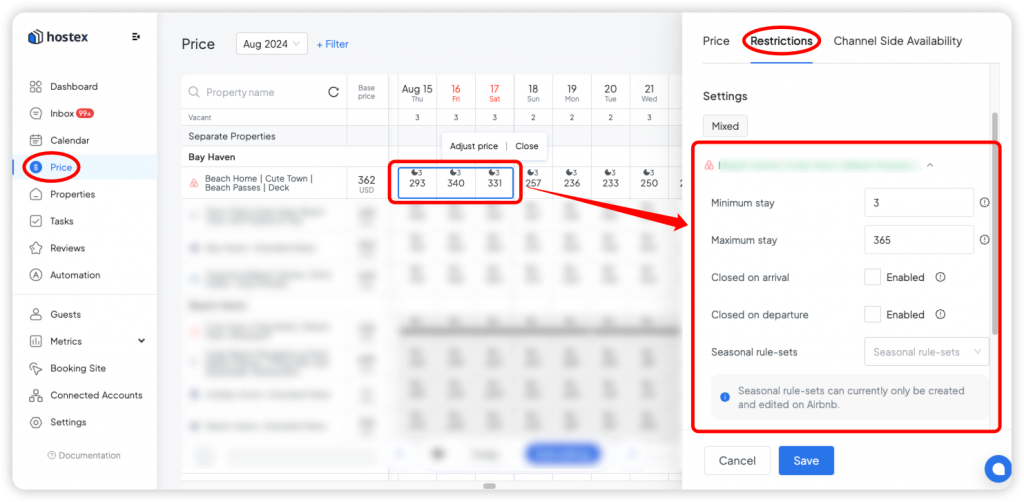
然后您可以为这些日期设定以下设置或规则。
– 抵达时最短停留时间 – 如果客人在指定日期入住,则必须以指定价格预订指定房间的最少天数。
– 抵达时最长停留时间 – 如果客人在指定日期入住,则他们可以以指定价格预订指定房间的最长天数。
– 抵达时关闭 – 指定如果客人在指定日期入住,则该房源是否不可预订。
– 出发当天关闭 – 指定如果客人在指定日期退房,则该房源是否不可预订。
如何为 Airbnb 房源启用多库存?
您无法在 Airbnb 中直接列出多库存房源,但使用 Hostex,您可以将 Airbnb 房源设置为多个库存,并轻松将其与其他渠道房源同步。
为 Airbnb 房源启用多库存非常简单: 将您的 Airbnb 房源与 Hostex 中相应的房型关联.
一旦链接完成,Airbnb 房源的库存量将等于该房型所包含的房产数量。
请注意,如果您在 Airbnb 上选择的房源类型是“整个地方”,您将无法启用多个库存。
如何关闭 Airbnb 房源的即时预订功能?
一旦 Airbnb 房源与 Hostex 关联,“即时预订”将默认启用。
要关闭它,
- 前往 特性 部分。
- 点击与 Airbnb 列表链接的房产。
- 在右侧,您将找到该房产的所有列表。
- 单击要编辑的列表。
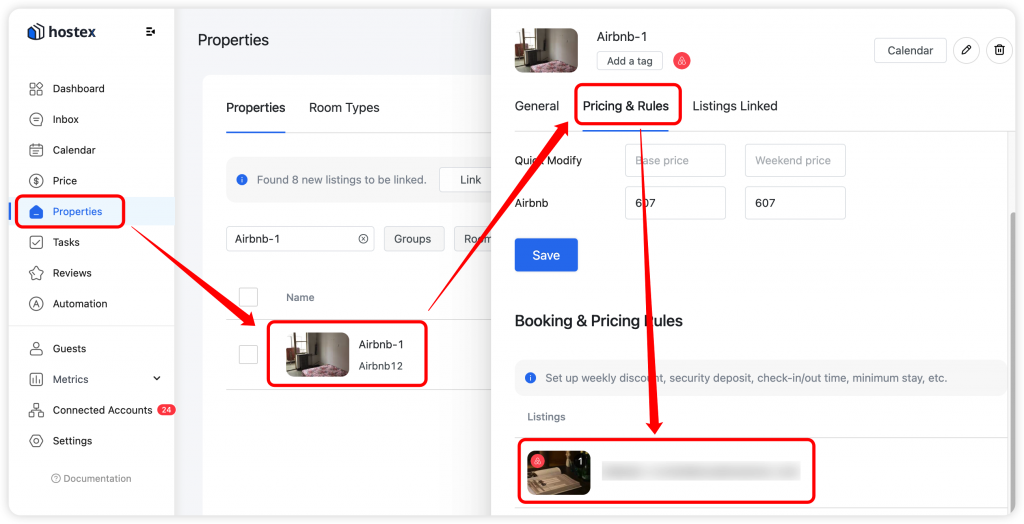
然后您可以关闭即时预订功能。
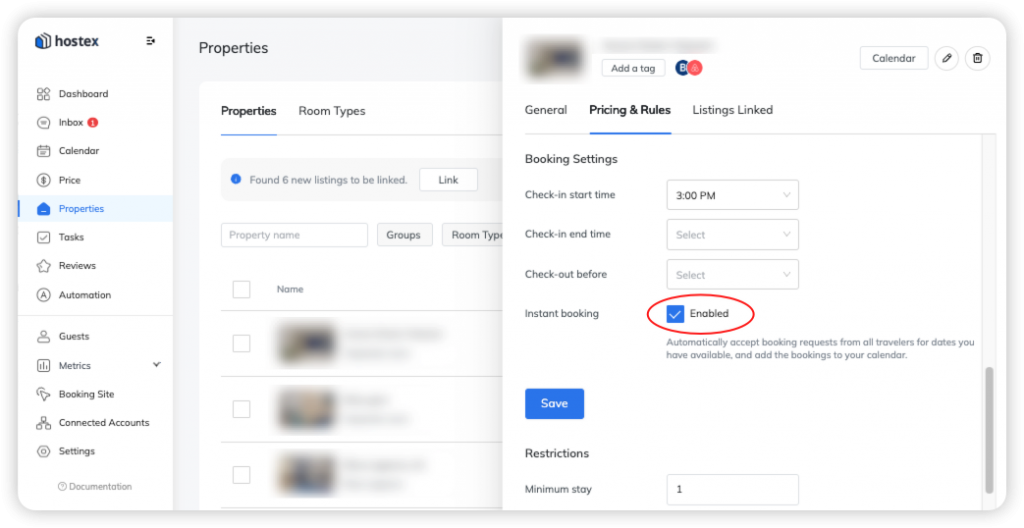
您应该知道的其他事项
连接到您的Airbnb帐户时,您可能会遇到以下问题。
1.无法连接您的账户
每个 Airbnb 账户只允许授权一个 PMS。
如果您已经授权了另一个 PMS,则必须先在计算机浏览器中登录 Airbnb 网站取消授权,然后再连接到 Hostex。
- 登录 Airbnb 网站。
- 点击头像-账户-隐私和共享。
- 删除对其他 PMS 的访问权限。
2. 房源审核不通过
为了给客人提供舒适、可靠的住宿,Airbnb 要求所有房东满足其每条房源的一些要求。
当你通过Hostex授权你的Airbnb房源时,Airbnb会采用更加严格的审核标准,帮助你的房源获得更高的排名,增加被搜索到的概率。
因此,在您将房源关联到 Hostex 后,有时房源可能会显示“房源设施不符合要求”的消息。但您不必担心,这只会影响它在 Hostex 的管理,而不会真正屏蔽此房源。
解决方案。
- 前往 特性 Hostex 上的页面,
- 点击“查看详情”可以查看失败的原因。
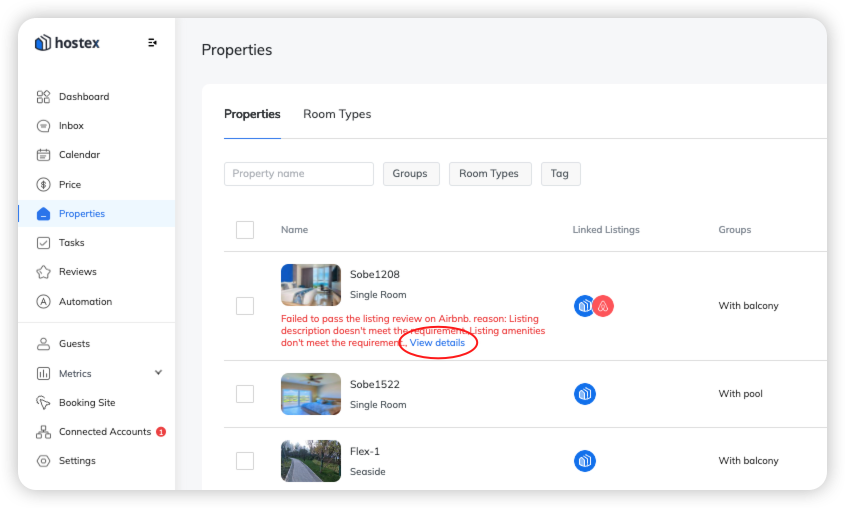
- 前往 Airbnb 网站根据需要调整房源信息。
- 返回Hostex,点击“审核详情”中的“重新提交”。
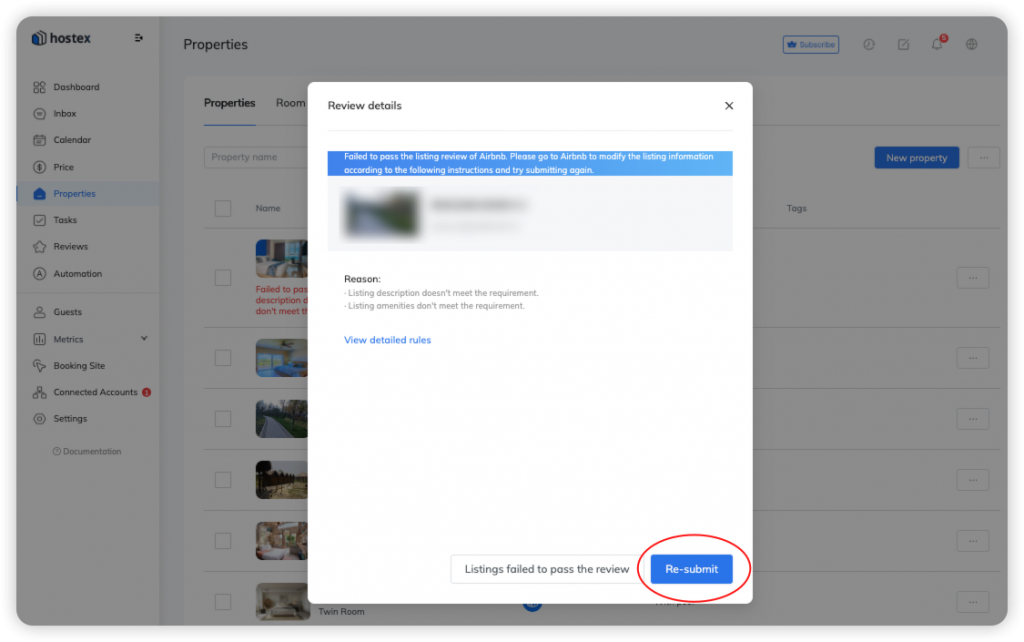
3. Airbnb 上的联合主持人帐户
Airbnb 确实 不是 支持使用联合房东账户授权PMS进行房源管理,请将你的房东账户连接至Hostex。
4. 列表管理
将你的 Airbnb 房源链接到 Hostex 进行管理后,你需要了解以下几点。
- 您只能在 Hostex 中更改可用性和价格,而无法在 Airbnb 网站上更改。(查看 Airbnb 说明)
- 当你需要下架 Airbnb 房源时,你需要进入房源页面,点击房源的渠道部分,然后点击“取消列出”按钮。
5. 仅房东费用
当你通过 PMS 软件管理房源时,Airbnb 会要求你向 仅房东费用.
通过实施仅向房东收取的费用,Airbnb 房客在结账时将不再对最终费用中增加的额外费用感到惊讶。房东可以更好地控制他们为房客预订设定的价格,房客可以提前看到这些最终价格,而不会在需要付款时感到意外。 查看 Airbnb 官方说明 >>