How to Set a Non-Refundable Discount for Your Airbnb Listing via Hostex
Airbnb supports non-refundable discounts, giving hosts an easy way to boost occupancy and reduce losses from cancellations. With Hostex, you can quickly set this discount for any Airbnb listing connected to your account.
How a non-refundable option works
A non-refundable option is a discount you can offer on top of other discounts and cancellation policies that gives you greater protection against cancellations.
- You set your discount, which is typically 10% off the base price in everywhere but China
- Your discounted rate appears in the search
- At checkout, guests either select your standard rate—subject to your cancellation policy—or the discounted, non-refundable rate
- If they cancel, you keep your entire payout for all nights booked, minus the cleaning fee if they cancel before check-in
- A reservation would be eligible if the check-out date is within 60 days
- The discount is applicable if the reservation is not booked with a pre-approval or special offer
How It Works with Different Cancellation Policies
Guests can book the non-refundable rate up until your cancellation policy kicks in.
Here’s how that looks for each policy type:
| Cancellation Policy | Bookable Window for Non-Refundable Rate |
|---|---|
| Flexible | Up to 1 day before check-in |
| Moderate | Up to 5 days before check-in |
| Firm | Up to 14 days before check-in |
| Strict | Up to 14 days before check-in |
How to Set It Up in Hostex
Setting up a non-refundable discount in Hostex only takes a few clicks:
- Go to the Properties section in your Hostex dashboard.
- Click on the room linked to your Airbnb listing.
- On the right-hand panel, you’ll see all listings under this room.
- Click on the Airbnb listing you want to edit.
- Find and enable the Non-Refundable Discount option, and set your preferred discount.
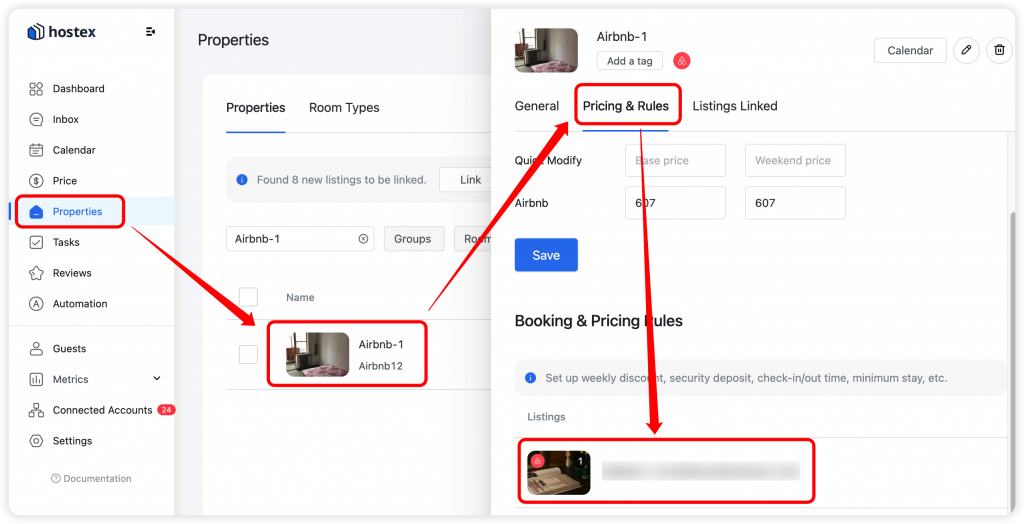
That’s it! Your non-refundable rate will now appear to guests during the booking process.