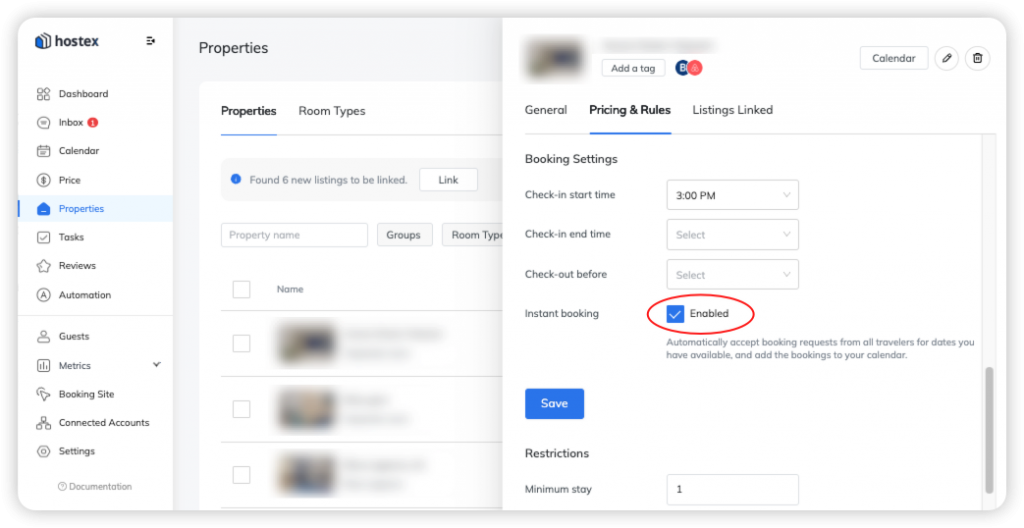How To Turn Off Instant Book of My Airbnb Listings?
Once an Airbnb listing is linked to Hostex, “Instant Book” will be enabled by default.
The benefits include:
- Convenience: Book guests without having to respond to each request.
- More guest interest: Guests can use filters to search for listings that can be booked instantly. Instant Book listings are more popular with guests since they’re able to more easily plan their trip.
- Search placement: Instant Book positively affects your response rate for your listing, which can improve your listing’s placement in search results.
- Superhost Status: Instant book can also help you reach Superhost status, which requires that you maintain a 90% response rate.
You can turn off instant book on Hostex.
To turn it off,
- Go to the Properties section.
- Click on the property linked with Airbnb listing(s).
- On the right-hand side, you will find all the listings in this property.
- Click on the listing you want to edit.
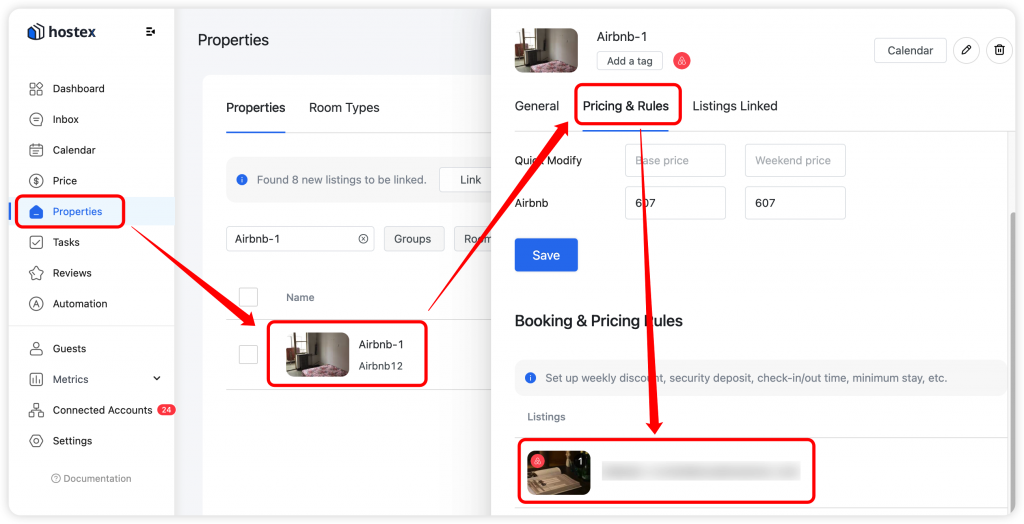
Then you can turn off the Instant Book.