How to Allow External Links in Booking.com Messages
By default, Booking.com blocks external links in messages exchanged between hosts and guests. This can prevent important links, like your Hostex check-in guide, from being delivered properly.
To make sure your guests can receive these links, follow the steps below to whitelist Hostex’s domain in your Booking.com account settings:
1. Log in to your Booking.com extranet.
2. Click the “Property” tab in the top menu.
3. Select “Messaging Preferences” from the dropdown.
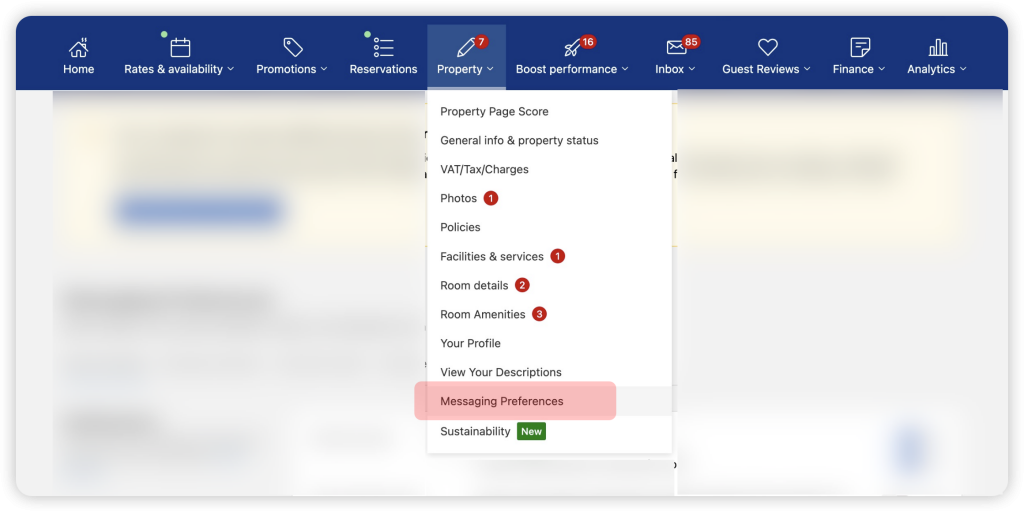
4. Choose the “Security Settings” section.
5. Click “Add a link” in the “Your approved links”.
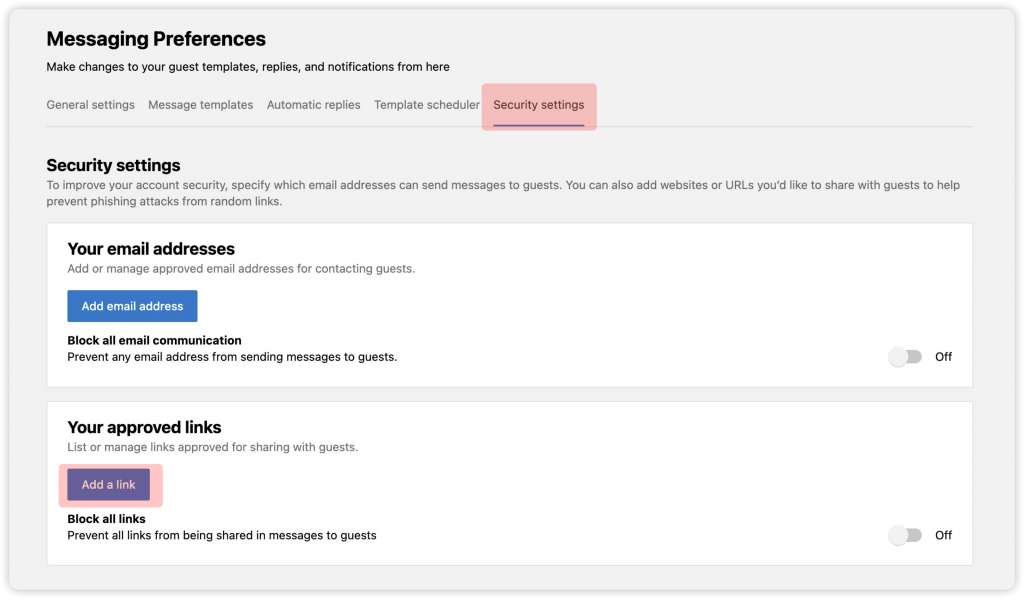
6. Enter the domain: hostex.io
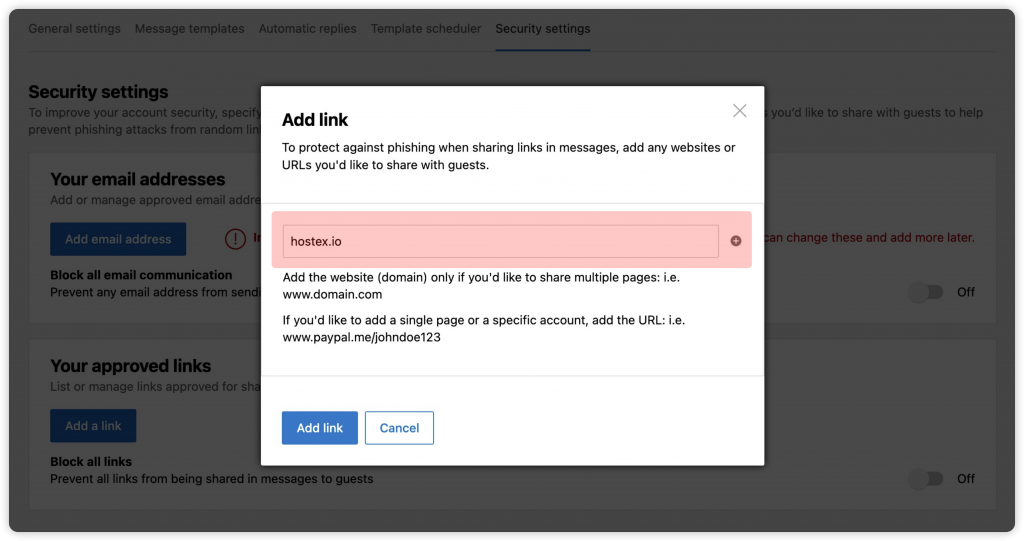
Once you’ve added the domain, any links from Hostex (such as the check-in guide) will be delivered without being blocked by Booking.com’s messaging filters.
Nice