What Is A Room Type?
A “Room Type” contains multiple properties with the same layout – the number of properties it contains is the maximum inventory for that room type.
If you are selling a listing that has more than 1 inventory, then you can use the room type to manage the listings from multi-channels.
How to create a room type?
- Go to the Properties page and switch to the Room Types list.
- Click [+] button to create a new room type.
- Link listings to a room type.
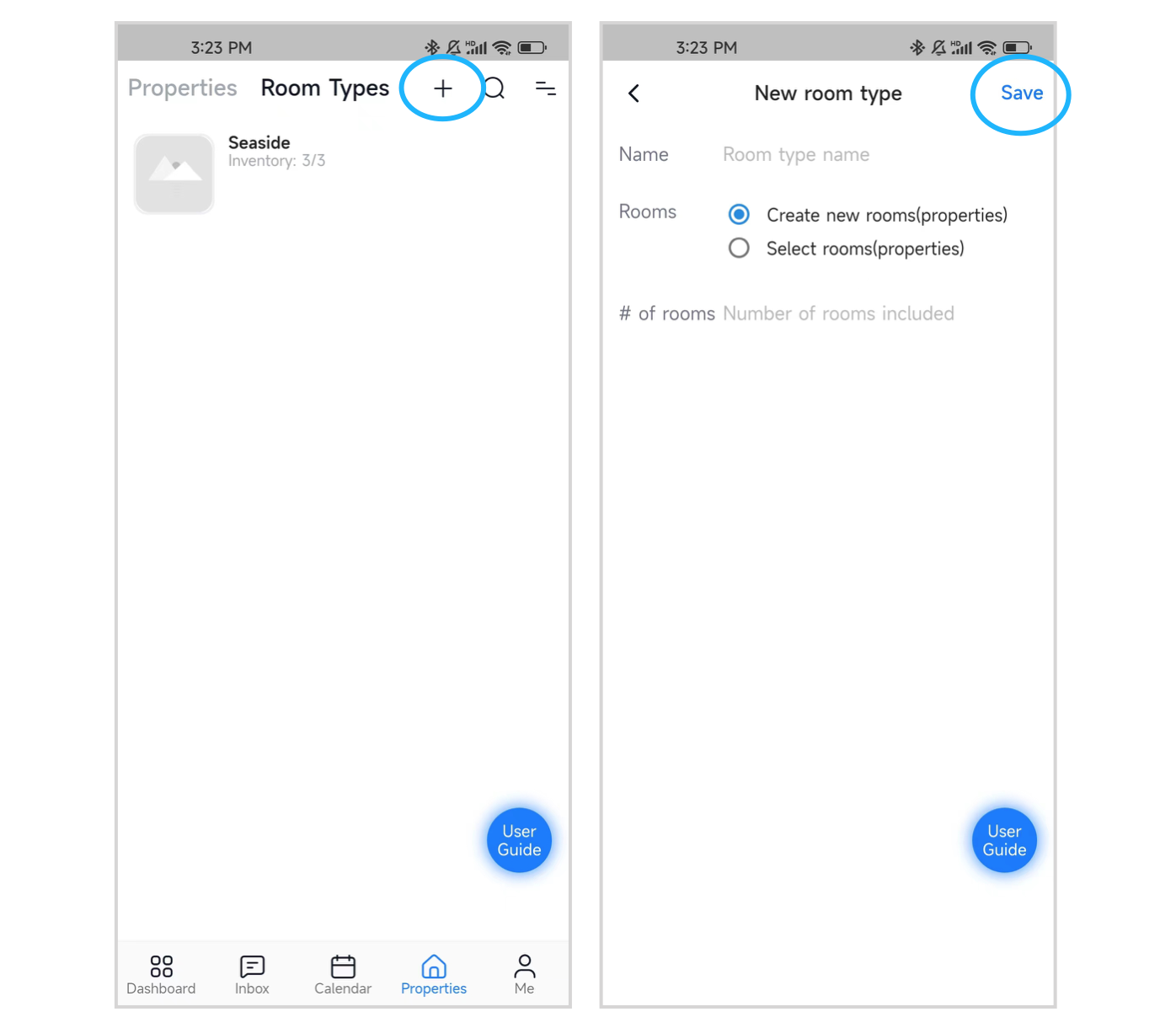
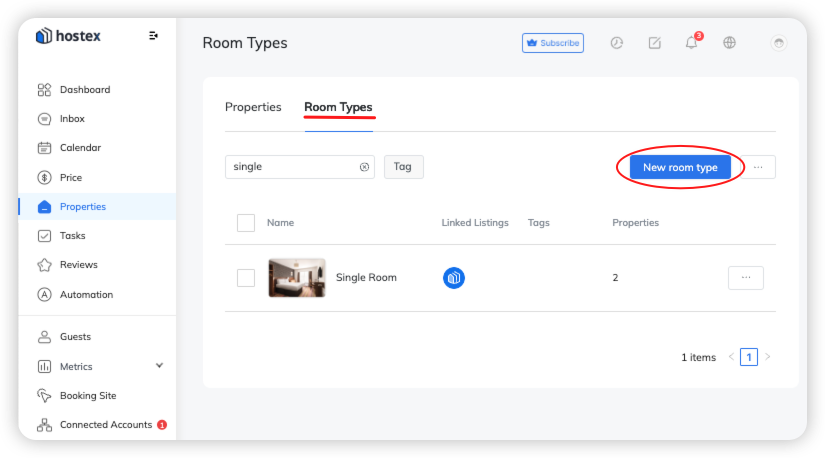
How to add/remove property in the room type?
Click on a room type and click the Edit button, then you can add or remove properties in it to suit your business.
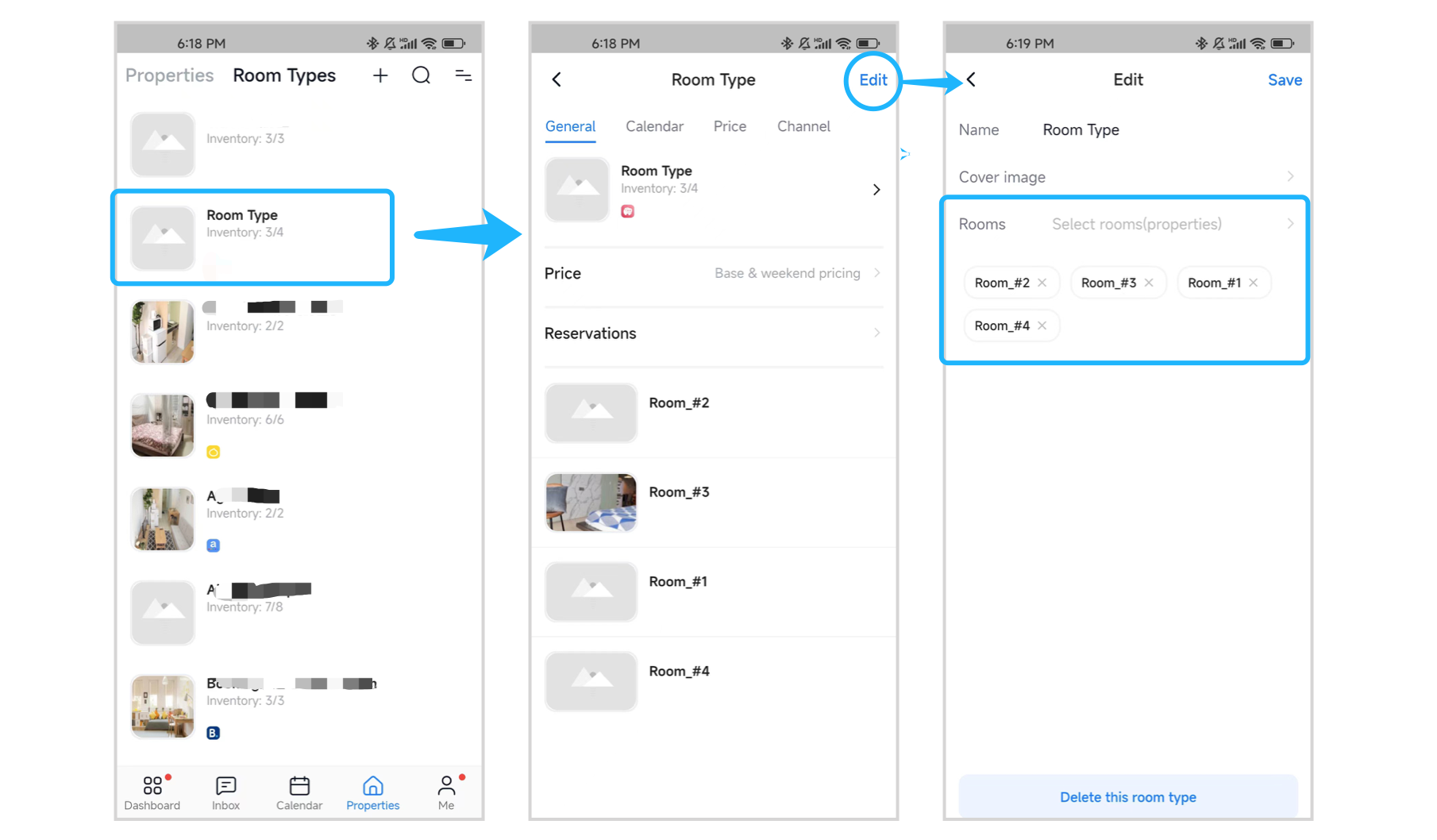
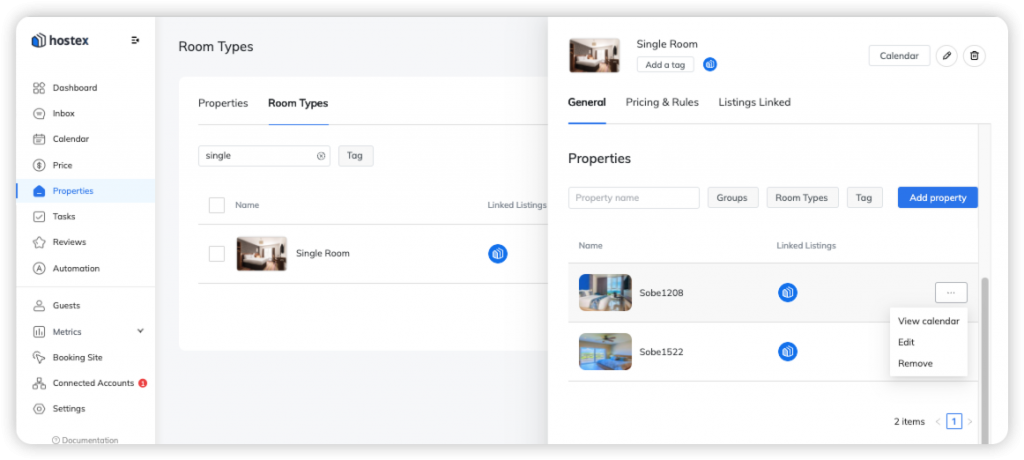
How to delete a room type?
- Go to the Properties page and switch to the Room Types list.
- Click on the room type you want to delete.
- Click on the “Edit” or “More” button on the right side.
- Click to Delete this room type.
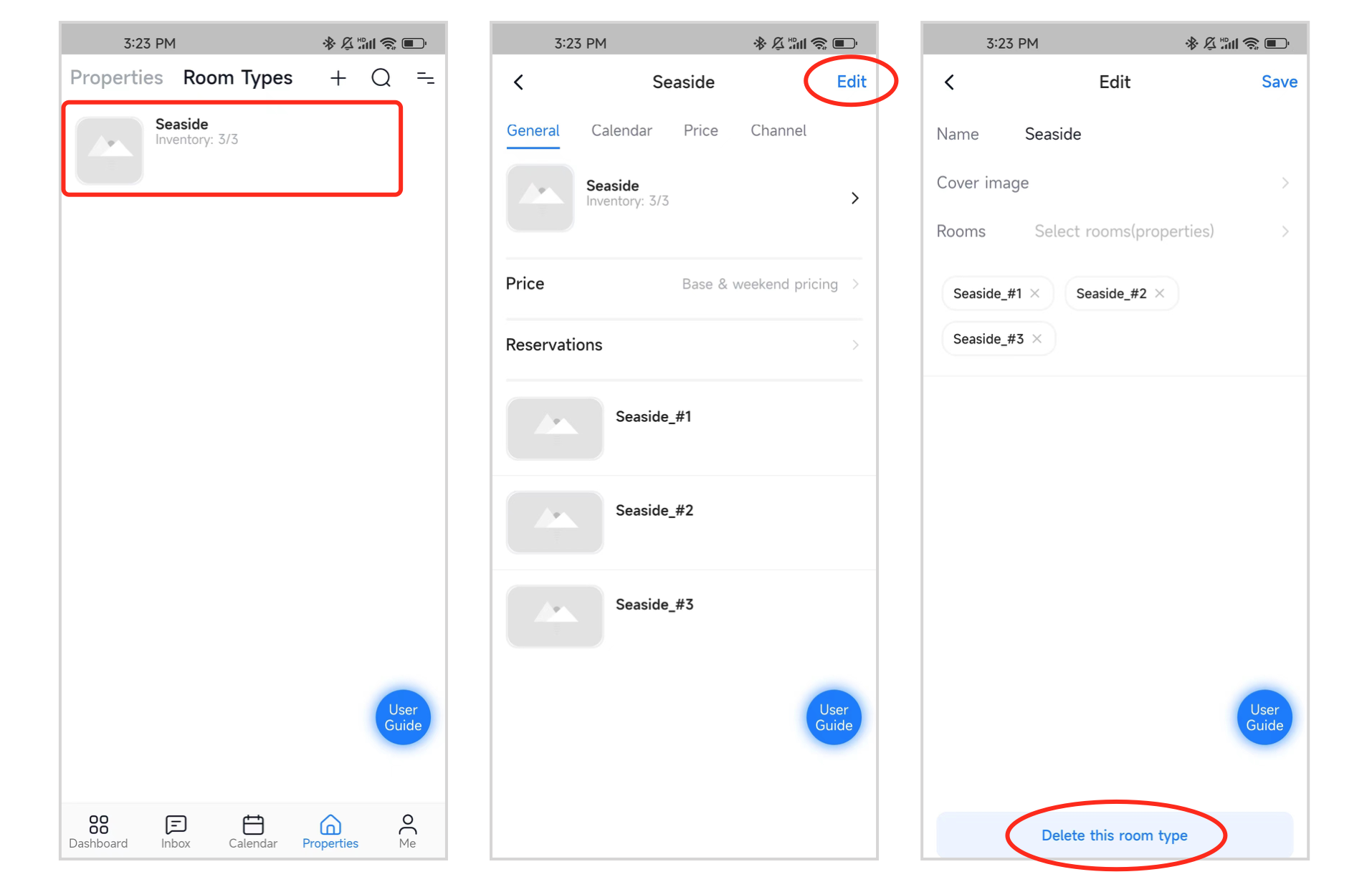
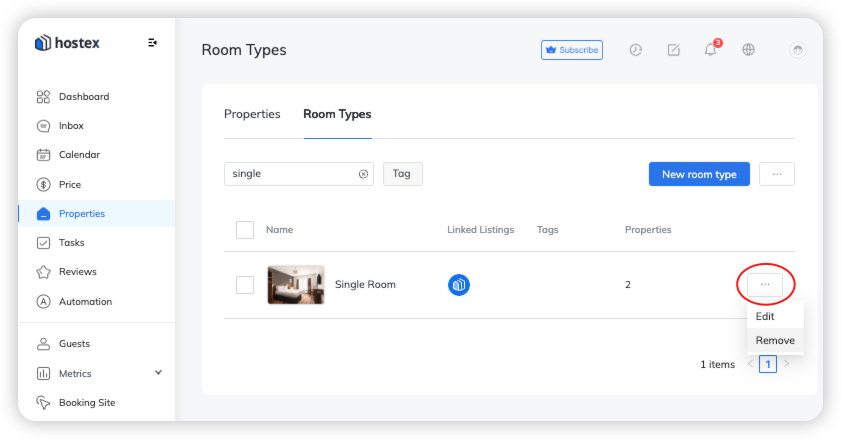
Notes.
Deleting a room type does not delete the properties it contains.