How can I unlink listings from Hostex?
If a property linked to Hostex has been removed from the channel website or if you no longer wish to synchronize the calendar of a specific property, you can disconnect it from Hostex.
Steps of unlink listings:
- Go to the Connected Accounts section.
- Click on the Manage Listings button.
- Select the listings you want to unlink.
- Click on the Unlink button.
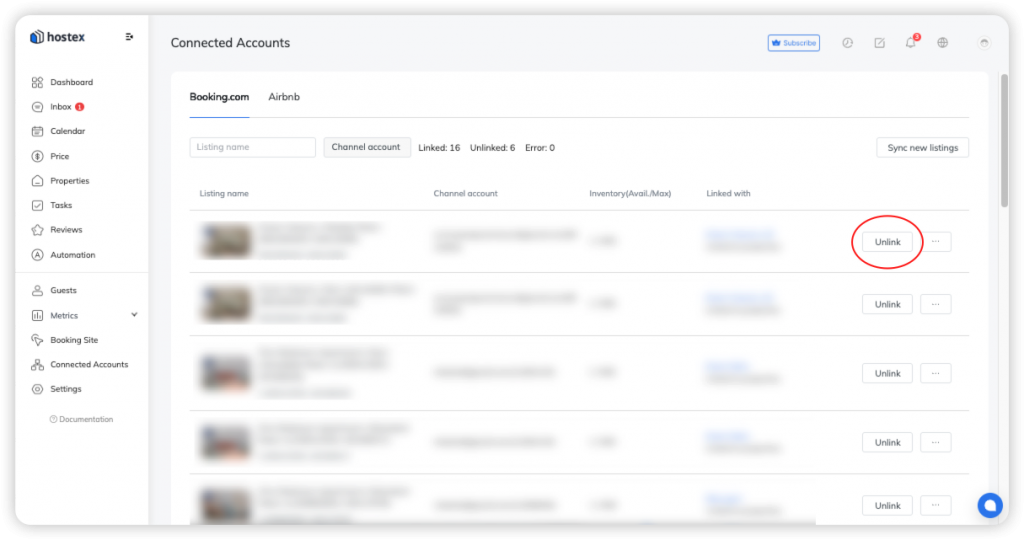
Note:
Once a property is unlinked, it will no longer synchronize any data, so please proceed with caution when performing this action.