What Do You Need to Know About the Expedia Integration?
Hostex is an official connectivity partner of Expedia, providing a reliable and secure connection to manage your Expedia account.
With Hostex, you can easily handle bookings, calendars, pricing, messages, and reviews for your Expedia listings.
How to connect an Expedia account to Hostex?
To integrate your Expedia account with Hostex, please follow the steps below:
- Navigate to the Connected Accounts section within Hostex.
- Click the “+” button to add a new Expedia account.
- Enter your Expedia login credentials and Hotel IDs to complete the connection process.
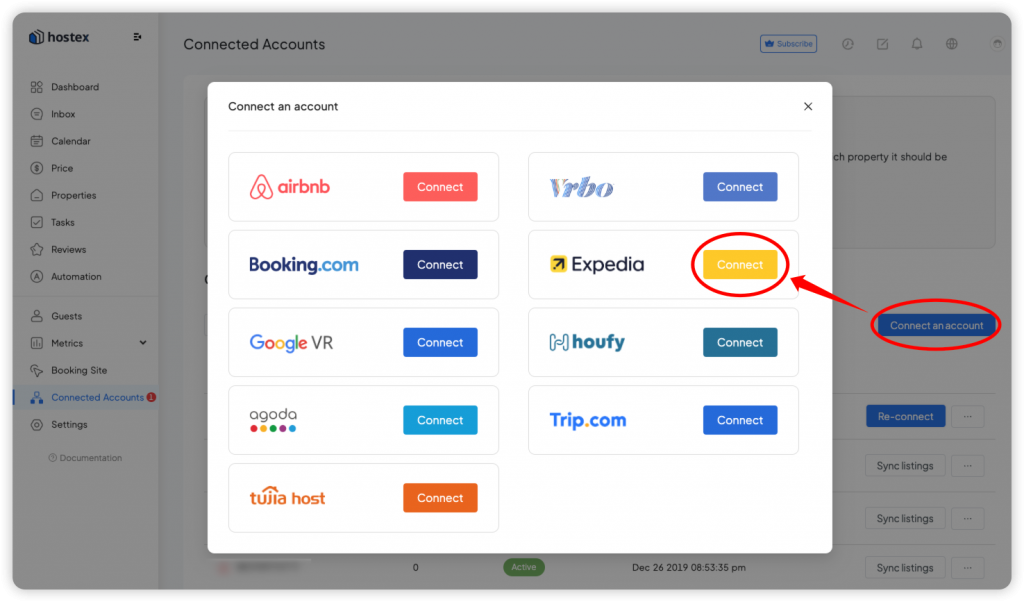
- Click on the Link my listings.
- Select the property or room type you want to link on the left.
- Click on the Link button on the right side.
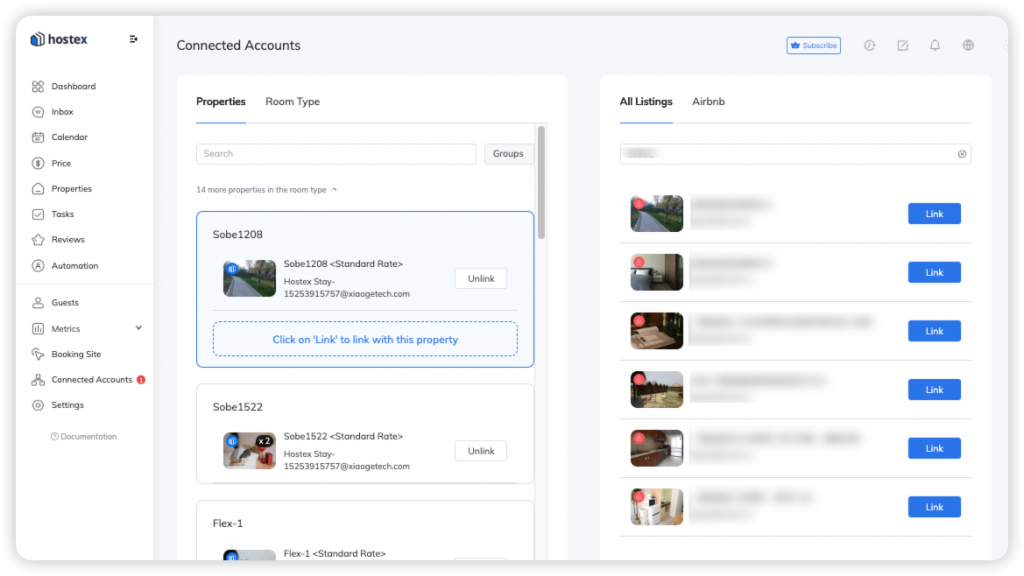
Other things you should know:
Before connecting your Expedia account to Hostex, there are a few things you should be aware of:
- When you connect your Expedia account with Hostex, all rate plans for a listing are loaded into Hostex, and you must link all these rate plans to the relevant property or room type on Hostex.
- Due to API restrictions imposed by Expedia, reservations and reviews made prior to the integration cannot be synced with Hostex. Only new reservations and reviews received after the connection will be synchronized.
- After the connection is established, you may notice that the price displayed for your Expedia listings shows as 0. This does not impact the booking process. You can manually adjust the prices in Hostex to reflect the correct values as needed.
- If your listing has several price plans that rely on the Standard Rate Plan, then you only need to set the price of the Standard Rate Plan, and the other rate plans will automatically change based on it.
How can I set up the booking rules and settings for an Expedia listing?
Hostex offers seamless connections to your Expedia accounts. You can easily manage and work directly with your Expedia listings’ settings on Hostex.
To do it,
- Go to the Price section.
- Select the dates of an Expedia listing you want to edit.
- On the right-hand side, you will find the rules of this listing.
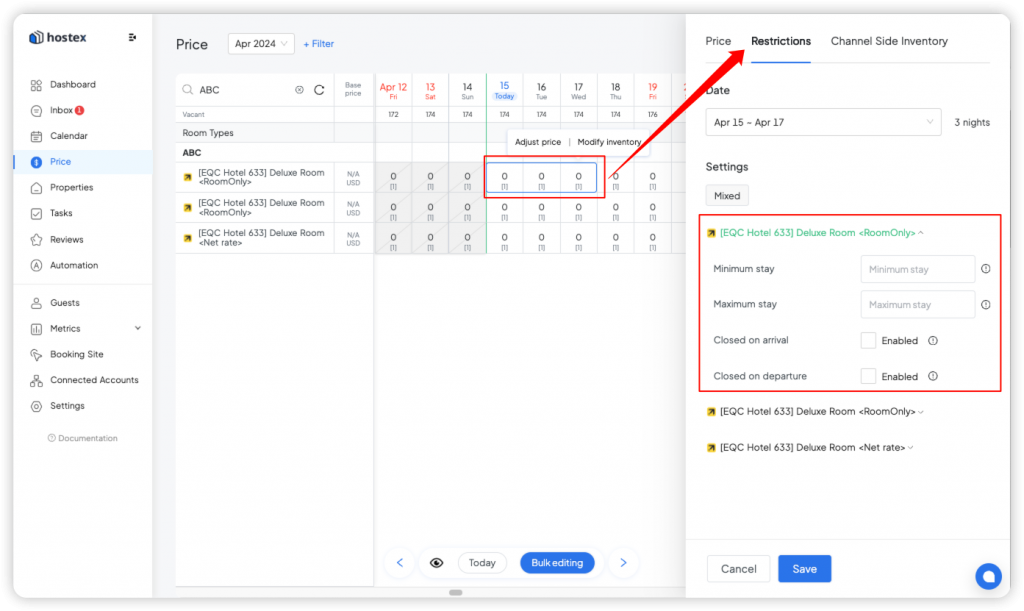
Then you can set up the following settings or rules for these dates.
– Minimum stay on arrival – the minimum number of days a guest must book the specified room, for the specified rate, if they check in on the specified date.
– Maximum stay on arrival – The maximum number of days a guest may book the specified room, for the specified rate, if they check in on the specified date.
– Closed on arrival – Specifies if the listing is unavailable to book if the guest checks in on the specified date.
– Closed on departure – Specifies if the listing is unavailable to book if the guest checks out on the specified date.