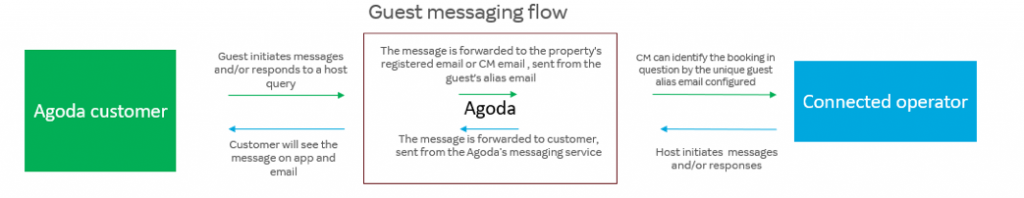What Do You Need to Know About the Agoda Integration?
By linking Agoda listings to Hostex, you can manage the availability and price of these listings in Hostex’s calendar.
How to connect an Agoda account to Hostex?
- Contact your Agoda’s customer service or business manager, and send them the name and ID of your hotel.
- Tell them that you need to “Connect to CM Hostex“.
- After it’s done, go to the Connected Accounts on Hostex.
- Click the + button to Add an Agoda account.
- Click Next to complete the connection.
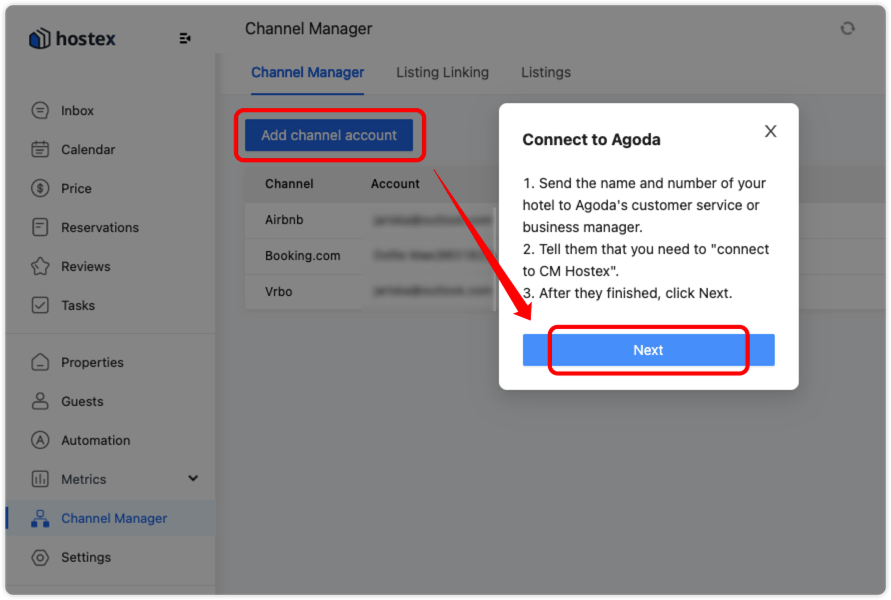
Note that,
Hostex is an official Agoda connectivity partner, so we can connect with your account reliably and securely.
Agoda has two platforms for hosts: Agoda homes and Agoda YCS.
When you use Agoda homes platform to manage your listings, please be aware that due to its inability to properly display third-party modifications to the availability of the listings (the status of Rateplan cannot be displayed), you may see that Agoda homes does not match the calendar in Hostex, and this does not affect normal usage.
If you want to solve this problem, you can use Agoda YCS (https://ycs.agoda.com) to manage your listings.
Hostex Message Synchronization with Agoda
This document outlines the logic behind Hostex’s message synchronization with Agoda, which is based on email notifications rather than API notifications.
- Receiving Guest Messages:
When a guest sends a message through Agoda, the platform notifies both the host and Hostex via email. Hostex then parses this email to create an inbox message, allowing the host to view the guest’s inquiry within the Hostex platform. - Sending Messages to Guests:
When the host sends a message to the guest through Hostex or replies to a message, Hostex generates an email to the guest’s Agoda forwarding email address. Agoda will then parse this email as an inbox message, ensuring that the guest receives the response both via email and through the Agoda app. - Limitations:
It’s important to note that Hostex can only view messages sent by the host through the Hostex platform. If the host sends a message directly through the Agoda app or replies via email, those messages will not be synchronized to Hostex. This means that any communication initiated outside of Hostex will not appear in the Hostex inbox.