如何手动创建每小时预订?
您可以在 Hostex 日历中手动创建超过 10 分钟、最多 24 小时的“每小时预订”。
- 通过日历选择房产的日期。
- 点击 “按小时预订” 按钮,您将被重定向到直接预订预约卡。
- 输入入住和离开的时间,客人的联系信息,房间收入等。
- 点击 节省.
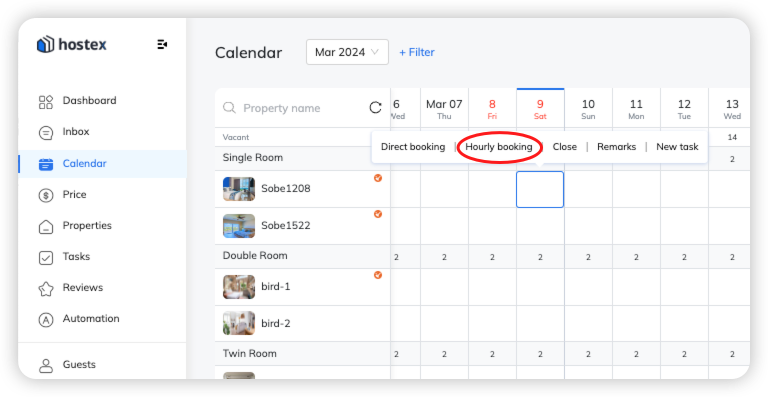
请注意,按小时预订不会自动关闭住宿日期,并且 您需要手动管理可用性.
您可以在 Hostex 日历中手动创建超过 10 分钟、最多 24 小时的“每小时预订”。
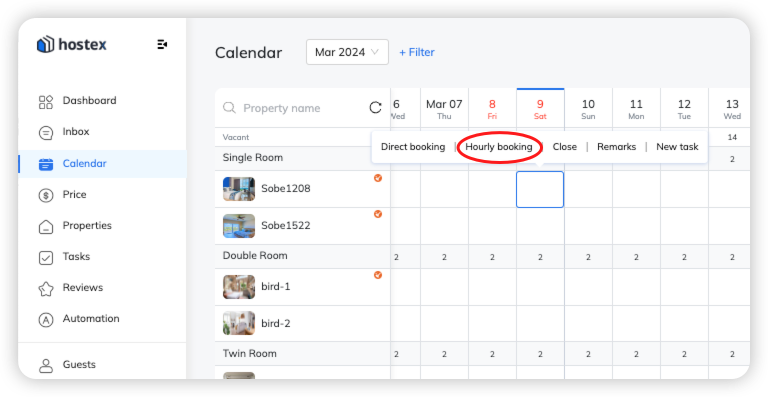
请注意,按小时预订不会自动关闭住宿日期,并且 您需要手动管理可用性.