您需要了解有关 Houfy 集成的哪些信息?
Hostex 是 Houfy 的官方连接合作伙伴,提供可靠、安全的连接来管理您的 Houfy 帐户。
使用 Hostex,您可以轻松处理 预订、日历、定价、消息和评论 为您的 Houfy 列表。
如何将 Houfy 帐户连接到 Hostex?
要将您的 Houfy 帐户与 Hostex 集成,请按照以下步骤操作:
- 登录您的 Houfy 帐户。
- 在您的 Houfy 帐户设置中找到 API 访问令牌。
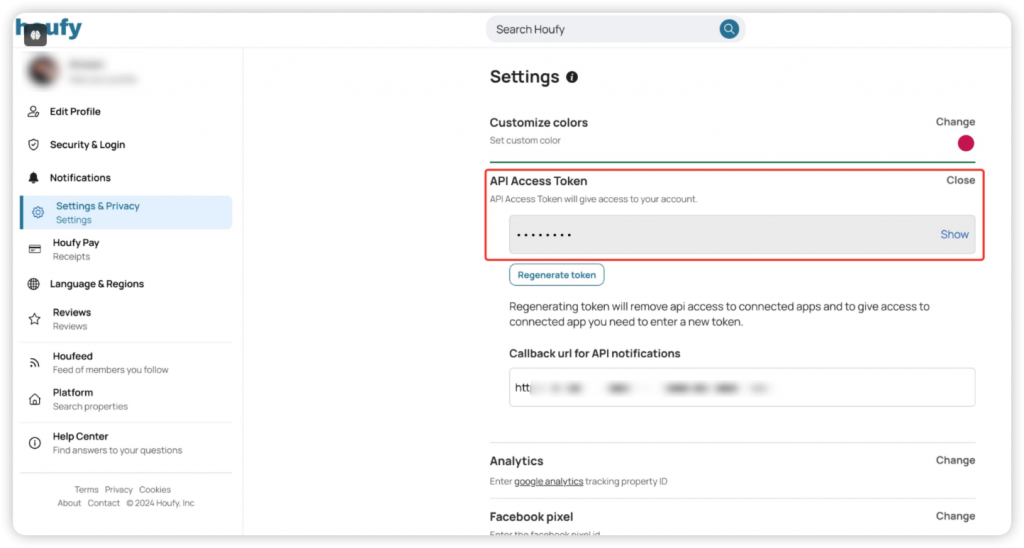
- 前往 Hostex 关联账户.
- 点击“连接账户。”并选择 Houfy。
- 将 API 访问令牌粘贴到 Hostex 中的文本框中。
注意:确保您的 API 访问令牌的机密性和安全性非常重要。不要与任何人共享它,因为它会通过 Hostex 授予您 Houfy 帐户的访问权限。
如何设置 Houfy 房源的预订规则和设置?
Hostex 可无缝连接您的 Houfy 帐户。您可以在 Hostex 上轻松管理和直接使用 Houfy 列表设置。
为了做到这一点,
- 前往 价格 部分。
- 选择您想要编辑的 Houfy 列表的日期。
- 在右侧,您将看到此列表的规则。
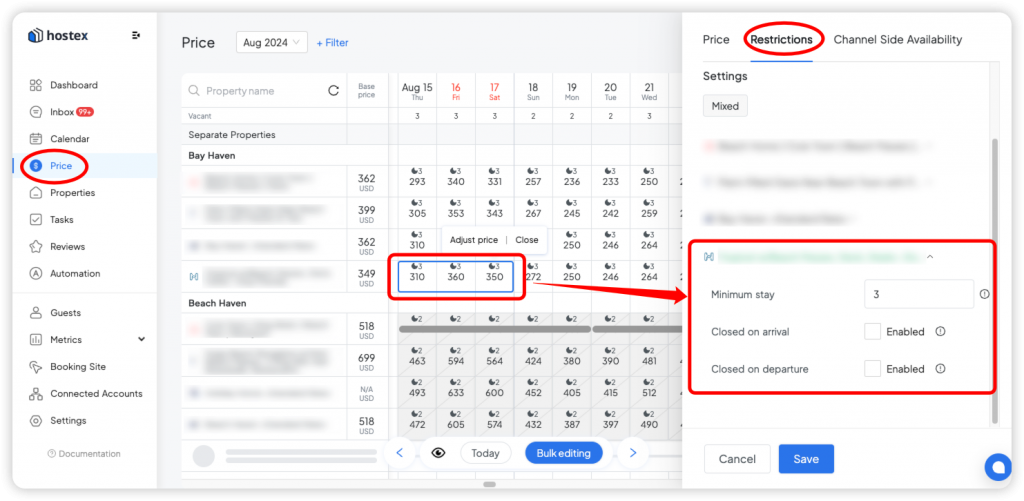
然后您可以为这些日期设定以下设置或规则。
– 抵达时最短停留时间 – 如果客人在指定日期入住,则必须以指定价格预订指定房间的最少天数。
– 抵达时关闭 – 指定如果客人在指定日期入住,则该房源是否不可预订。
– 出发当天关闭 – 指定如果客人在指定日期退房,则该房源是否不可预订。