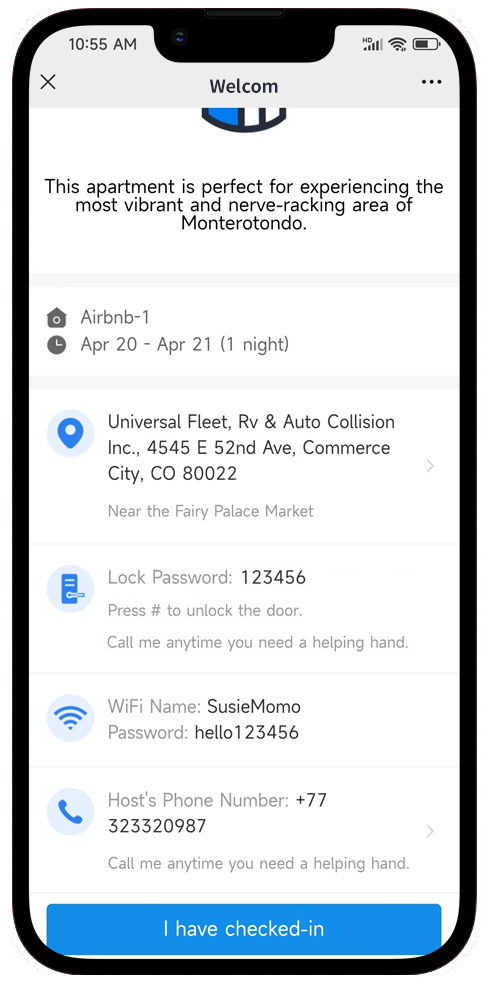如何将智能锁系统与 Hostex 集成?
通过将您的智能锁系统帐户与 Hostex 集成,您可以自动访问多个房产的智能锁和车库门并增强安全性 - 同时节省时间和资源。
Hostex 现在支持与大多数主要智能锁品牌的集成。
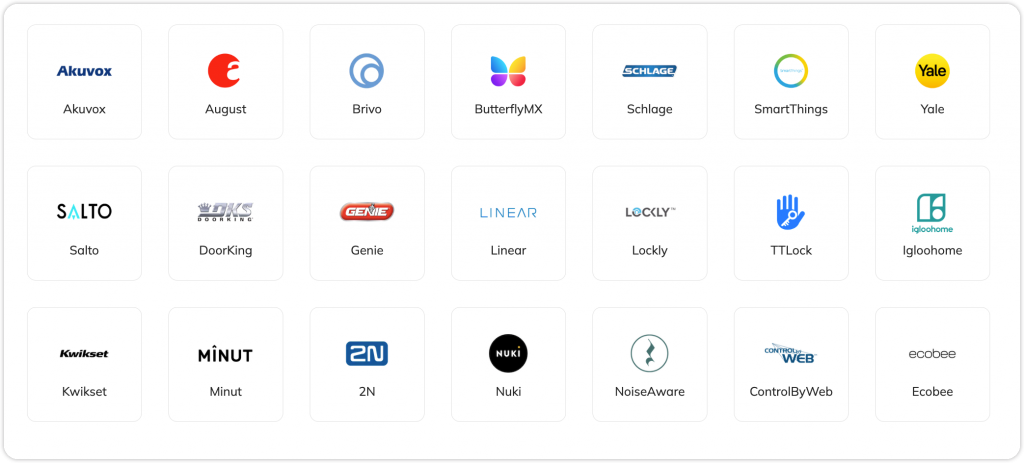
如何将我的 Hostex 帐户与智能门锁系统集成?
重要提示:
为了完成集成,您需要一个可用的门锁系统帐户。
您可以在 WorkPlace 中将您的智能锁账户添加到 Hostex。
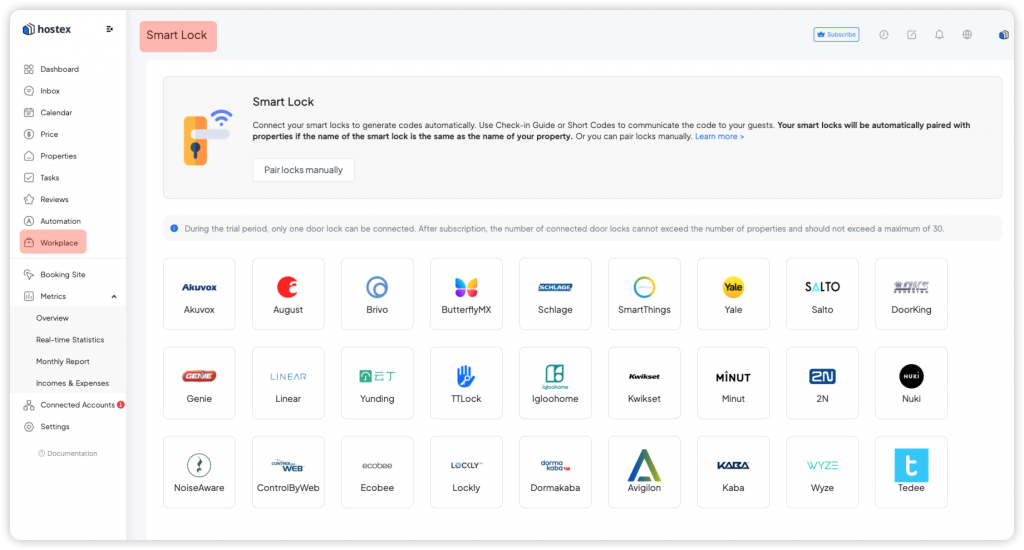
账户连接后,即可访问智能锁的设置,修改密码格式。
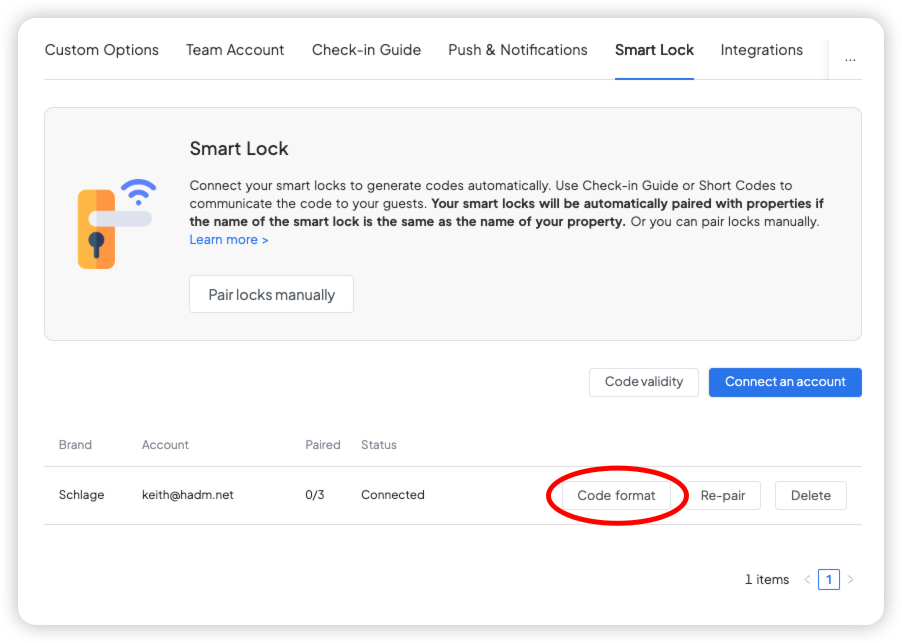
并且,锁的列表将显示在 Hostex 中;您需要将每个锁链接到正确的属性。
- 前往 值机指南 在“设置”中。
- 单击某个属性。
- 选择对此属性的锁定。
- 节省。
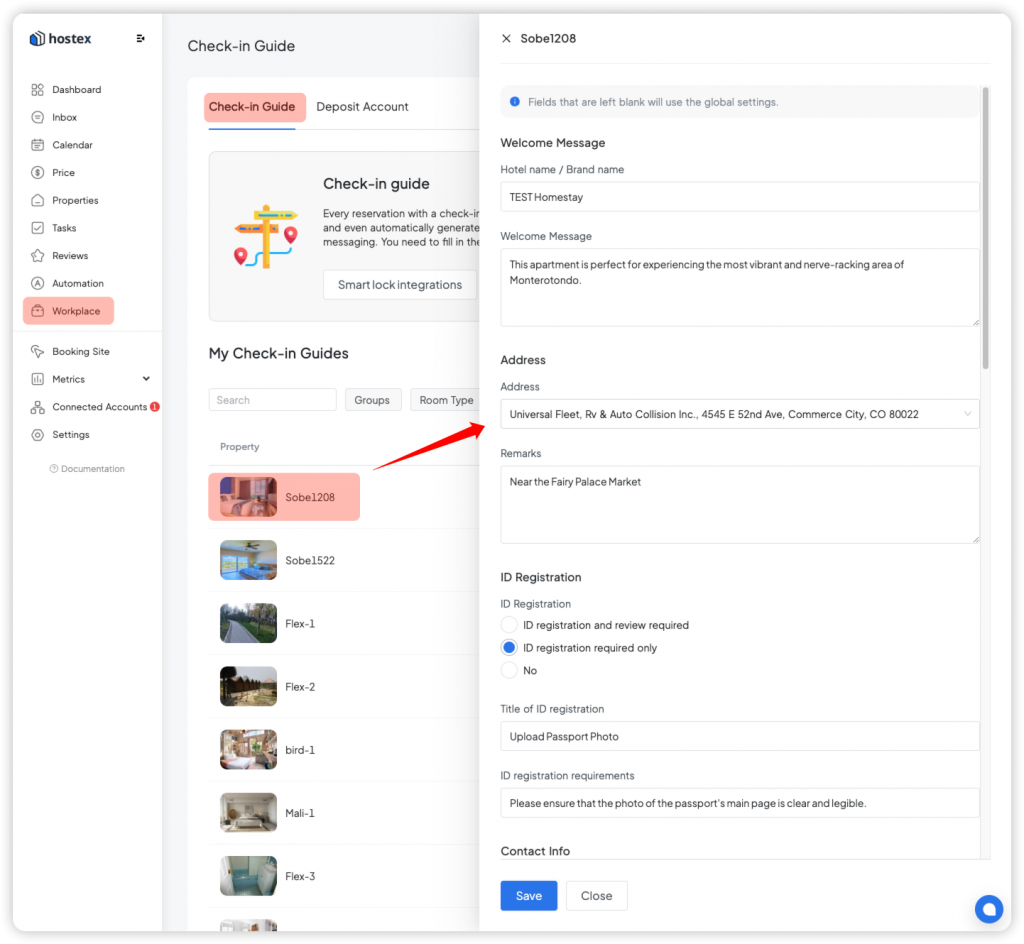
如何设置门锁密码?
① 自动设定
配对的智能锁将为每个预订自动生成一个代码。
- 代码生成时间:入住日期前3天。
- 密码可见时间: 以住宿的入住指南为准。
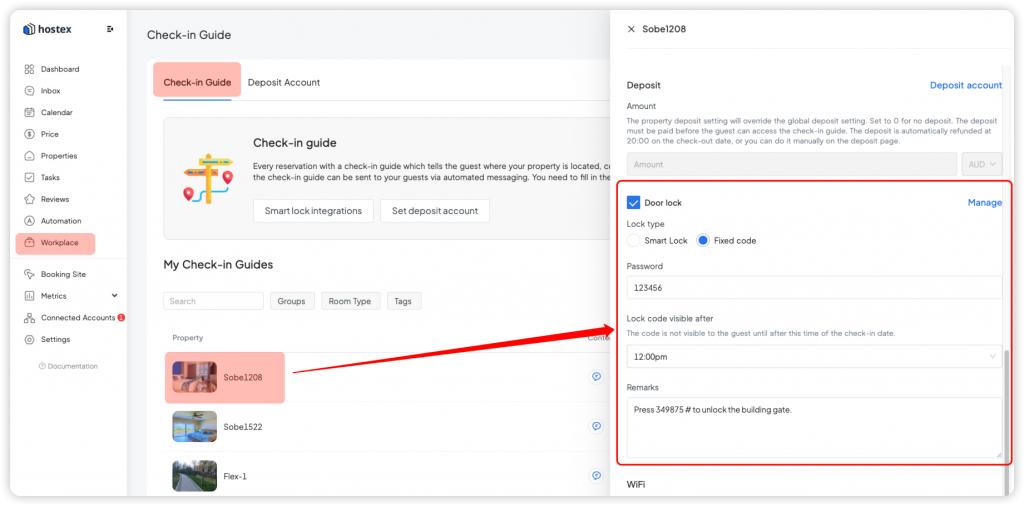
② 手动设置
您也可以手动填写预订代码。
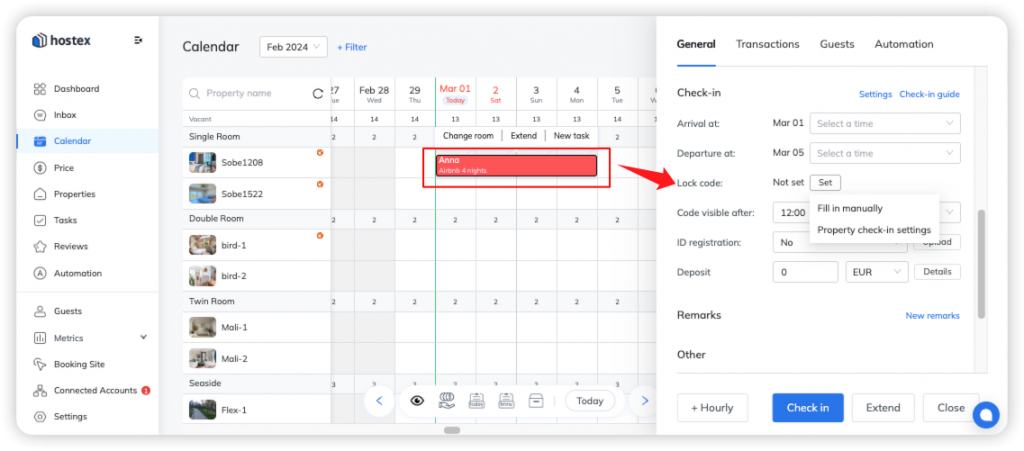
如何向我的客人发送门锁密码?
Hostex 提供多种方法向您的客人发送门锁密码,确保无缝体验。
① 手动发送
- 转到预订详情。
- 找到与预订相关的门锁密码。
- 复制代码并通过您喜欢的沟通渠道(例如电子邮件、消息应用程序)将其直接发送给客人。
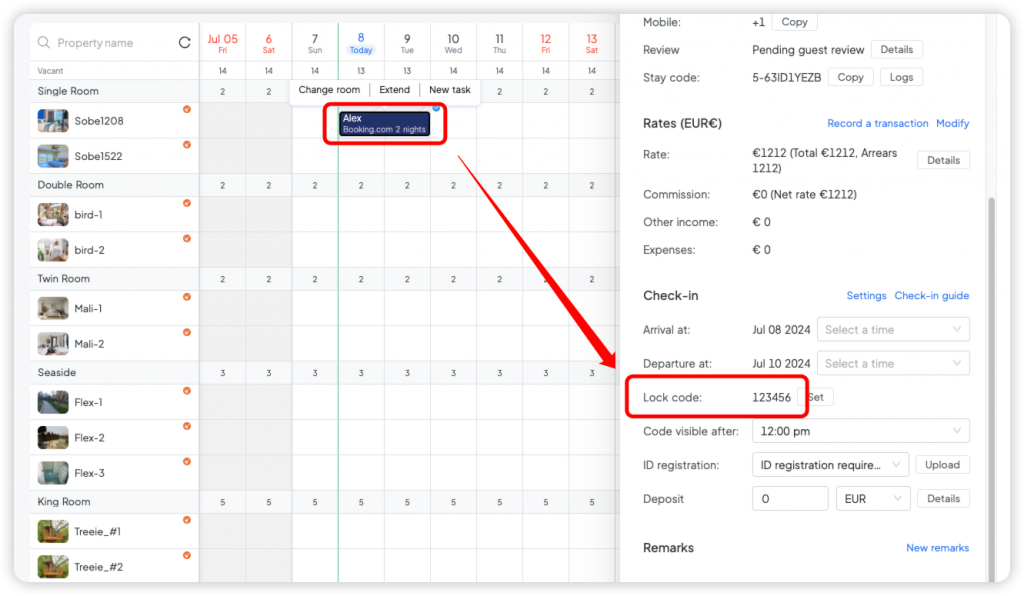
② 自动发送
- 创建一个 自动消息 Hostex 内的规则。
- 在消息模板中包含门锁代码短代码。
- 当触发消息规则时,客人将收到一条包含门锁代码的自动消息。
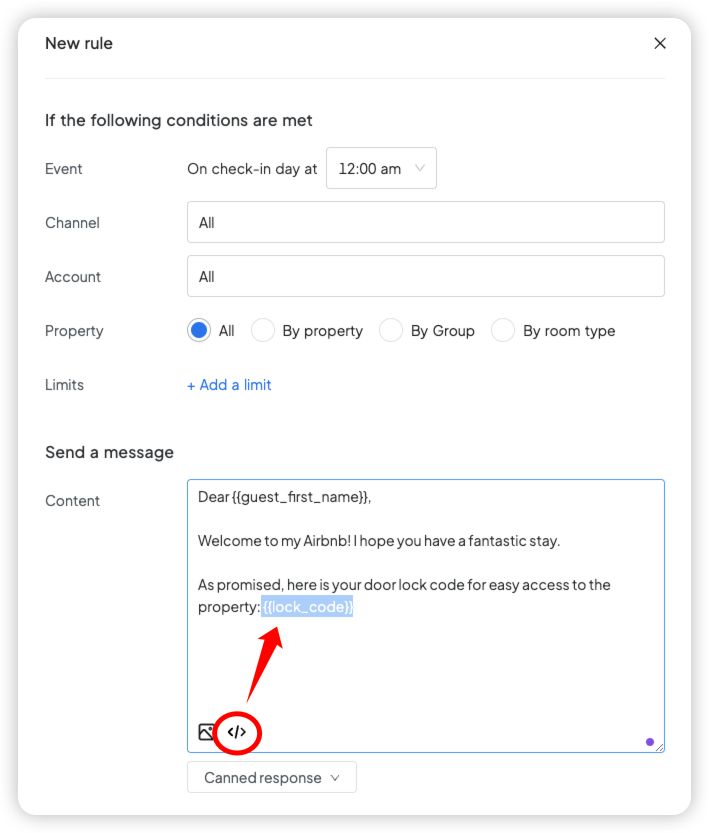
③ 值机指南
您可以通过“值机指南“。
了解如何使用值机指南功能: https://hostex.io/help/check-in-guide/