如何在 Hostex 自动消息中使用短代码
Hostex 允许您使用以下方式向客人发送高度个性化的消息 短代码。这些动态标签会自动从您的酒店设置或预订详细信息中提取正确的信息,因此每位客人都无需手动操作即可收到准确、量身定制的沟通信息。
无论你正在设置 自动回复 或者 触发消息,短代码使您的消息更智能、更高效。
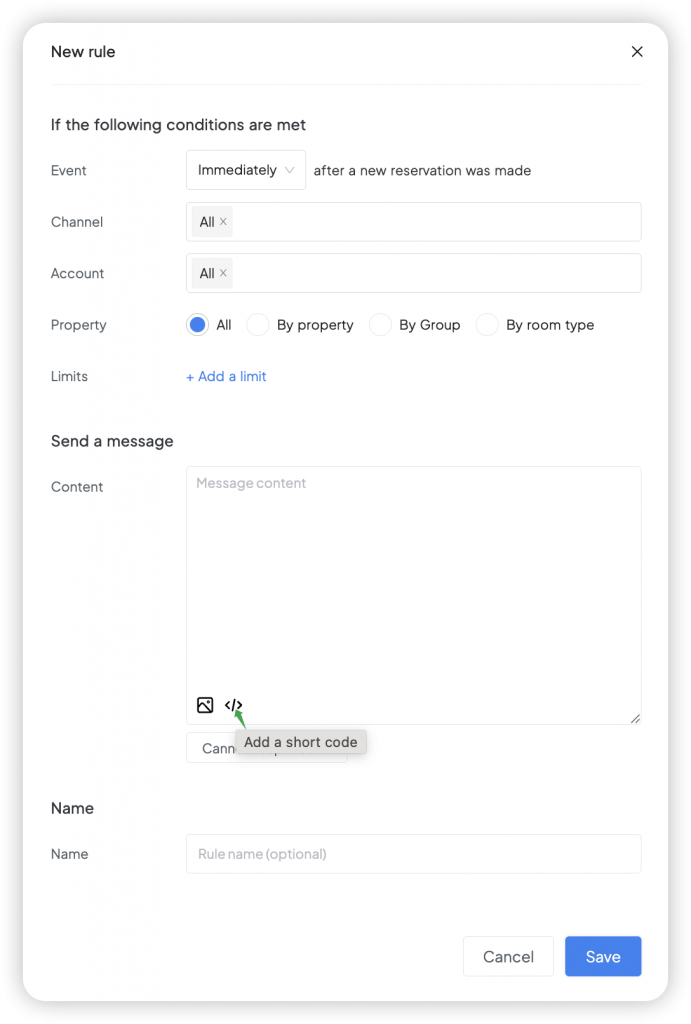
什么是短代码?
短代码是动态占位符,您可以插入到消息模板中。发送消息时,系统会将每个短代码替换为预订或住宿中的相应数据。
例如:
写作 您好 {{guest_first_name}} 将发送 嗨,亚历克斯 给一位名叫亚历克斯的客人。
短代码类别
短代码主要分为三类:
1. 与属性相关的短代码
(需要在 值机指南 或属性设置)
| 简码 | 描述 |
|---|---|
{{property_name}} | 房产名称 |
{{property_location}} | 房产地址或位置 |
{{门锁代码}} | 智能锁密码 |
{{门锁可见时间}} | 门禁密码可见的时间 |
{{wifi_name}} | Wi-Fi 网络名称 |
{{wifi_password}} | Wi-Fi密码 |
{{contact_number}} | 房东的主要联系电话 |
{{other_contact_methods}} | 提供的任何其他联系方式 |
💡 提示:请确保这些详细信息保存在您的登记指南中,以使短代码正常工作。
2. 预订相关的短代码
(自动从预订中提取)
| 简码 | 描述 |
|---|---|
{{nights_of_stay}} | 总住宿晚数 |
{{checkin_guide_link}} | 数字登机指南链接 |
{{checkin_guide_qrcode}} | 指南的二维码图片链接 |
{{checkin_date}} | 入住日期 |
{{checkout_date}} | 退房日期 |
{{booking_channel}} | 预订平台(例如 Airbnb) |
{{guest_full_name}} | 客人全名 |
{{guest_first_name}} | 客人的名字 |
{{guest_last_name}} | 客人姓氏 |
{{电话号码}} | 客人的电话号码(如有) |
{{guest_phone_last_4}} | 客人电话号码后四位 |
{{guest_phone_last_5}} | 客人电话号码后 5 位 |
{{guest_phone_last_6}} | 客人电话号码后 6 位 |
{{guest_phone_last_7}} | 客人电话号码后 7 位数字 |
✅ 这些短代码会随着每次预订实时更新。
3. 第三方集成短代码
(根据您的集成手动添加)
如果您使用 BetterSTR 等工具提供数字旅游指南,您可以手动插入平台提供的短代码。例如:
| 简码 | 描述 |
|---|---|
{{cf.better_guide}} | BetterSTR 数字指南链接 |
📣 注意:实际的短代码可能因第三方服务而异。
示例消息模板
完整的自动消息可能如下所示:
您好,{{guest_first_name}},我们很高兴在{{property_name}}接待您!您的入住日期为{{checkin_date}},入住{{nights_of_stay}}晚。您的电子指南:{{checkin_guide_link}} 无线网络:{{wifi_name}} / {{wifi_password}} 智能锁密码(可在{{visible_time_of_door_lock}}查看):{{door_lock_code}} 如有任何需要,请拨打{{contact_number}}联系我们。期待与您相见!——Hostex团队