关于 VRBO 集成您需要了解哪些信息?
通过将 Vrbo 列表链接到 Hostex,您可以在 Hostex 的日历中管理这些列表的可用性和价格。
如何整合 VRBO 账户?
- 1. 前往 关联账户 部分。
- 2. 点击 + 按钮 连接账户.
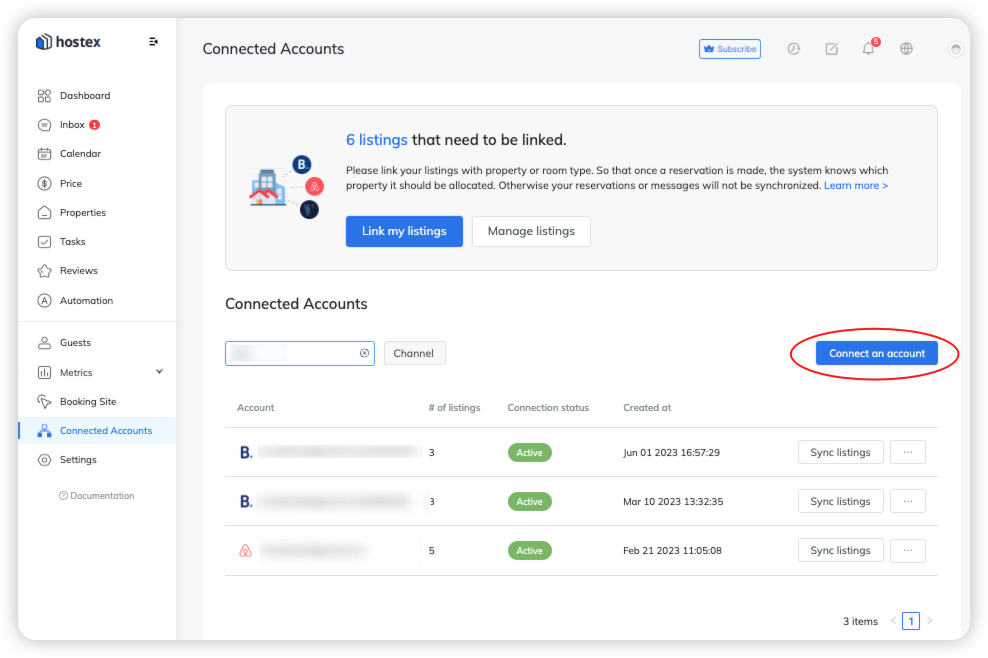
- 3. 点击 链接我的列表.
- 4. 在左侧选择您想要链接的酒店或房型。
- 4. 点击 关联 按钮。
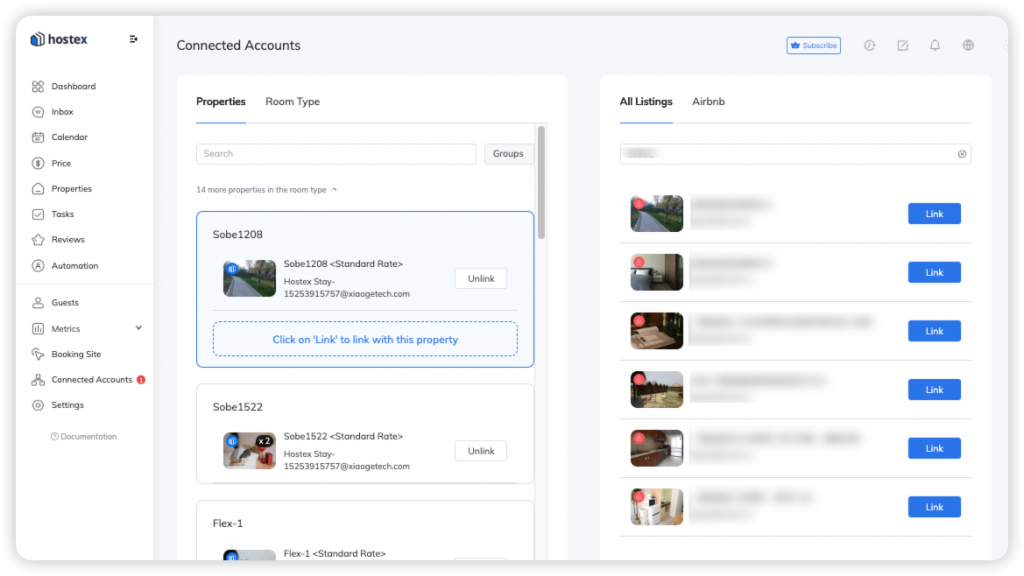
如何设置 VRBO 房源的预订规则和可用性设置?
Hostex 为您的 VRBO 帐户提供无缝连接。您可以在 Hostex 上轻松管理您的 VRBO 列表设置。
① 所有日期的设置:
- 前往 特性 页。
- 单击与 VRBO 列表链接的房产。
- 在右侧,您将找到该房产内的所有列表。
- 单击要编辑的列表。
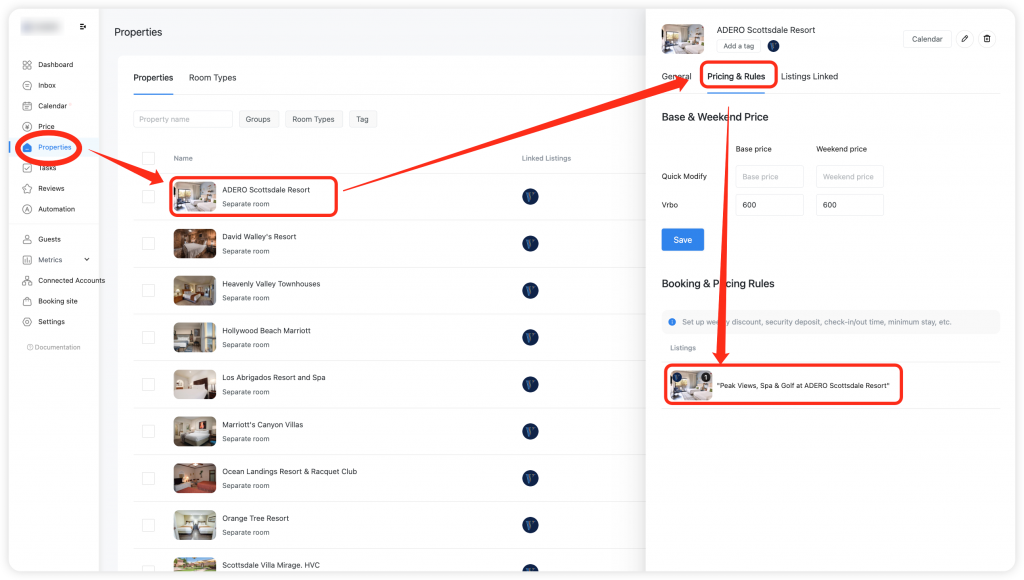
然后您可以设置以下设置或规则:
价格,其中包括:
- 基价
- 每周夜间定价
- 周末价格
- 每周折扣(%)
- 每月折扣(%)
- 保证金
- 每增加一人需支付的费用
- 清洁费
预订设置, 其中包括:
- 值机开始时间
- 办理登机手续结束时间
- 退房结束时间
- 即时预订
- 允许的客人数量
可用性设置,其中包括:
- 最低入住晚数
- 提前通知预订
- 可以接受预订的日期
② 具体日期的设置:
如果您为 Vrbo 列表设置了特定日期限制,这些设置将覆盖您为所有日期设置的任何常规设置。
- 前往 价格 部分。
- 选择您要编辑的 Expedia 列表的日期。
- 在右侧,您将看到此列表的规则。
- 然后,您可以设置这些日期的最低停留时间。
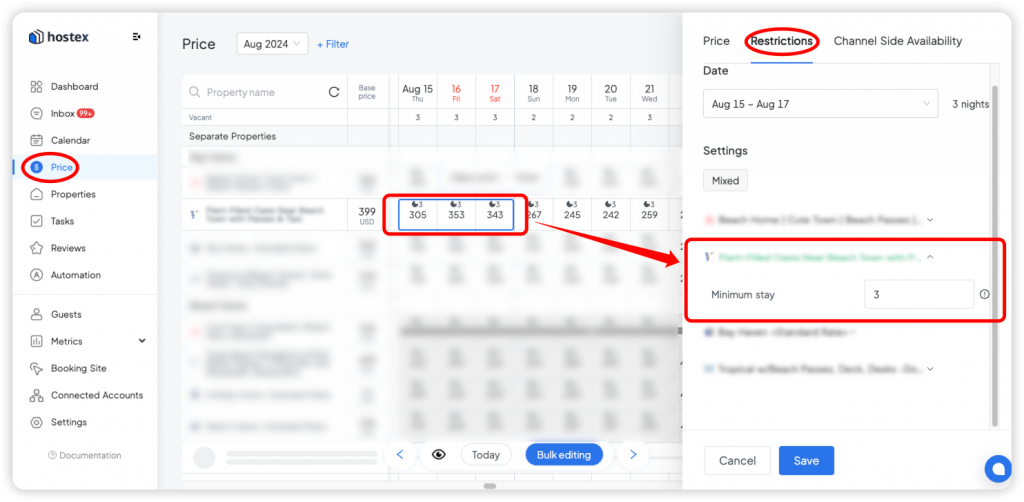
相关问题: