How to Set a Security Deposit for Your Airbnb Listing via Hostex
Most hosts are not allowed to charge security deposits, either through our Resolution Center or outside the Airbnb platform. To address damage or accidents that happen during a stay, Airbnb offers top-to-bottom protection through AirCover for Hosts.
However, Airbnb allows select software-connected hosts (like those using Hostex) to set a security deposit off-platform under specific conditions:
- The deposit must be disclosed to the guest at checkout.
- It must be clearly indicated in the designated fee field before booking is confirmed.
- The guest will be informed that they are subject to a security deposit as part of the reservation.
As a trusted Airbnb software partner, Hostex allows you to set a security deposit amount that will automatically be displayed during guest checkout.
How to Set the Security Deposit in Hostex
Follow these simple steps to set the security deposit for any Airbnb listing connected to your Hostex account:
- Go to the Properties section in your Hostex dashboard.
- Click on the property linked to your Airbnb listing.
- On the right-hand side, you’ll see all listings under this room.
- Click on the Airbnb listing you want to edit.
- Locate the Security Deposit field and enter your desired amount.
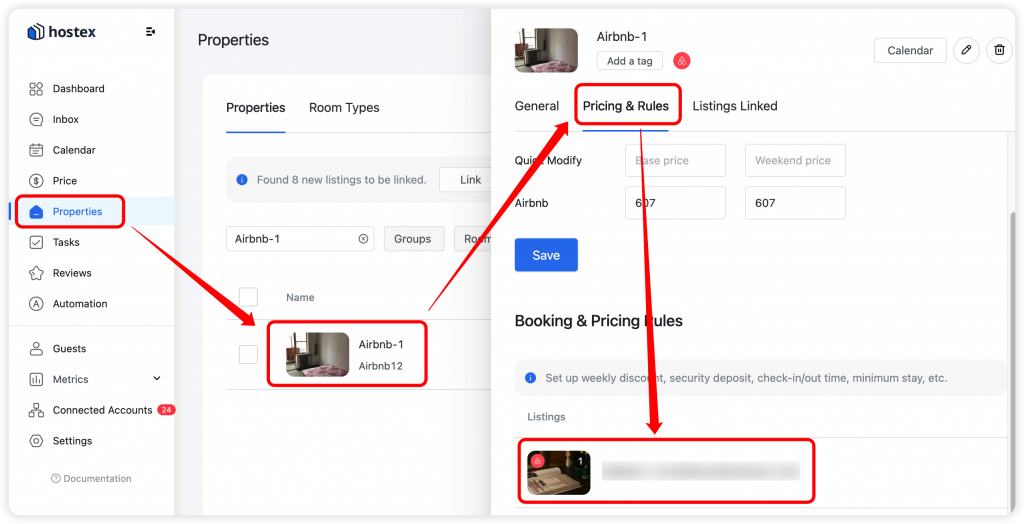
Once saved, the deposit will appear as part of the guest’s booking details, clearly disclosed before checkout.