How Do I Collect Security Deposits via Hostex?
Vacation rentals can sometimes incur damages, and it’s one of the risks of renting out properties. With Hostex, you can set up security deposits for bookings, so you can protect yourself from potential financial losses.
What is the Hostex Security Deposit?
A security deposit is a monetary amount that guests agree to pay to cover any costs associated with damages they could cause while staying. The deposit is always returned to the guest if there are no damages found after the checkout.
At Hostex, a security deposit works the same way as many popular booking platforms. But unlike Airbnb, with Hostex, you have full control over when and what you want to claim.
How to collect deposits via Hostex?
First of all, to collect security deposits, you have to add a Stripe account to Hostex.
Important note:
① Keep in mind that Stripe charges a fee per successful fund capture.
② Stripe’s hold on payment authorization is available for 7 days, so you need to capture funds within 7 days. If the authorization expires before you capture the funds, the funds are released and the payment status changes to
canceled.
And now, let’s look at the Hostex Security Deposit feature functionality in more detail.
1. Set a deposit amount for each property
- Go to the Settings menu tab and select the Check-in Guide section.
- Click on a property and add the Deposit amount to it.
- Click Save.
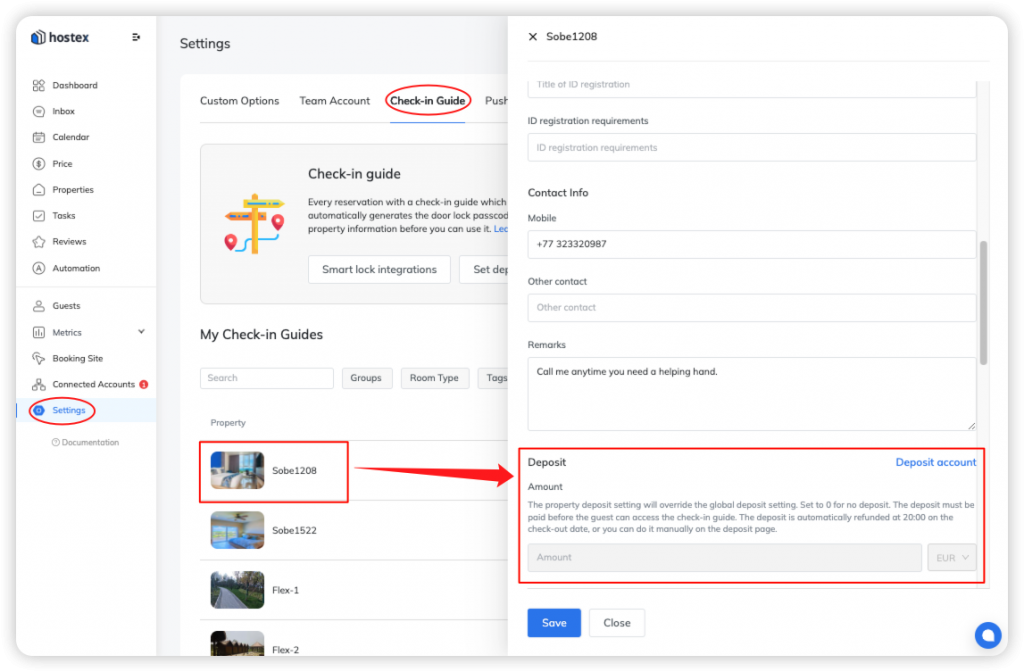
2. Guests pay the deposit
- Sending the check-in guide to the guests.
- Once a guest opens the check-in guide, he/she must pay the deposit as instructed first, so he/she can view the address, door lock code, and other check-in information.
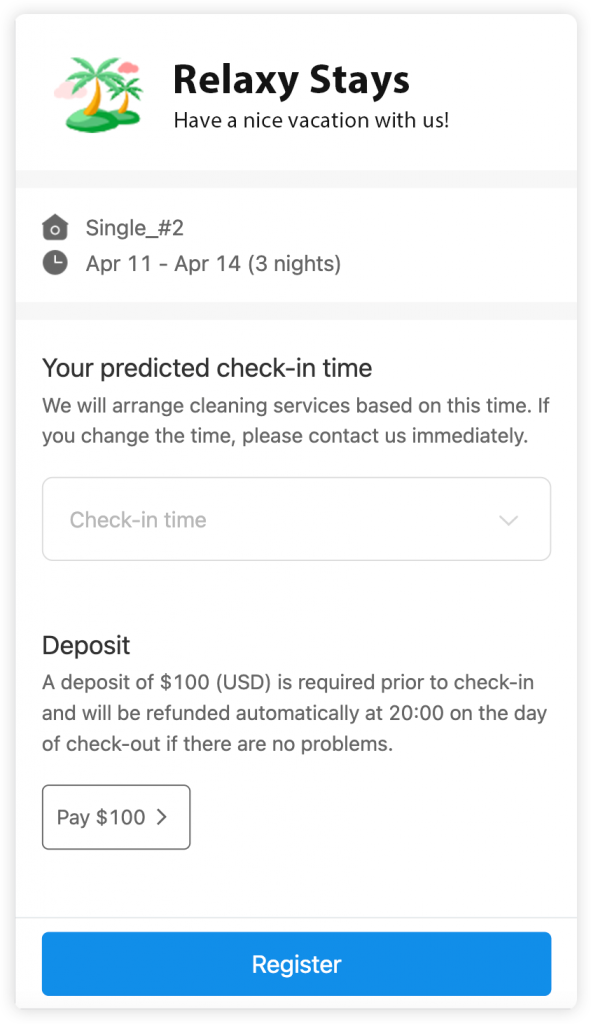
How can the deposit be released /returned?
In case nothing happens after the stay, the deposit will be automatically refunded to the guest at 20:00 on the check-out date.
If your guests leave earlier than expected, you can also release the funds manually. Here’s how you can do that:
- Open the Multi-calendar on Hostex.
- Click on the Deposit button below.
- Click on the Pending Return Deposit.
- Find the deposit you need to refund.
- Click on the Return button.
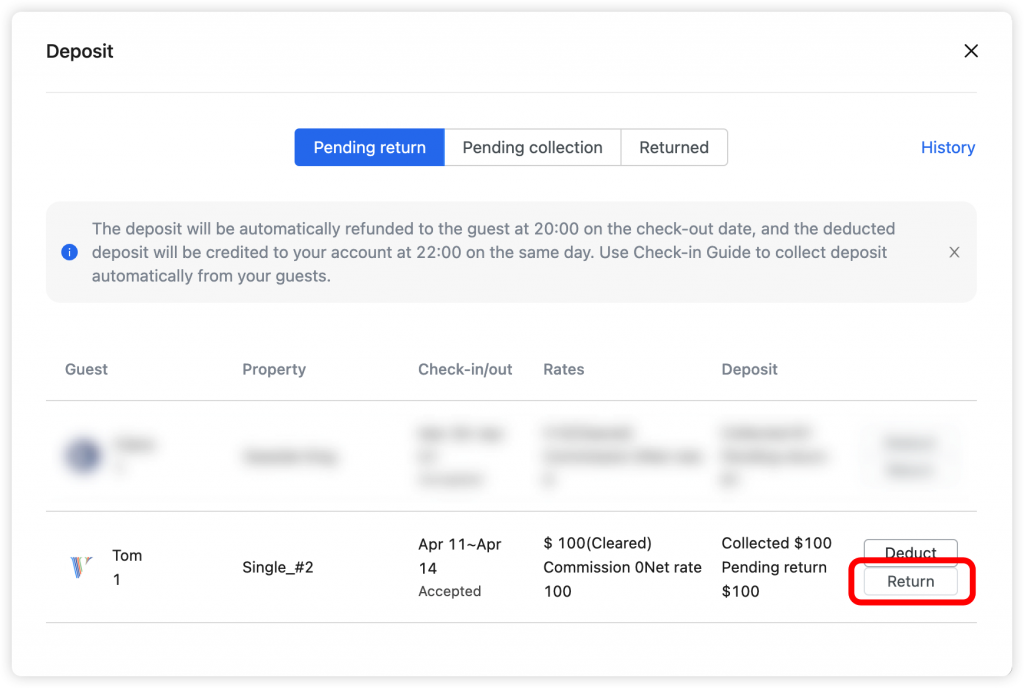
How can I deduct the deposit?
Once the Security Deposit is collected upon reservation, then you can deduct the deposit in case of damage. Here are the steps:
- Open the Multi-calendar on Hostex.
- Click on the Deposit button below.
- Click on the Pending Return Deposit.
- Find the deposit you need to deduct.
- Click on the Deduct button.
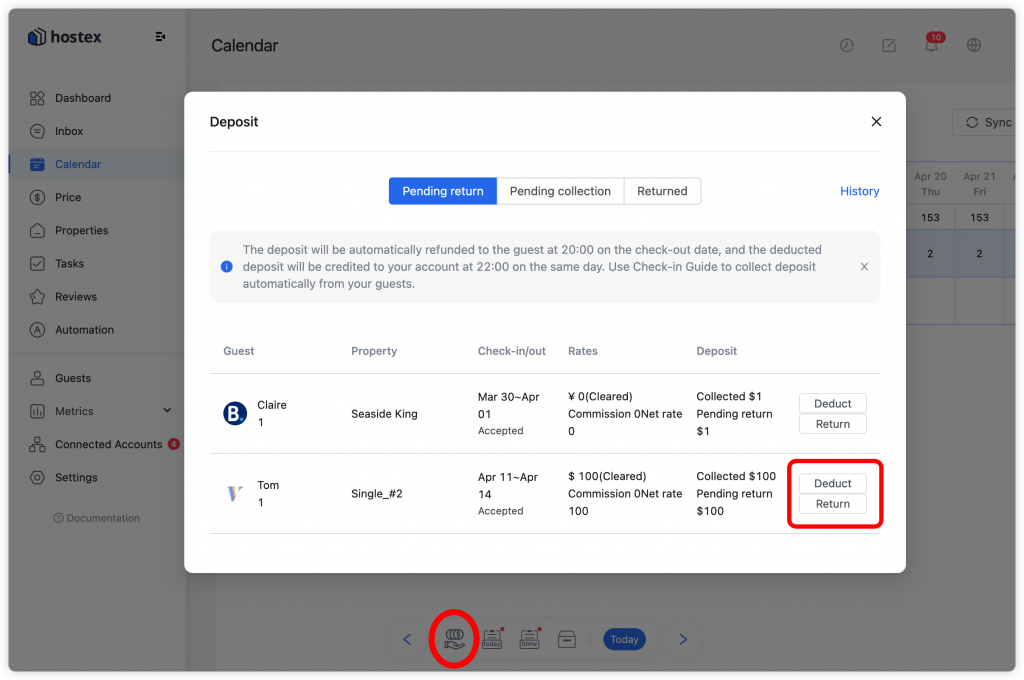
- Specify the amount of deposit to be deducted.
- Click Save.
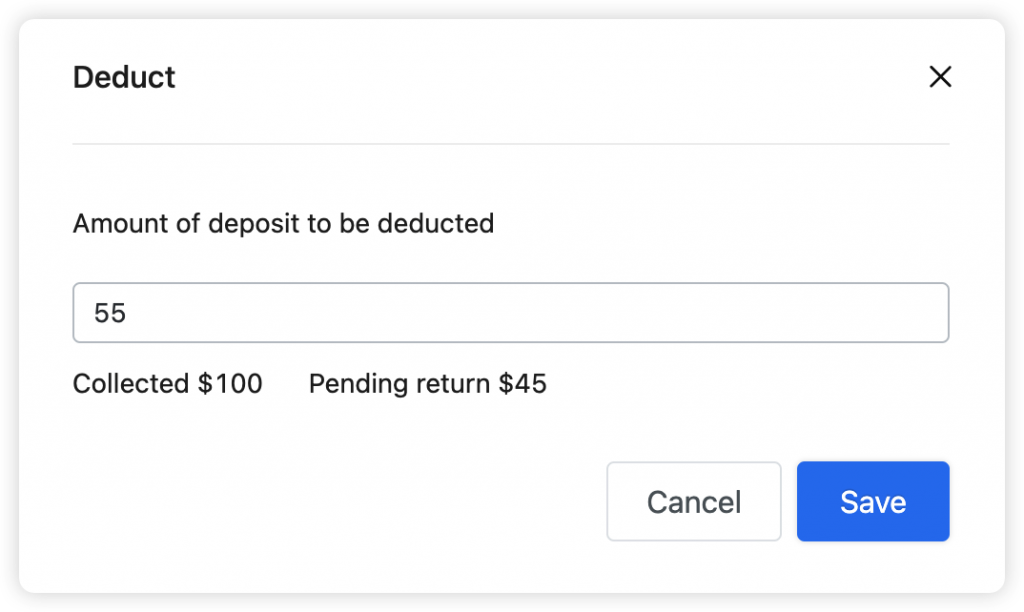
After that, you can also modify the amount you want to deduct until the remaining deposit is automatically refunded to the guest at 20:00 on the check-out date, and the deducted deposit will be credited to your account at 22:00 on the same day.