How To Send A Door Lock Code to My Guest?
With Hostex, you can integrate your own locks, whether they have a fixed code or generate codes automatically based on bookings. You can manage them directly through Hostex.
How to set up the door lock code?
① Smart lock setting
Once you integrate the smart lock accounts with Hostex, the paired smart locks will automatically generate a code for each reservation.
- code generation time: 3 days before the check-in date.
- code visibility time: Set in the check-in guide of the property.
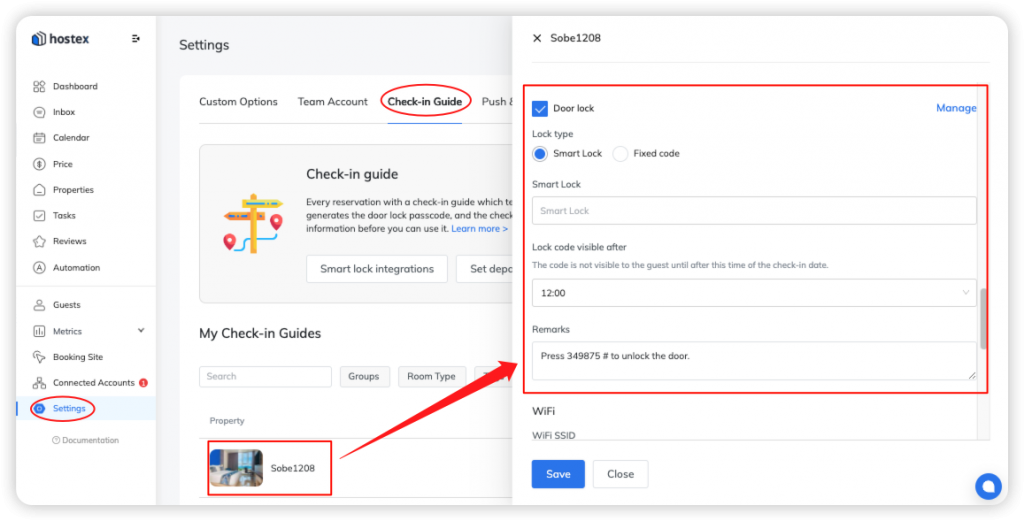
② Digital lock setting
You can set a fixed code for your digital lock in Check-in Guide section.
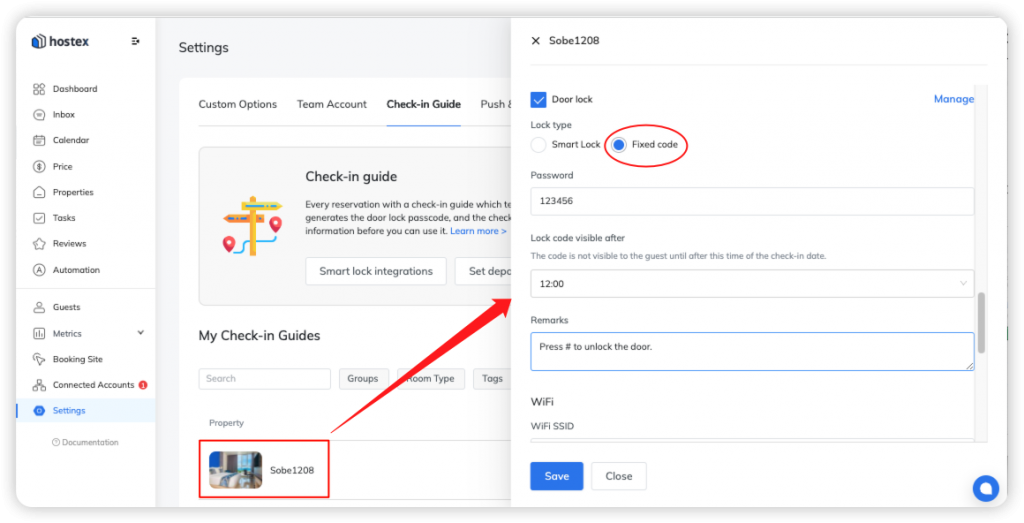
② Manual setting
You can also fill in the code for a reservation manually.
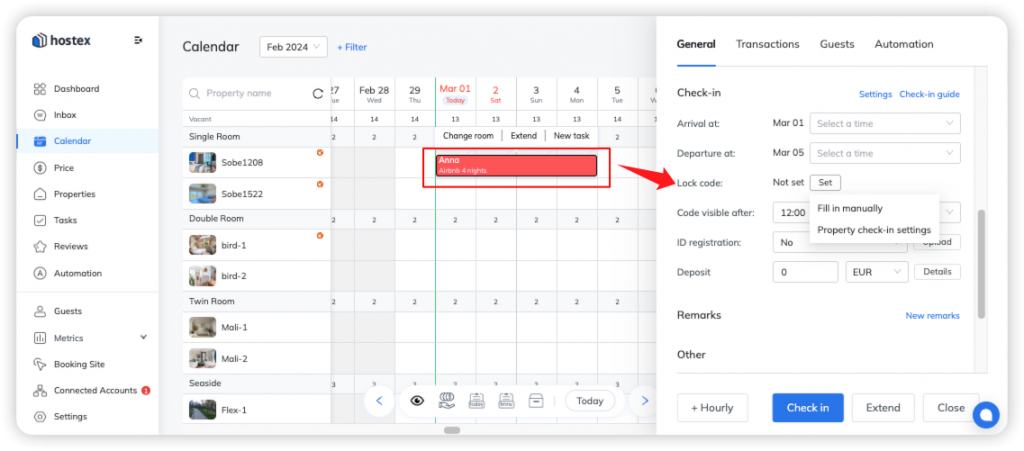
How do I send a door lock code to my guest?
Hostex offers various methods to send the door lock code to your guests, ensuring a seamless experience.
① Manual Sending
- Go to the reservation details.
- Locate the door lock code associated with the reservation.
- Copy the code and send it directly to the guest through your preferred communication channel (e.g., email, messaging app).
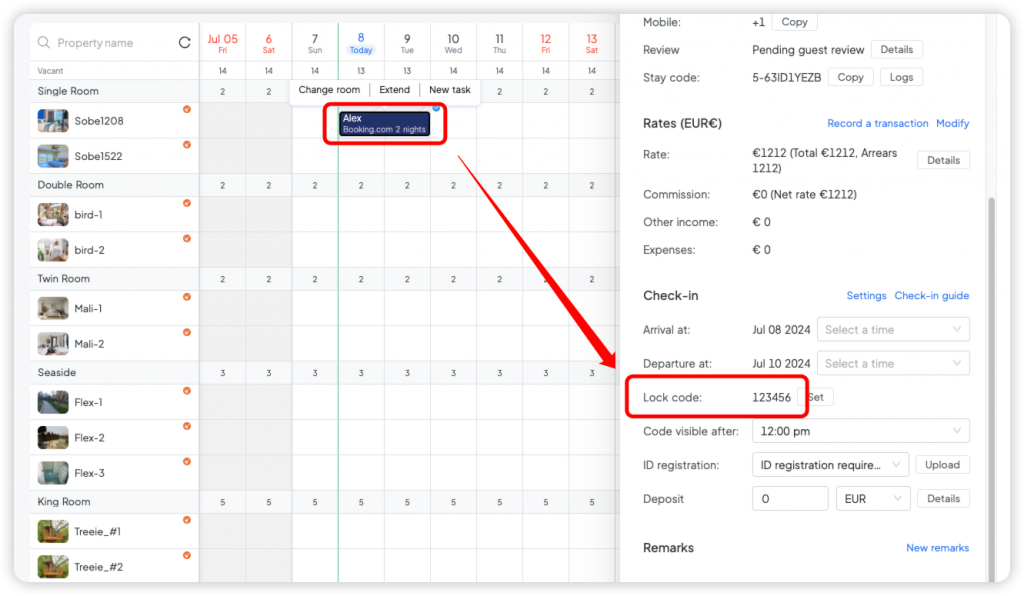
② Automated Sending
- Create an automated message rule within Hostex.
- Include the door lock code shortcode within the message template.
- When the message rule is triggered, the guest will receive an automated message containing the door lock code.
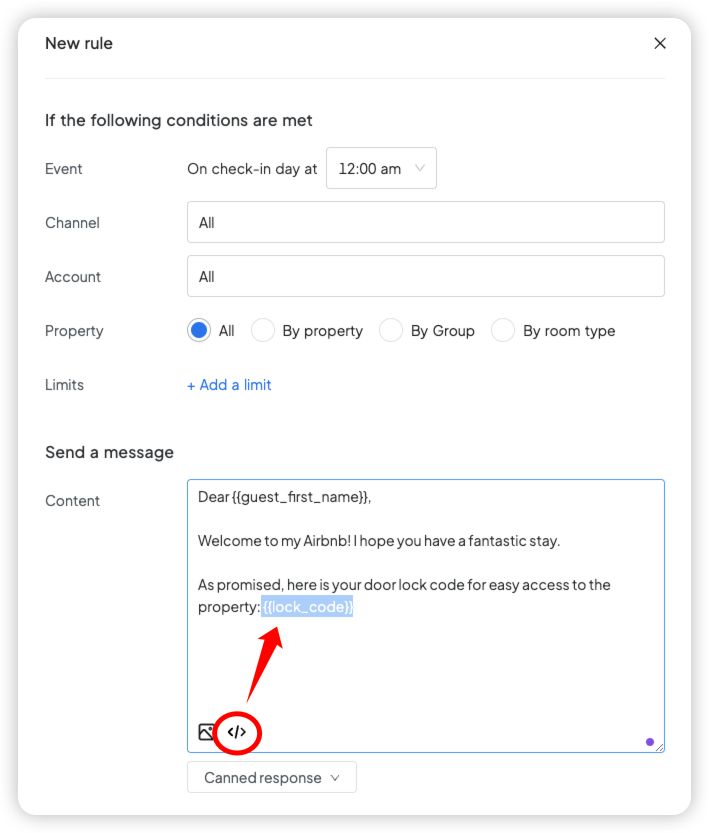
③ Check-in Guide
You can send the lock code to guests via “Check-in Guide“.
Learn how to use the Check-in Guide feature: https://hostex.io/help/check-in-guide/
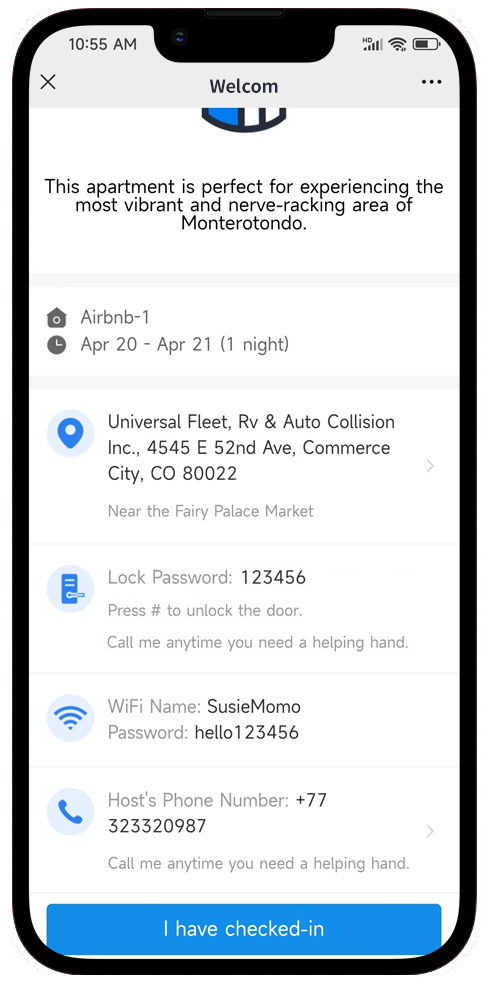
Via the check-in guide, guests can easily be informed of all the information from check-in to check-out, such as an address, lock code, WiFi password, check-out time, etc. , you can also collect deposits through it.
This feature can reduce a lot of workload for hosts in repeated inquiries.
Related question: