How Do I Import Calendars to Hostex via iCal?
Hostex seamlessly integrates with Airbnb, Vrbo, Booking.com, Expedia, Agoda, Trip.com, and Google Vacation Rentals. This enables hosts to manage their listings, calendars, pricing, and bookings across mainstream platforms.
For platforms without API integration, such as TripAdvisor and Hotels.com, you can utilize iCal to synchronize reservations. This iCal synchronization helps you maintain control over upcoming bookings from other platforms and minimizes the risk of double-booking.
Import Note.
Reservations synced via iCal will not appear on the Hostex calendar, as Hostex only recognizes booked markings, and iCal lacks key reservation information.
How do I import an external calendar to Hostex via iCal?
- Go to the Properties page.
- Select any property you would like to sync with the external platform.
- Switch to the Channel section.
- Select the Add iCal button.
- Click on ‘Copy’ and paste the URL into the channel side.
- Input the URL provided by the channel side in the blank.
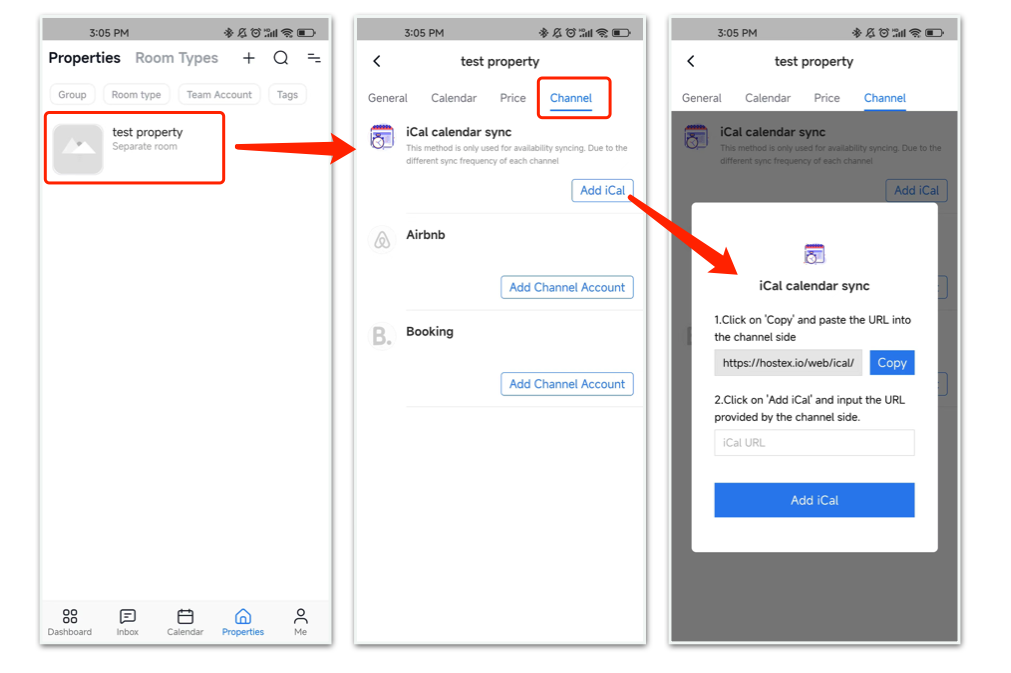
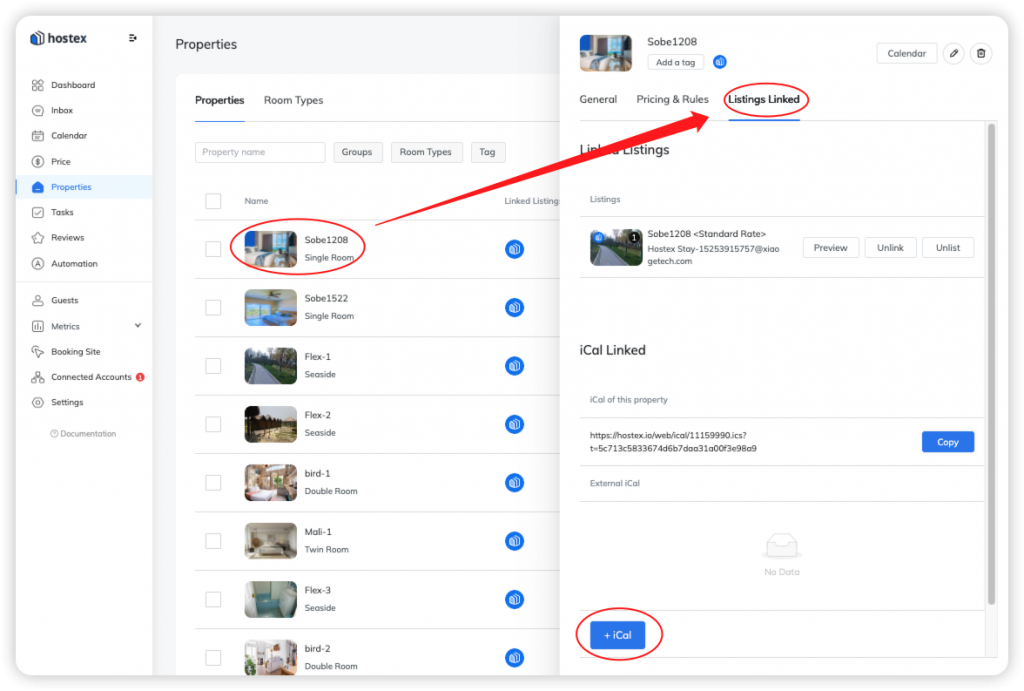
Where can I find the URL of the external calendar?
The process for obtaining iCal links may differ by platform. It’s advisable to contact each platform’s customer support for precise instructions.
Here’s how you can download your iCal link from TripAdvisor:
- Look at the top of the page and go to Calendar.
- Select Export Calendar, to the right, under Sync more calendar.
- You will see a pop-up box at the URL Link. Click Copy To Clipboard.
Why is Hostex Not Reading My iCal Reservations?
1. iCal Data Has Not Updated
Hostex reads the iCal link twice an hour to fetch updated data. If a new reservation was made less than half an hour ago, it may not appear yet. Please wait until the next reading cycle for updates.
2. Special Event Marking in iCal
Most platforms mark reservations in their iCal calendars as /Reserved, which Hostex recognizes by default.
However, if your iCal does not use this standard marking method, Hostex will not automatically identify it as a reservation.
Solution:
You can enable Flexible Recognition Mode by adding &hostex_sync_mode=lax at the end of your iCal link. This will allow Hostex to identify all events in that iCal link as reservations.
Example
Original link:
https://example.com/ical?id=12345Modified link:
https://example.com/ical?id=12345&hostex_sync_mode=lax