What Is A Property?
A “property” is a unit that you rent in real life. It is the basic unit in Hostex for managing listings from multiple channels.
How to create a property?
- Go to the Properties section.
- Click the “+” button to create a new property.
- Link listings to a property.
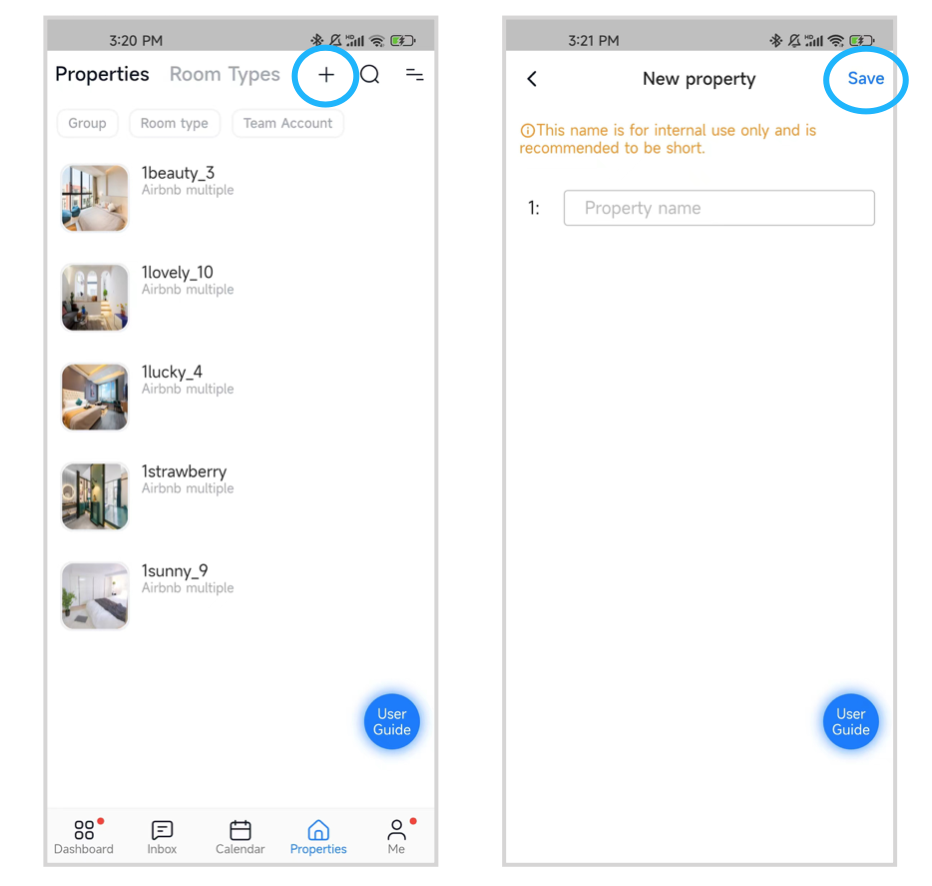
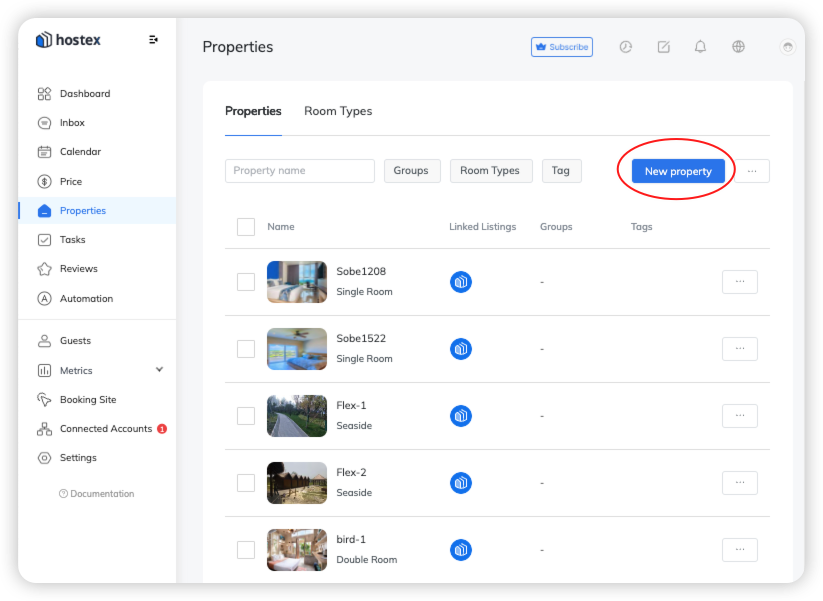
How to delete a property?
- Go to the Properties page.
- Click on the property you want to delete.
- Click on the “Edit” or “…” button on the right side.
- Click to Delete this property.
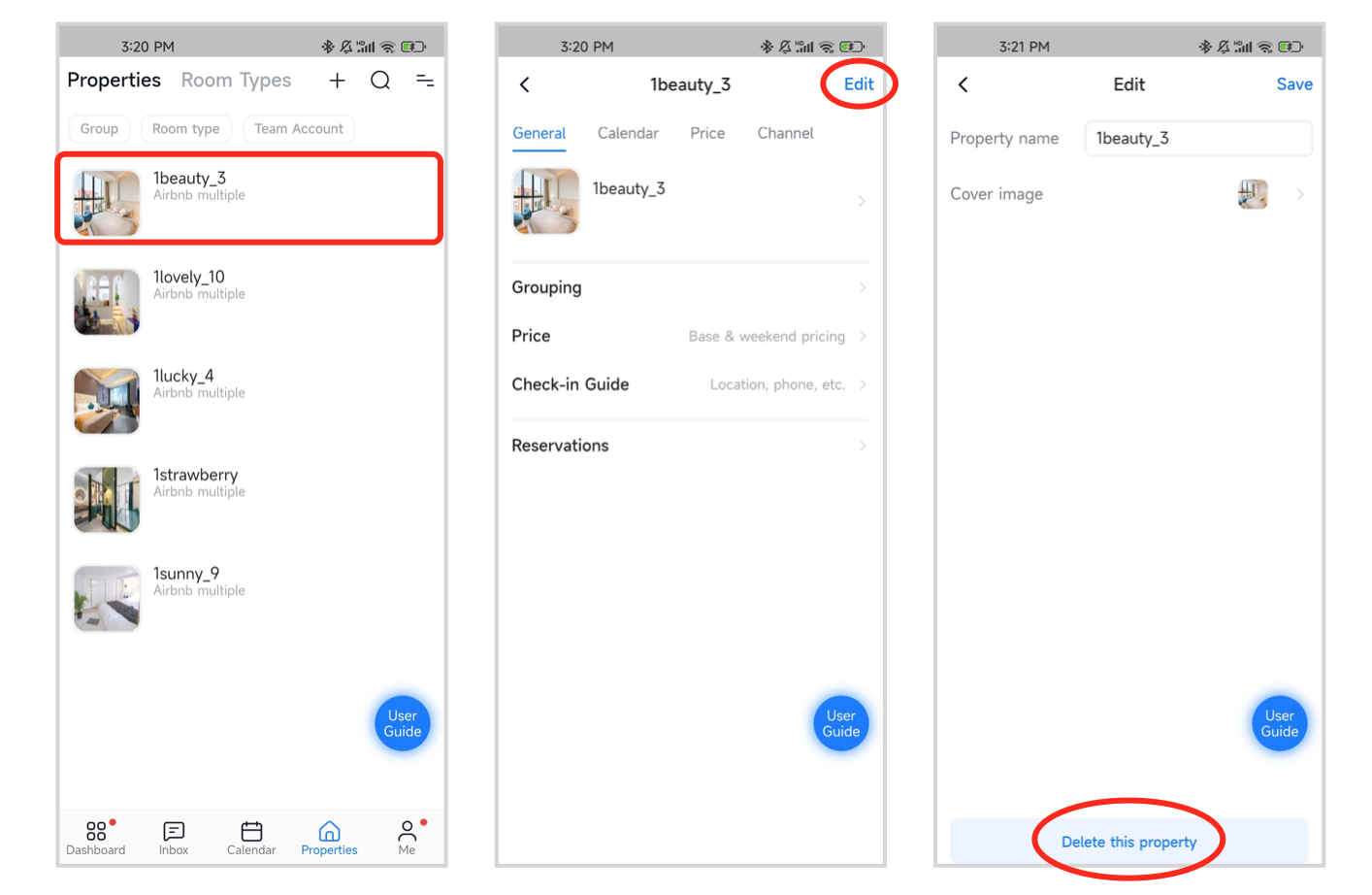
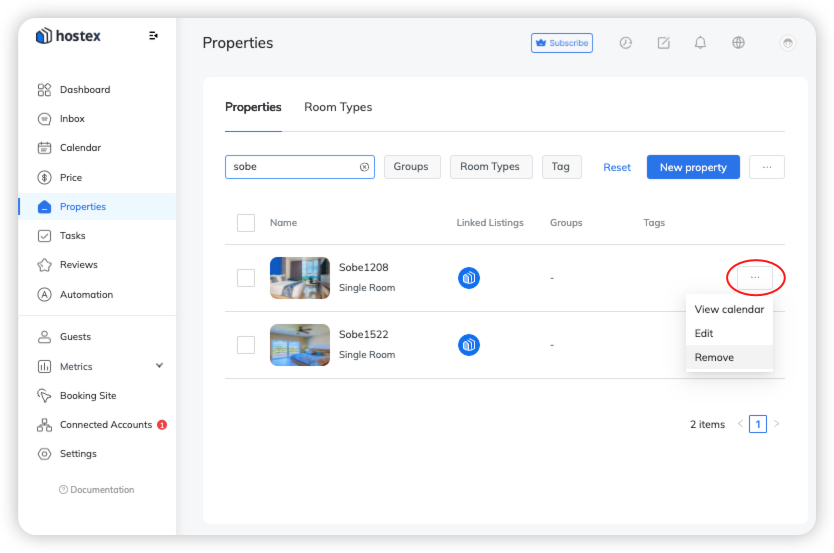
Notes.
Once a property is deleted, reservations that previously belonged to this property will be affected.
① These reservations will no longer be displayed in the Calendar page.
② These reservations will still be displayed in Reservations page, but they will not belong to any particular room.
③ If you delete a property by mistake, you can manually change rooms to re-allocate these reservations.
④ Deleting rooms will not affect revenue statistics.