How Does Room Allocation Work For Reservations?
When there is a reservation for a multi-inventory listing, Hostex will automatically allocate a room for it in the room type according to optimal logic.
Of course, you can also click on the reservation and then click the Move button to change the room for it.
The logic of room allocation is very complicated, which simply means that we try to make sure that the number of available booking days for each room in the room type is the maximum after the allocation.
Note: The following instructions are difficult to understand and are for reference only, not recommended for everyone.
If.
- RoomType has 4 rooms #1, #2, #3, #4;
- RoomType has been linked to a listing in the channel with an inventory of 4.
- The calendar in the following image shows the current availability of RoomType.
- ①, ②, ③, ④ in the red box are newly received reservations for this multi-inventory room type.
Then.
According to the optimal logic, Hostex will allocate rooms as in the following image.
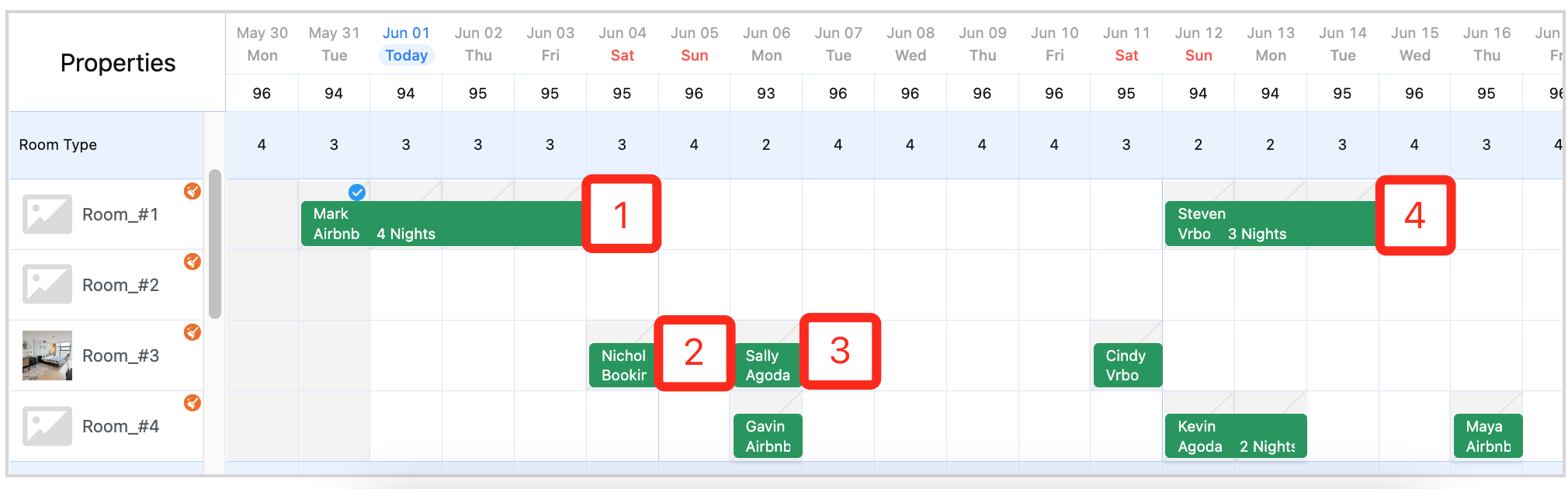
- ① will not be allocated in room #2 or #4, which would cut short the consecutive available days for those two rooms.
- ② will not be allocated in room #4, because room #3 is available on that date and the number of available consecutive days matches the order ②.
- ③ will not be allocated in room #4, so the room type retains the possibility of taking consecutive reservations from 7-11 days.
- ④ will not be allocated in room #4, so the room type can be allocated in slot of #4 when it receives a consecutive reservation for 14-15 days.