How to Subscribe to Hostex?
Subscribing to Hostex’s services is easy! Simply click the “Subscribe“ button at the top of the Hostex website or on the Me page of the app.
Once you click the button, the system will prompt you to select the number of properties you wish to manage, your payment cycle, and your service plan. The system will automatically calculate the price for you.
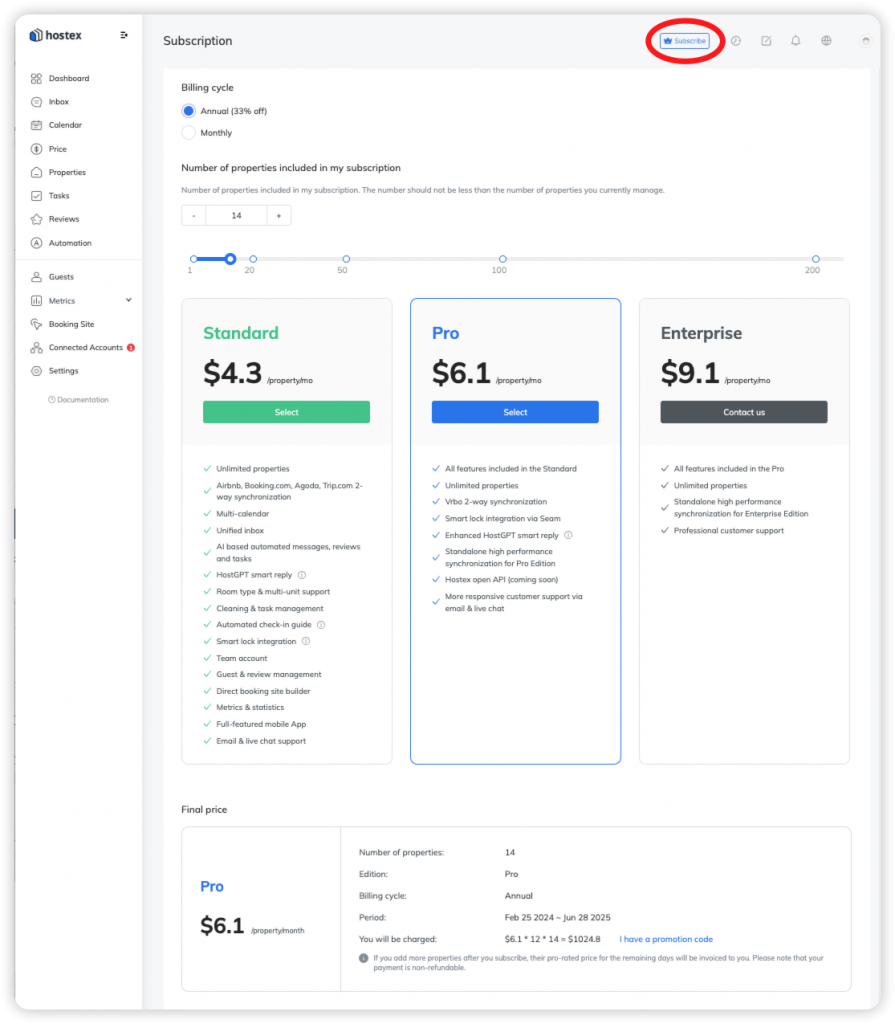
Here are a few things you should know:
1. Bulk Discounts: The more properties you manage, the lower the price per property.
2. Annual Payment Discount: If you choose to pay annually, you will enjoy a 33% discount compared to monthly payments.
3. Auto-Renewal: Hostex will automatically renew your subscription 3 days before it ends. The renewed number of rooms and duration will match your original subscription. If you wish to stop the subscription, please contact customer service for assistance.
How to Adjust Your Hostex Subscription
If you need to make changes to your subscription during the subscription period, it’s simple! Just navigate to the subscription section, and click on the “Manage My Subscription” button.
You can make the following adjustments:
- Increase Property Count: Add more properties to your subscription to expand your portfolio.
- Adjust Subscription Cycle: Change your billing cycle to suit your needs, whether you prefer monthly or annual payments.
- Upgrade Service Plan: If you want to enhance your service level, you can easily upgrade to a higher plan.
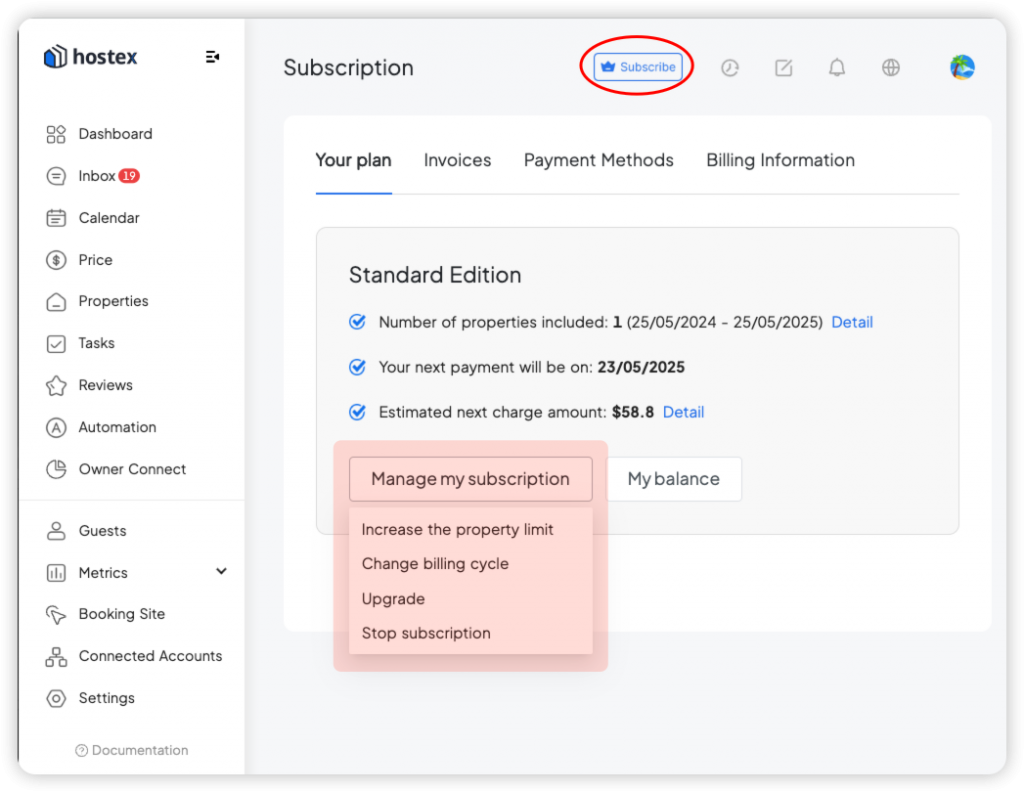
Thank you for choosing Hostex. We’re confident that our service will help streamline your hospitality business and elevate your guest experience.
If you have any questions or concerns, please don’t hesitate to contact us.