如何将 BetterSTR 的数字指南与 Hostex 集成
在 BetterSTR 是 更好的指南— 动态个性化数字指南,可自动与您的预订数据同步。对于每次预订,它都会生成一份专属的个性化指南,其中包含客人姓名、入住/退房时间、门禁密码以及酒店主要信息。
您可以嵌入视频演示、自定义可见性设置,以便客人只看到与其住宿相关的内容,甚至可以为电器或遥控器创建可打印的二维码。
BetterSTR 支持短信发送,集成实时天气更新和 Viator 活动小部件,并为您提供每次都能提供流畅的五星级宾客体验的工具。
主要特点
每个预订都有自己的定制指南:
- 包括客人姓名、实际入住/退房时间
- 如果启用了智能锁,则会显示客人电话号码的最后 4-5 位数字以供访问
- 您还可以为每个房源创建通用指南,以便在您的网站上分享
您可以为特定的指南内容(例如,电器说明书)生成可共享的链接和二维码。将它们贴在冰箱、遥控器或其他物品上。
Hostex.io 与 BetterSTR 集成的步骤
只需点击几下,即可轻松将 BetterSTR 与 Hostex.io 集成。同步您的房源,自动发送房客指南链接,并利用预订和房客数据打造个性化体验。
1. 登录 BetterSTR
转到您的 BetterSTR 帐户并导航至 集成 页。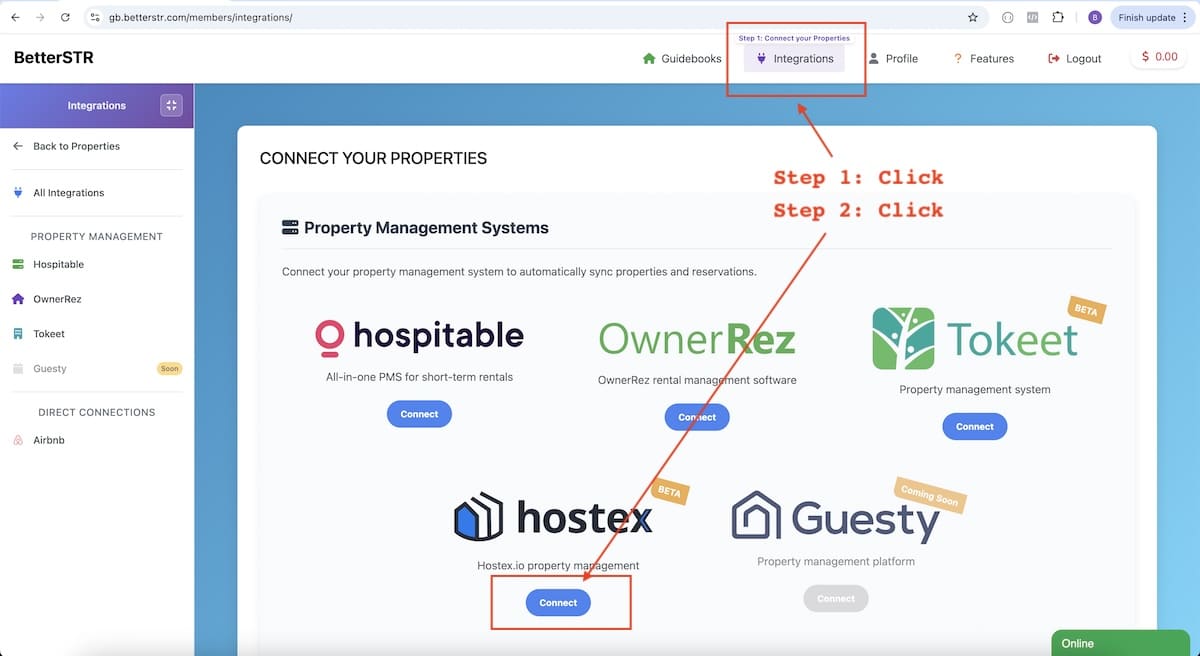
2. 连接到 Hostex.io
点击 “连接” Hostex 旁边的按钮,并在出现提示时选择蓝色按钮授权连接。
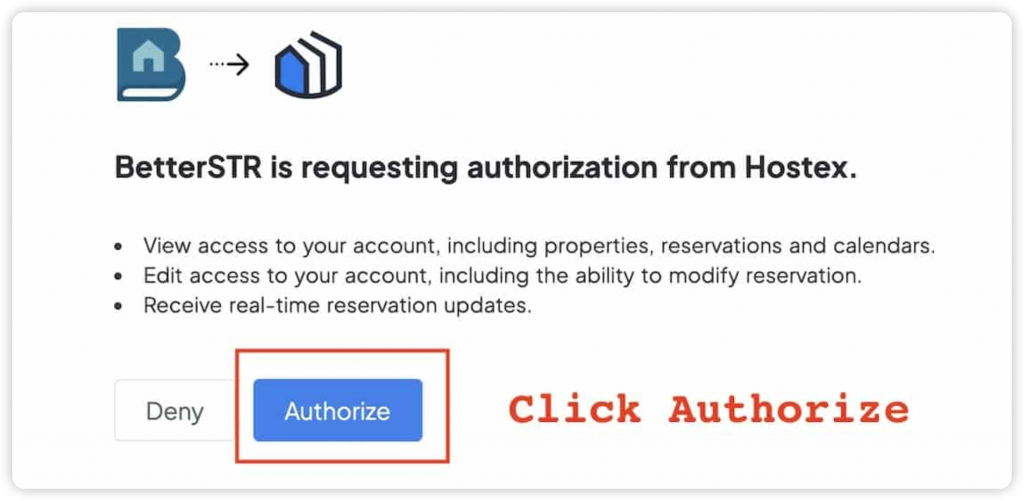
3. 同步预订和房源
- 您的房源和即将到来的预订将在 1-2 分钟内自动同步。
- 您可以选择同步历史预订以使用 BetterSTR 的移动 TXT 营销功能。
4. 使用自定义指南字段
自定义字段 {{cf.better_guide}} 为 Hostex 上的每个预订创建。
在 Hostex 中使用此短代码 自动消息 自动插入独特的个性化旅游指南链接。
查看详细指南: https://betterstr.com/help/knowledge/article/how-to-connect-betterstr-with-hostex-io