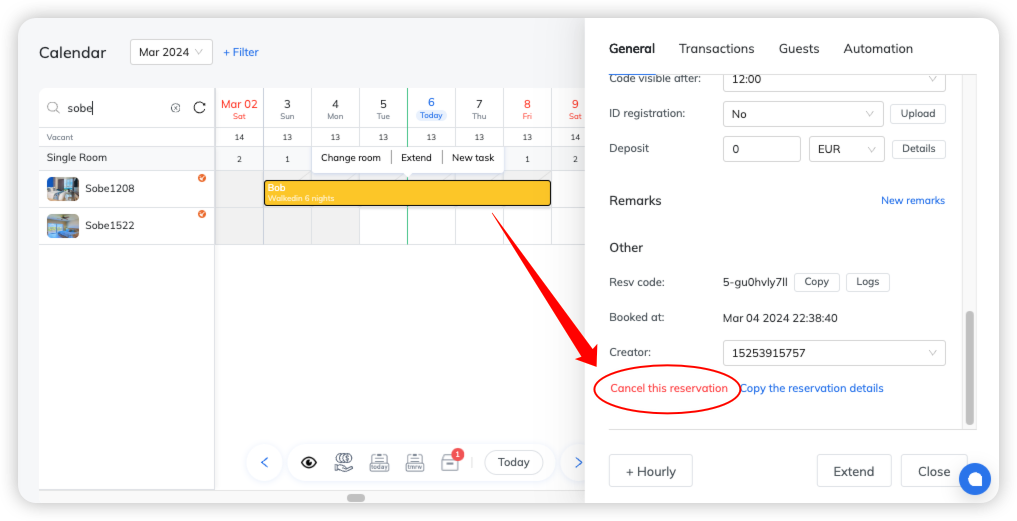How to Cancel a Reservation?
If the reservation comes from an OTA platform, you can only cancel the reservation via the OTA’s website.
You can cancel a reservation that was created manually on Hostex.
- Go to the Calendar.
- Click on the reservation.
- Click on Cancel this reservation at the bottom of the booking details page.