How Can I Send a Review via Hostex?
Hostex supports the synchronization of reviews from Airbnb, Booking.com, VRBO, and Tujia.
You can send or check the reviews in the Reviews section.
Send Reviews Manually
- Go to the Reviews section.
- Switch to the Pending Host Review page.
- Click the Review button.
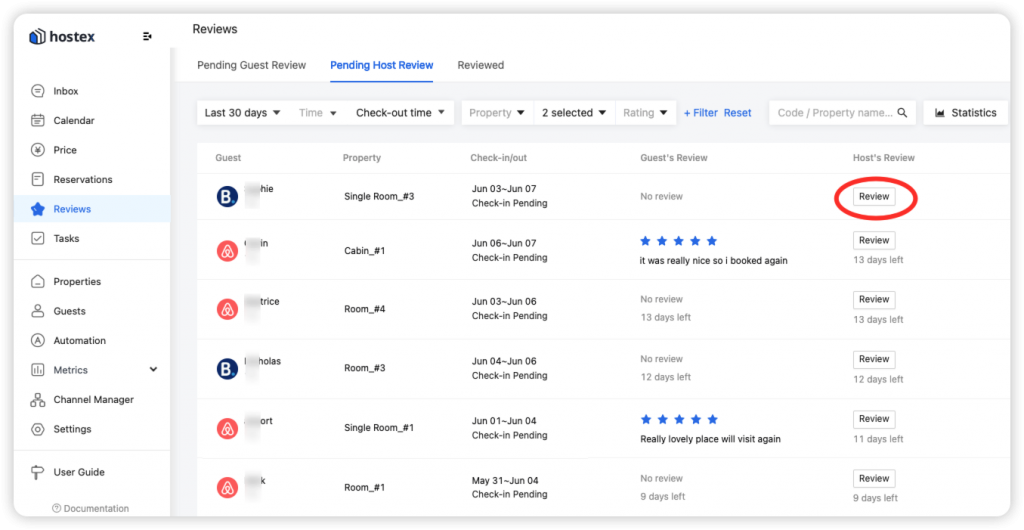
You can also respond to guests’ reviews by clicking the Response button.
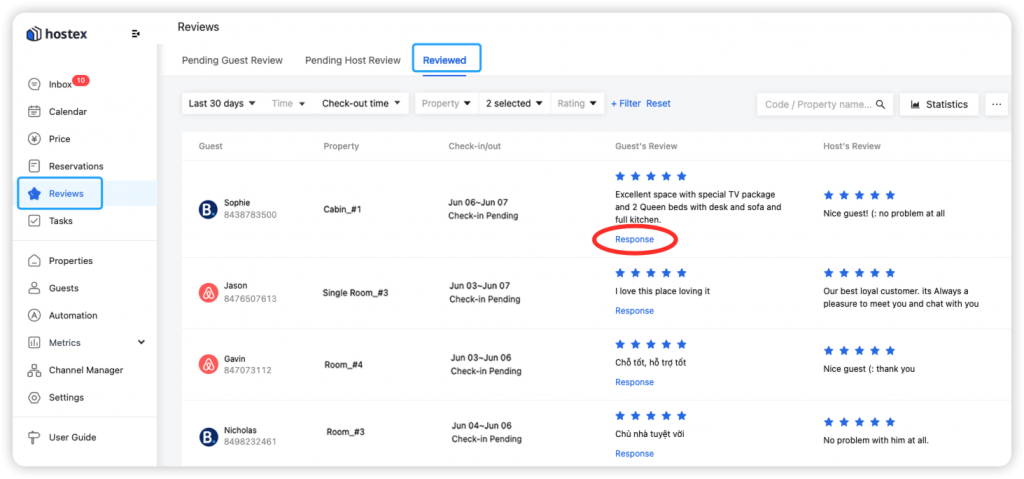
Send Reviews Automatically
- Go to the Automation section.
- Switch to the Review page.
- Click on the New Rule button.
- Set up a rule and save it.
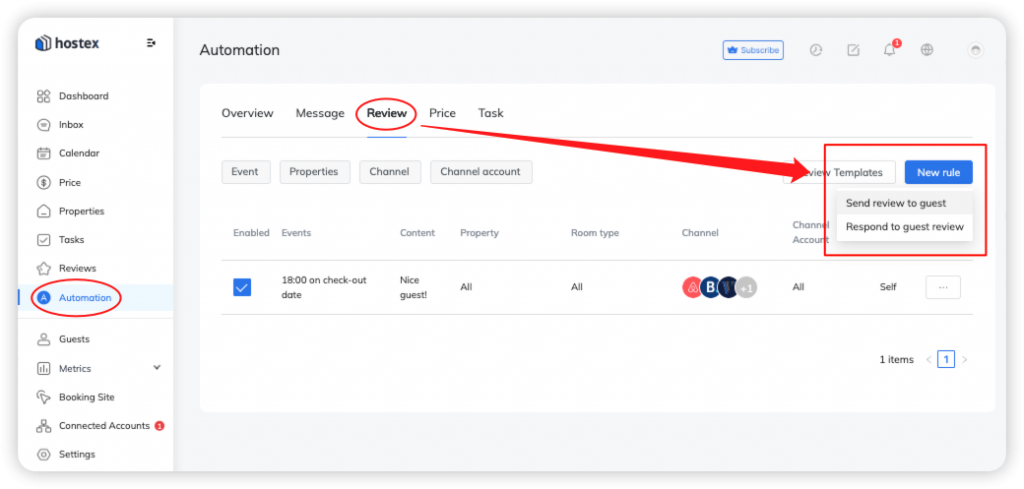
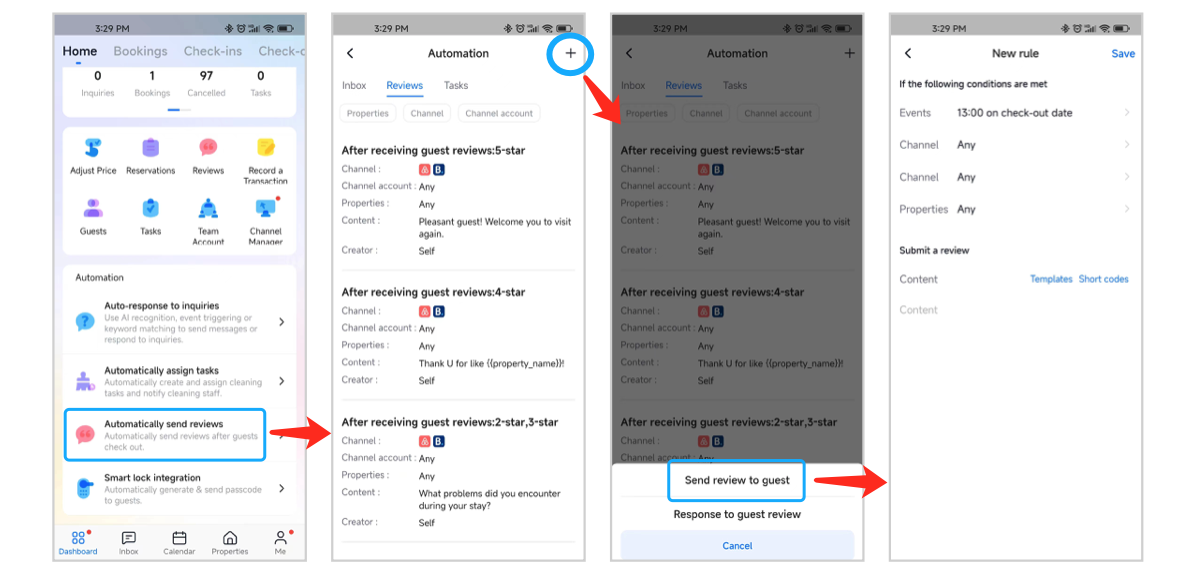
After setting, the review content will be automatically sent to the guest.