How to Use Hostex Webhooks?
In a nutshell, Webhooks are a method by which Hostex can automatically send real-time data notifications to your specified URLs when specific events occur.
When there are new reservations, changes in reservations, changes in availability or pricing, new guest messages, or guest reviews of your listing, Hostex will send HTTP POST requests to the URLs you provided.
Using Hostex Webhooks is incredibly straightforward. Here’s a step-by-step guide:
Step 1: Access the Webhook module in WorkPlace.
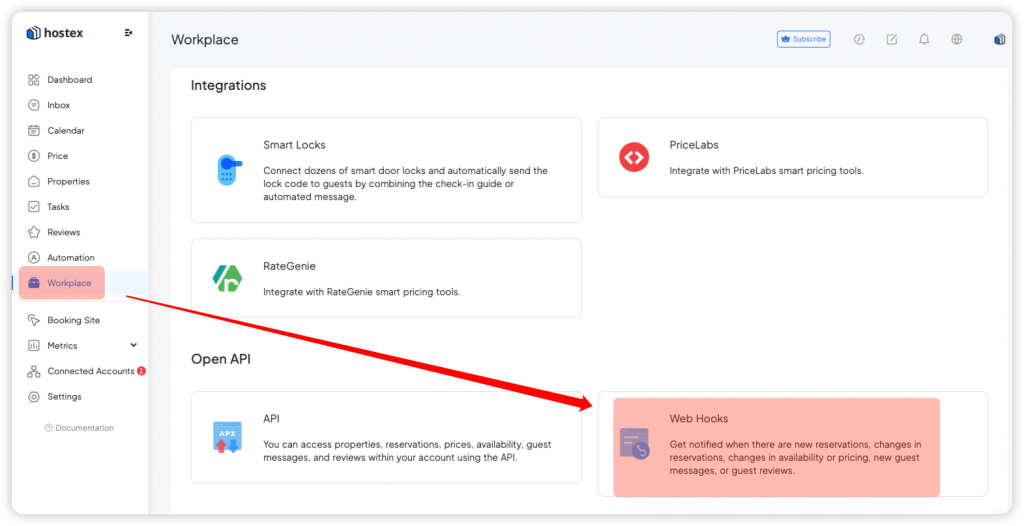
Step 2: Click on the “+ Add new” button to create a new webhook. Provide the URL where you want to receive the callback requests from Hostex.
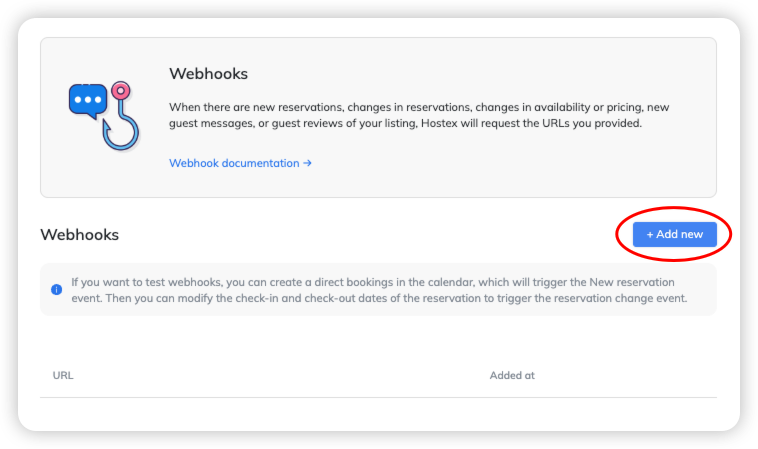
Step 3: Complete the integration development on your end
Click to view the technical documentation.