How to Invite a Cleaner to Hostex?
You can add several cleaners to the system to take care of the cleaning tasks of different properties.
- Go to the Tasks section in the Dashboard.
- Click the ≡ button in the upper right corner and select Members.
- Click the + button to add a New Cleaner.
- Fill in the cleaner’s info and select the properties he/she is responsible for.
Note: The cleaner does not need to accept an invitation to join the team.
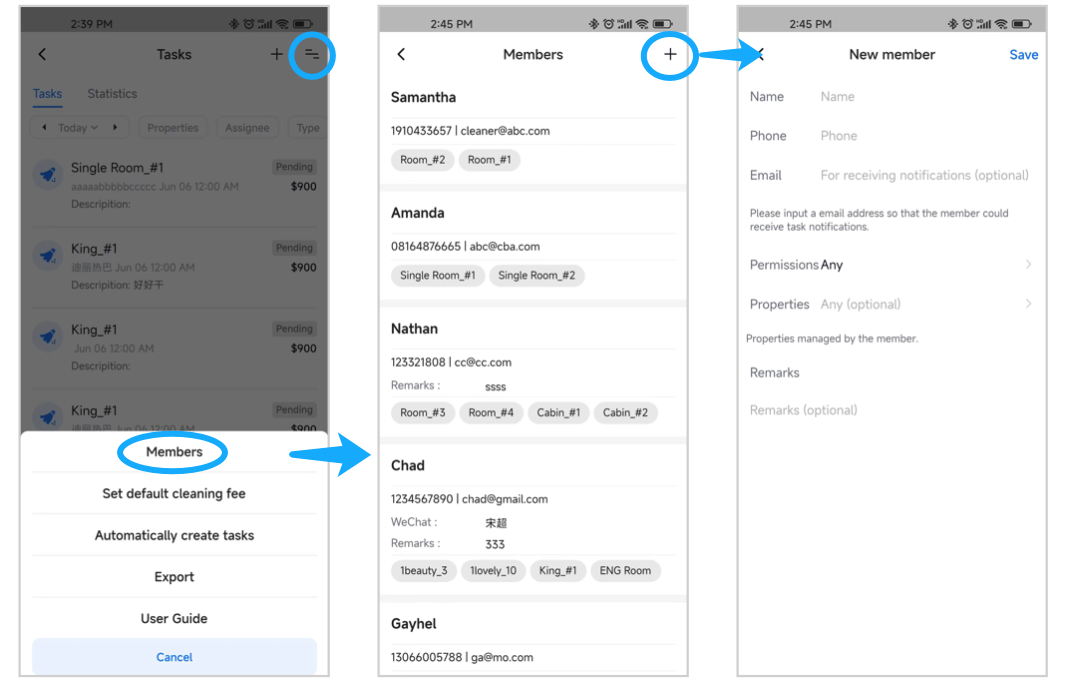
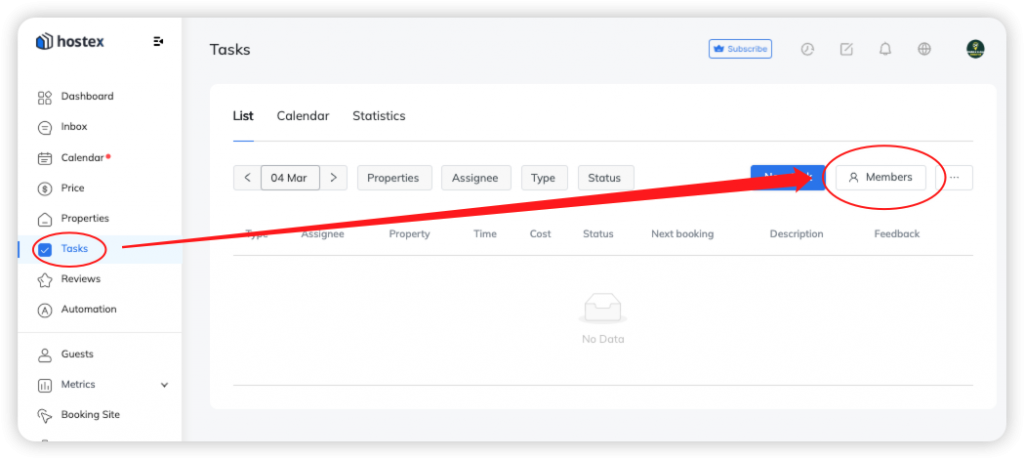
A Cleaner is different from a Team member, you can also invite your team members to help you manage your Hostex, such as customer service, accountant, housekeeper, landlord, etc.
Related Question: