Why Is There A Red Exclamation Mark?
The Red Exclamation Marks indicate any discrepancies in the availability across the integrated channels.
For example, one of your properties has a booking from Oct. 15th to Oct. 20th on Airbnb, but the same dates are available on Booking.com.
Then the dates on Hostex Calendar will be marked with the Red Exclamation Marks to inform you about the issue and actions needed to avoid double-booking.
Once you see the red exclamation mark, you should check the reason for the failed task and resolve it ASAP.
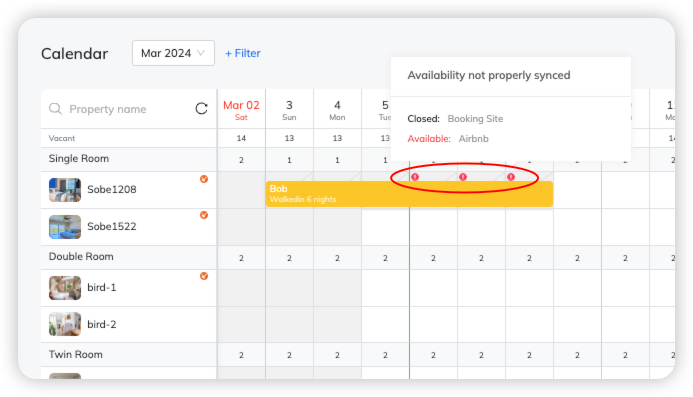
The causes of this problem
1. Tasks Failed
When Hostex synchronizes availability to the channel, the tasks may fail for many reasons, you can check the details in the Failed Tasks, and try to resend the request by clicking the [Retry] button.
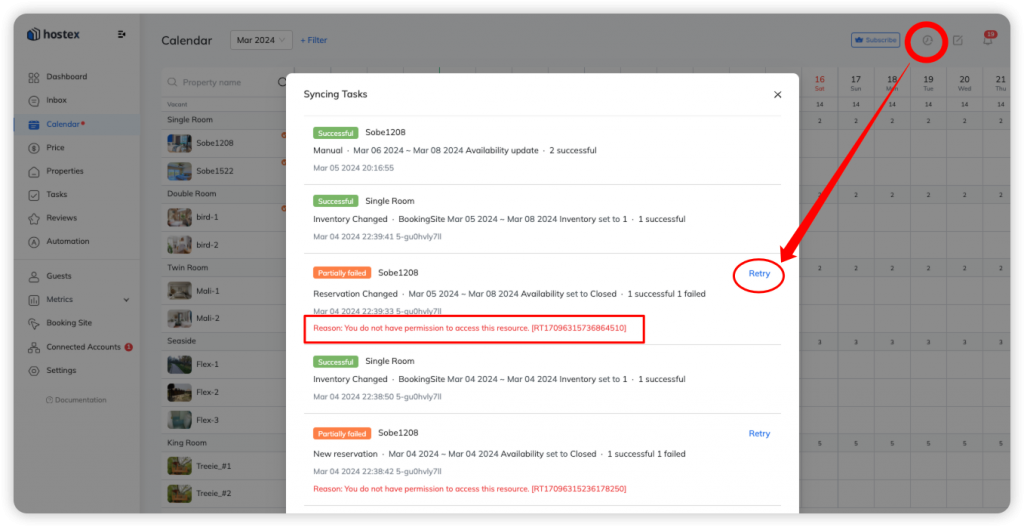
2. Opened dates on the OTA calendar
Changes made on the OTA website will not be automatically reflected in Hostex’s Calendar, so it is important to open/close the calendar in Hostex.
If you have already done that, go to Hostex’s calendar, click on the dates that have red exclamation marks, and Close them again.
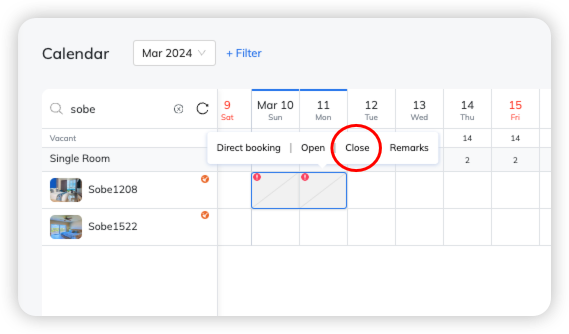
3. Opened dates on the OTA calendar
If you open the dates of a listing separately on the Price calendar, it may cause differences between listings. So it is important to open/close the date in the Calendar.
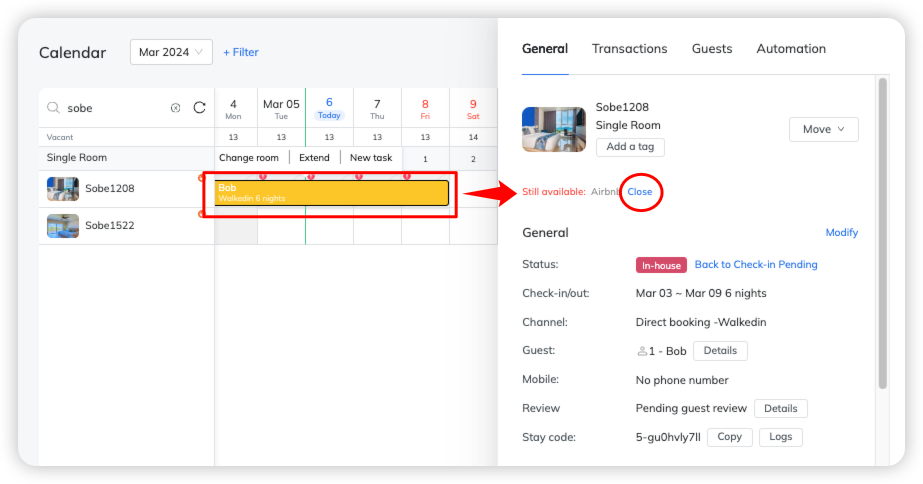
4. Unconnected channel accounts or listings
You should go to the Channel Manager to confirm the connection status of your account, and then check if the listings are linked with properties.
Moreover, if a listing linked to Hostex has been downlisted from the channel website, please unlink this listing from Hostex.
5. Availability changing before using Hostex
The availability of existing reservations will be synchronized when you link channel listings to Hostex, but the availability that was manually changed before using Hostex will not be synced, you need to change them manually.