What Do You Need to Know About the Houfy Integration?
Hostex is an official connectivity partner of Houfy, providing a reliable and secure connection to manage your Houfy account.
With Hostex, you can easily handle bookings, calendars, pricing, messages, and reviews for your Houfy listings.
How to connect a Houfy account to Hostex?
To integrate your Houfy account with Hostex, please follow the steps below:
- Log in to your Houfy account.
- Locate the API Access Token in your Houfy account settings.
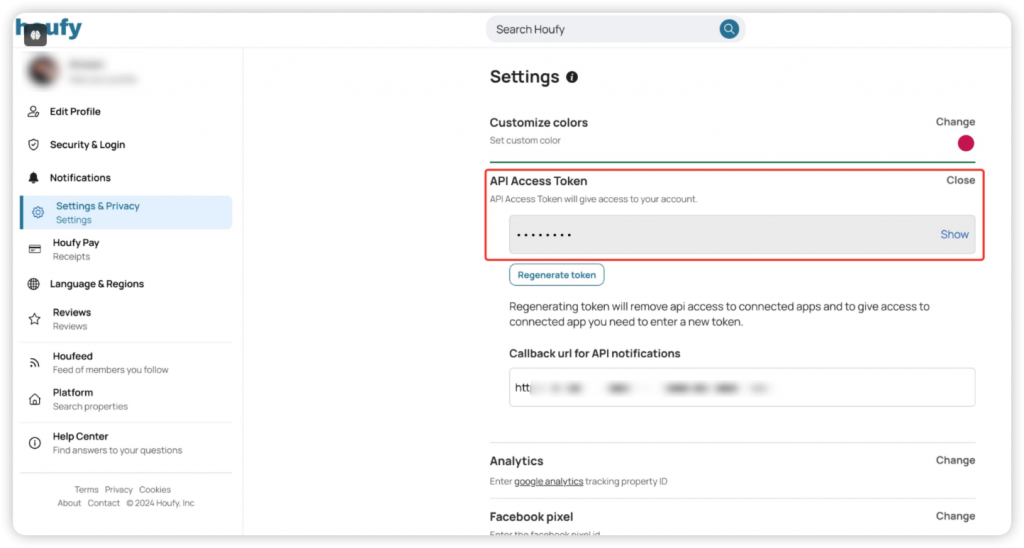
- Go to the Hostex’s Connected Accounts.
- Click on “Connect an account.” and select Houfy.
- Paste the API Access Token into the text box in Hostex.
Note: It is important to keep your API Access Token confidential and secure. Do not share it with anyone else, as it grants access to your Houfy account through Hostex.
How can I set up the booking rules and settings for a Houfy listing?
Hostex offers seamless connections to your Houfy accounts. You can easily manage and work directly with your Houfy listings’ settings on Hostex.
To do it,
- Go to the Price section.
- Select the dates of a Houfy listing you want to edit.
- On the right-hand side, you will find the rules of this listing.
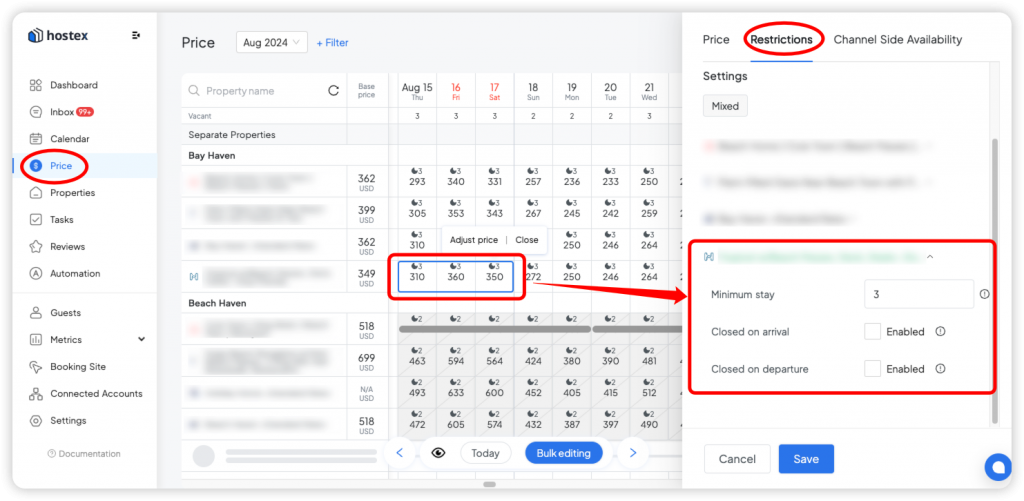
Then you can set up the following settings or rules for these dates.
– Minimum stay on arrival – the minimum number of days a guest must book the specified room, for the specified rate, if they check in on the specified date.
– Closed on arrival – Specifies if the listing is unavailable to book if the guest checks in on the specified date.
– Closed on departure – Specifies if the listing is unavailable to book if the guest checks out on the specified date.