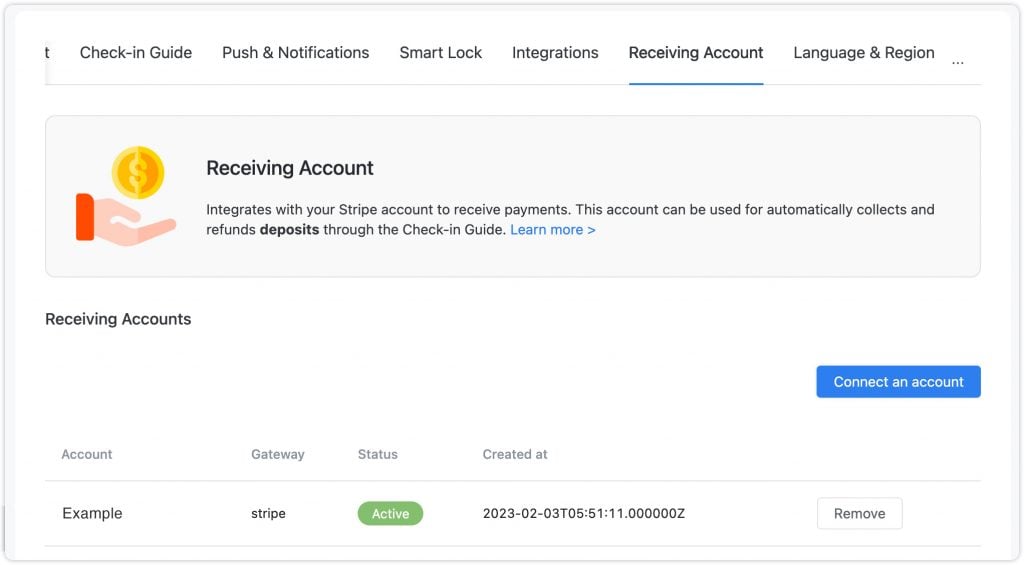How to Integrate a Stripe Account to Collect Security Deposits?
Hostex users can employ Stripe payment processing to collect funds from their guests.
Stripe has been certified as a PCI Level 1 Service Provider, the most stringent certification level available in the payments industry. All payments will come directly to your Stripe account so you can track the transaction instantly.
How do I connect a Stripe account to Hostex?
The integration process takes just a few minutes:
- Log in to your Hostex.io account and go to Check-in Guide in the WorkPlace.
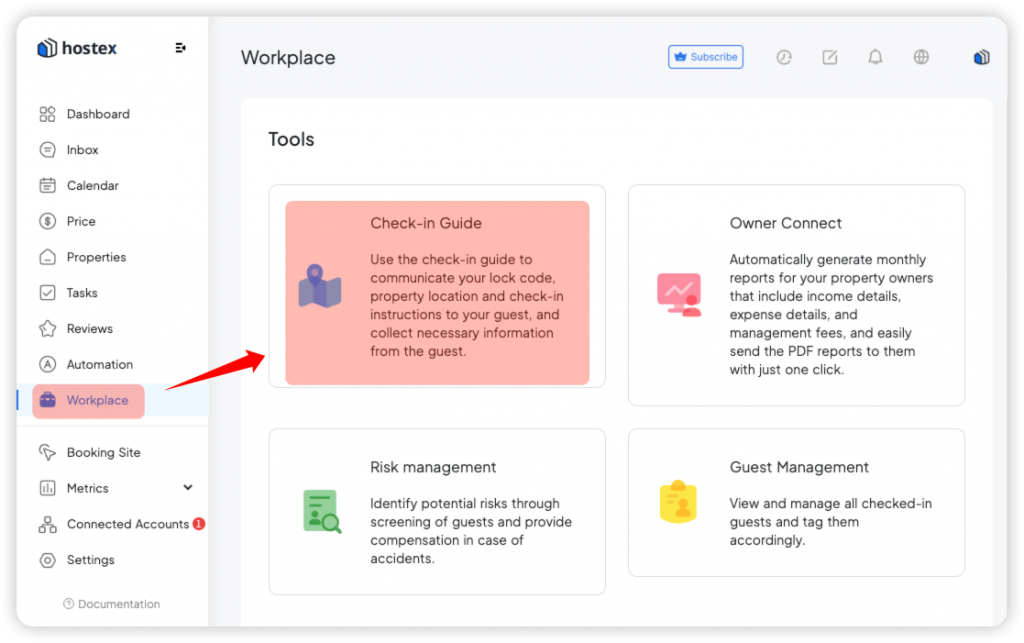
- Switch to the Deposit Account tab.
- Click the Connect an Account button.
- You will be redirected to your Stripe profile, you should sign in first to proceed.
- Select the Stripe account you’d like to use as a payment gateway via the Switch radio button.
- Confirm the integration with Hostex by clicking the Connect My Stripe account button.
- You will see the connected Stripe account credentials in the Payment tab.
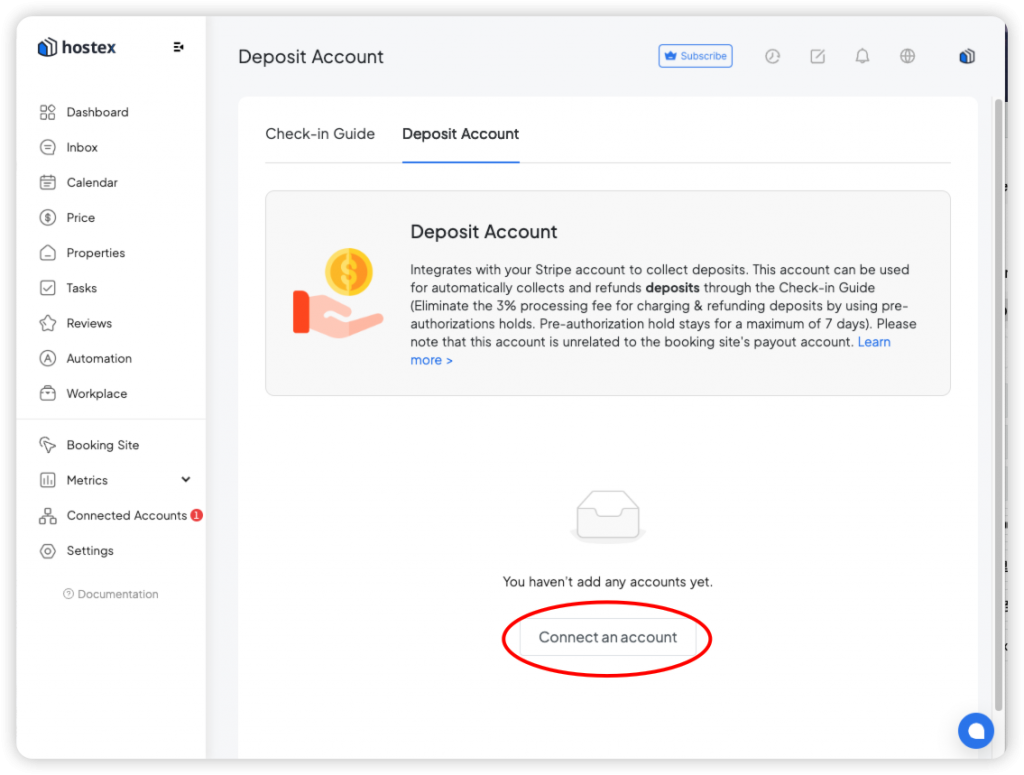
Once you successfully integrate Stripe with Hostex, you can collect deposits from your bookings.
How to disconnect a Stripe account
Please note, that if you disconnect your Stripe account from Hostex, payments for deposits will not be processed.
To unlink your Stripe account from Hostex:
- Go to the Deposit Account section.
- Click the Remove button.