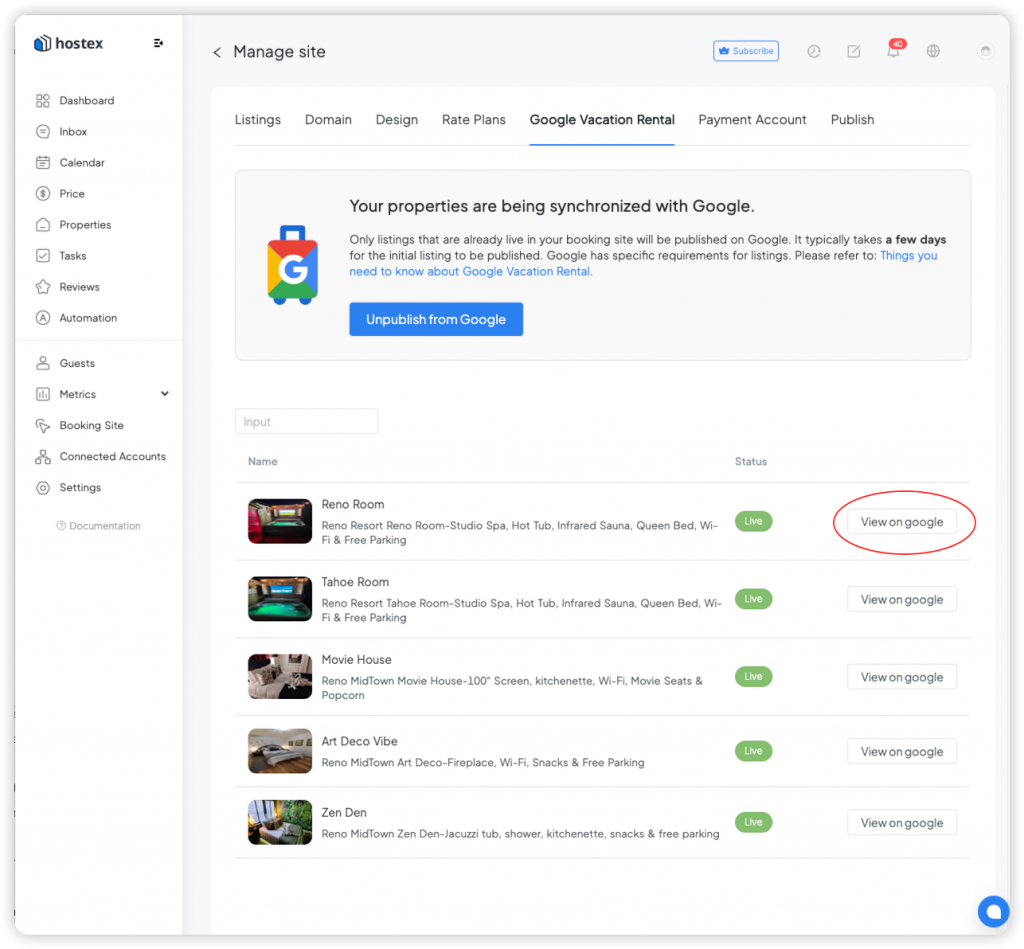How to List on Google Vacation Rentals?
Google Vacation Rentals is Google’s meta-search engine for short-term rental properties. When a user searches for accommodation in a specific city or region on Google, Google will display a map with all the available short-term rental options in the area.
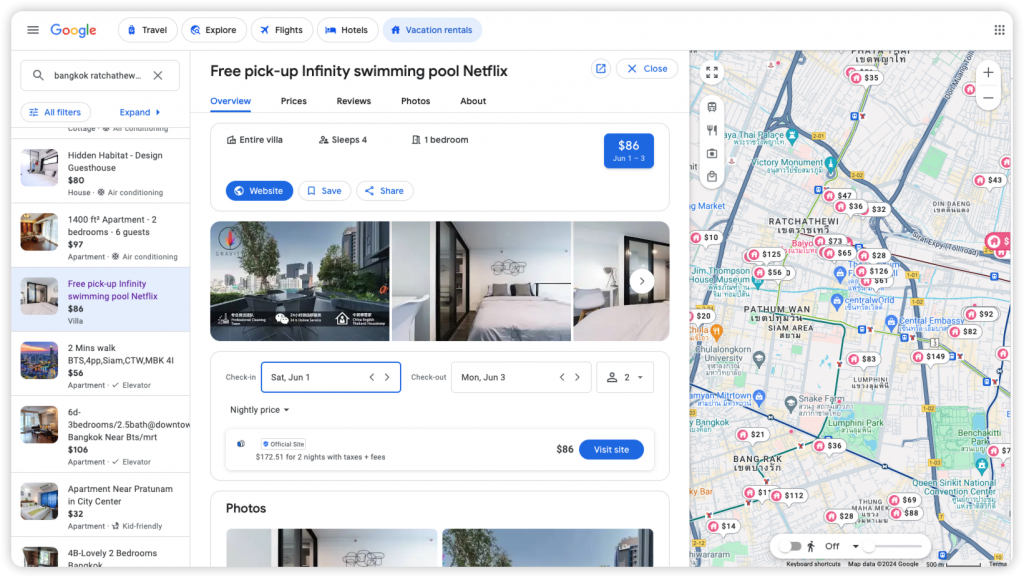
Getting listed on Google Vacation Rentals used to be a perk limited to certain OTAs and prominent property managers with more than 5.000 properties – but not anymore! Now you can also list your Hostex website directly on Google, with all the benefits that this entails.
The integration helps you bring more potential guests to your website for direct bookings.
Requirements to connect to Google Vacation Rentals
Before setting up the connection with Google Vacation Rentals, you should be aware of certain requirements imposed by Google to use this integration.
- Each rental must:
- have a Name and Description.
- have at least 1 bed.
- have at least 8 photos with captions.
Each image should be at least 720 pixels wide and 720 pixels high. The aspect ratio should be 4:3. - not be registered as a hotel in Google.
- The rental type must be one of the following: Boat, Bungalow, Chalet, Farm House, Mobile House, Apartment, House, Room, Student Housing, or Villa.
- Your website must be published. Learn how to publish your website.
Connect Hostex to Google Vacation Rentals
Once you have created a direct booking website in Hostex, you can easily publish your listings on Google with just one click.
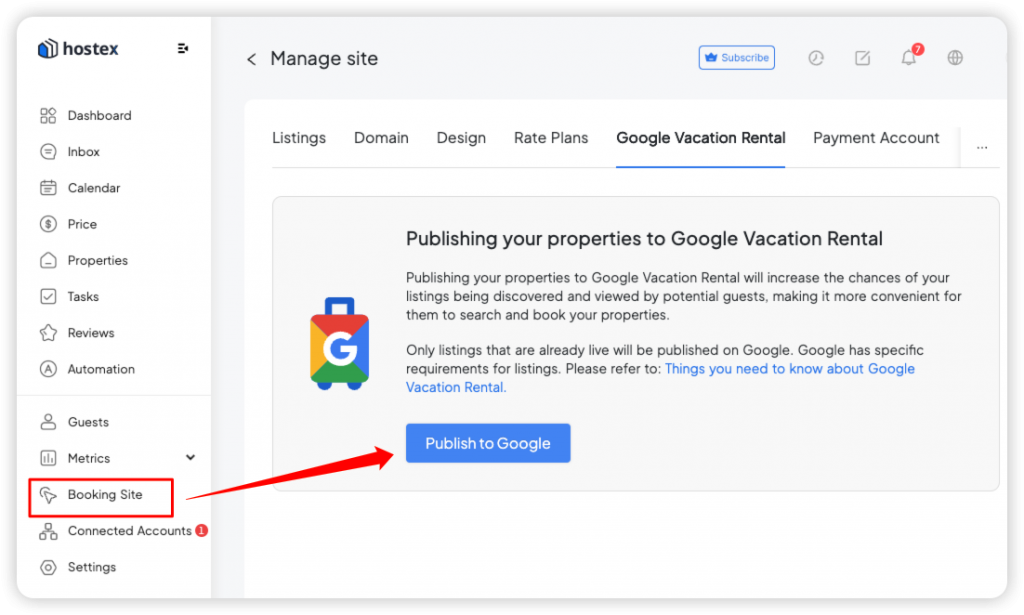
Please keep in mind that Google Vacation Rentals do the completion of the review and connection process. This can take a few days or weeks, depending on the number of listings and size of your listings. For example: if you have many listings with many photos, it will take longer.
Once published, you can see what the listing looks like on Google Vacation Rentals by clicking on View listing in Google.