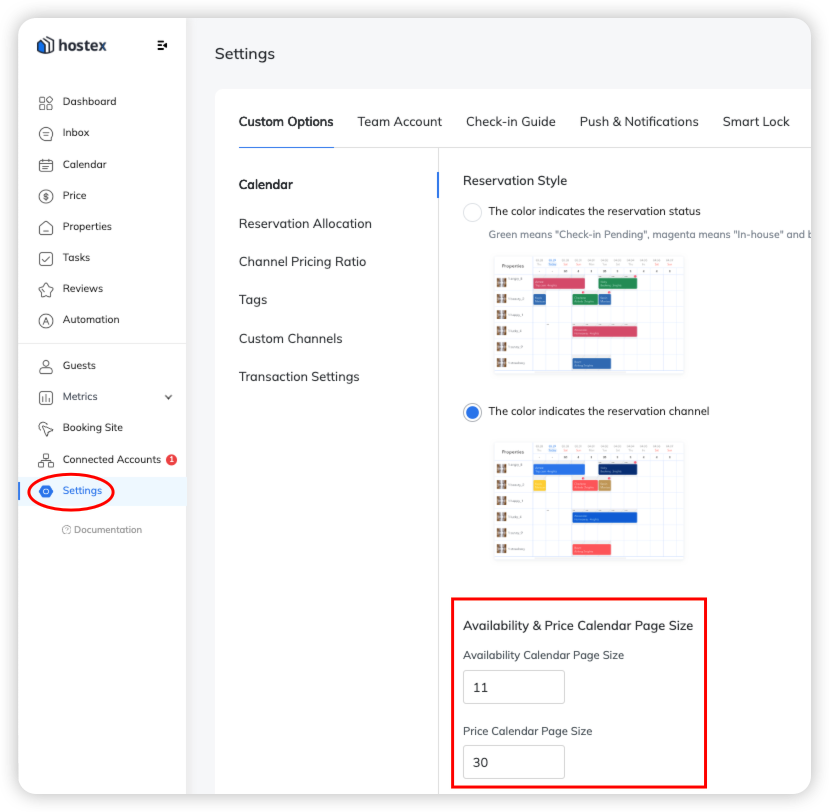Why is my property not shown on the calendar?
There are several possible reasons why a property may not be shown on the Calendar.
- The admin account has to assign at least 1 property and 1 role to a team member account, and this role must have access to the calendar, otherwise, it can’t show any properties in that team member account.
- If there is no property in the room type, or if the property has been deleted, it cannot be shown. You should go to the Properties page and add properties to that room type.
- The Calendar shows 30 rooms per page by default, you need to turn the page to see more rooms. You can manually adjust the number of properties displayed per page in the Custom Options Settings.