How Do I Set the Base Price and Weekend Price?
Within every Property Details, you can adjust base and weekend prices:
- The Base Price is the default daily price for the listing.
- The Weekend Price is the default price for weekend nights.
To set base or weekend prices:
- Go to the Properties page.
- Click a property to get into its detail page.
- Set Prices in its Pricing&Rules section.
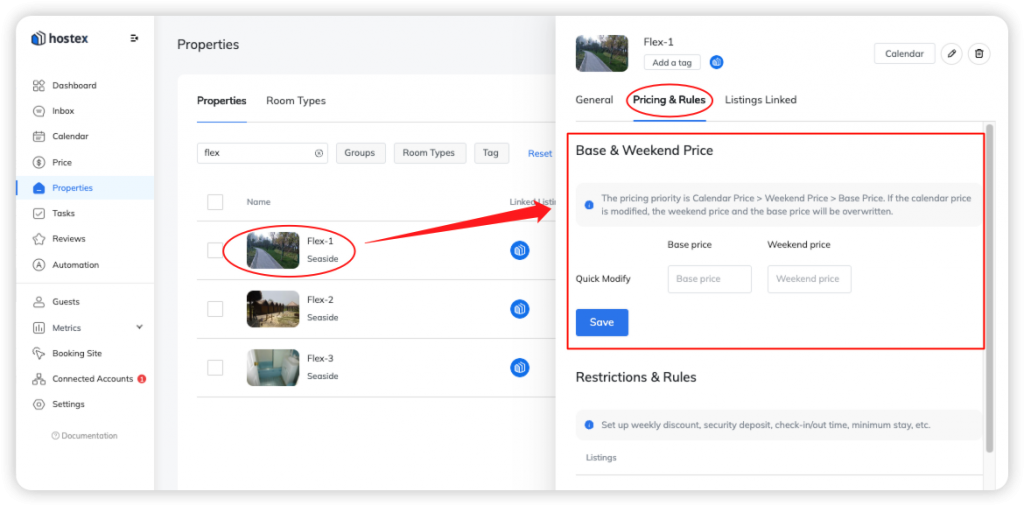
When you set base and weekend prices of a property, they will be synced across all channels, until you change the pricing in the Calendar.
Please note that:
For Airbnb
The pricing hierarchy is as follows: Calendar Price = Weekend Price > Base Price. This means:
- Modifying the Calendar Price will override both the Weekend Price and the Base Price settings.
- Changing the Weekend Price will override the Calendar Price.
- If you have previously modified the Calendar Price, changing the Base Price will not override the Calendar Price.
For Other Platforms
For platforms like Booking.com, Vrbo, Expedia, Houfy, Agoda, Trip.com, and Tujia, the pricing hierarchy is: Calendar Price > Weekend Price > Base Price. This means:
- Modifying the Calendar Price will override both the Weekend Price and Base Price.
- If you have previously modified the Calendar Price, changing either the Base Price or the Weekend Price will not override the Calendar Price, as it holds the highest priority.