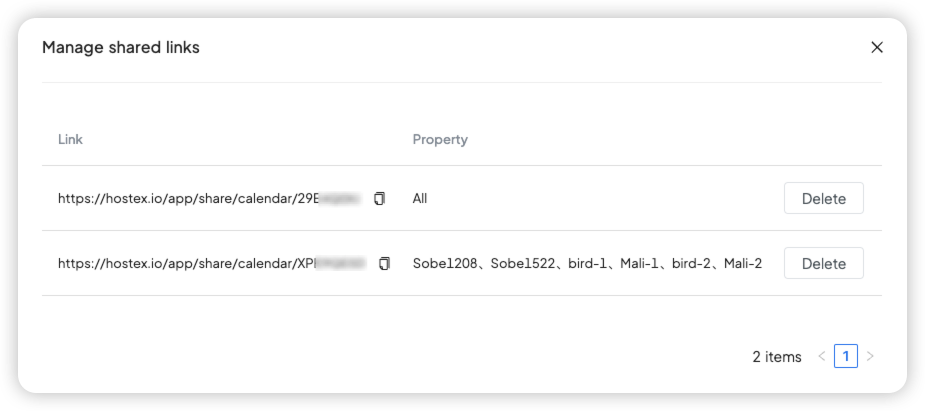How can I share my calendar?
For property managers, there is a need to synchronize calendar information with owners to monitor business operations or share it with cleaning teams to schedule tasks.
Hostex’s previous Team Collaboration feature could address this need, but now we are introducing a much lighter calendar-sharing feature. Your collaborators will no longer need to log in to Hostex to view basic calendar information easily.
To share your calendar:
- Log in to the Calendar section.
- Click on the share button at the bottom of the page.
- Select the calendar range you want to share.
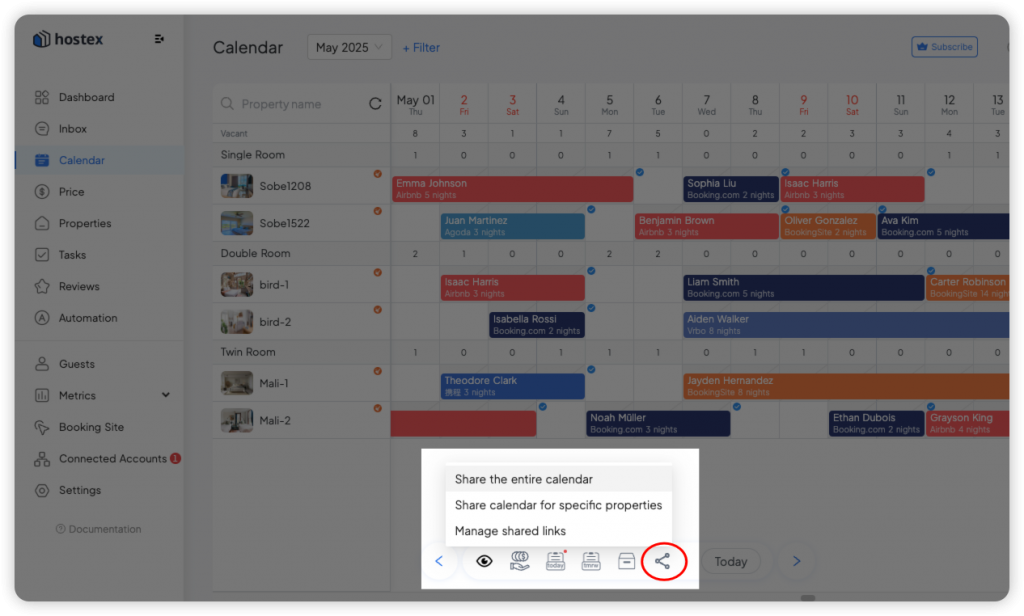
Your partners can access basic calendar information through the link you provide.
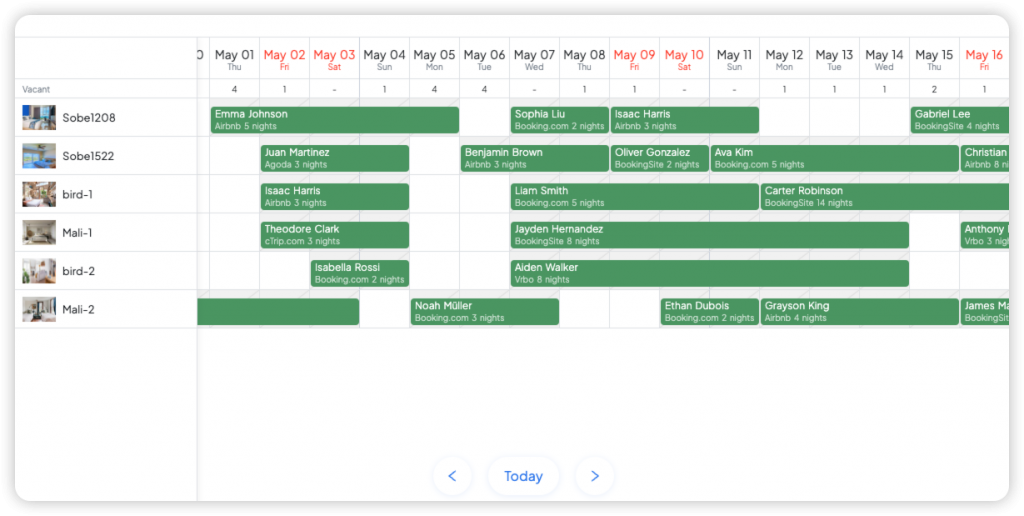
By clicking on Manage Shared Links, you can also view and delete shared links at any time, giving you full control.